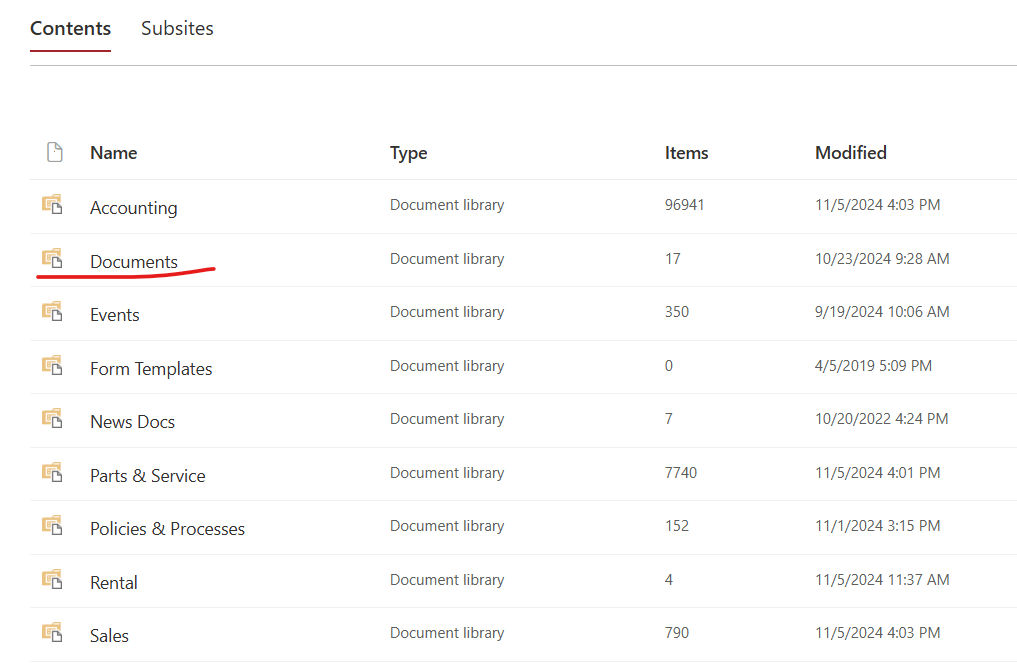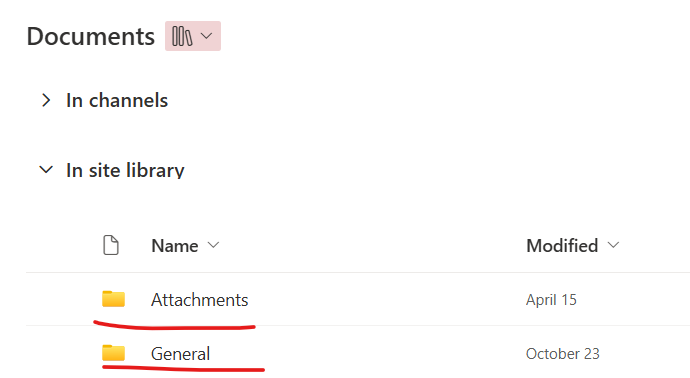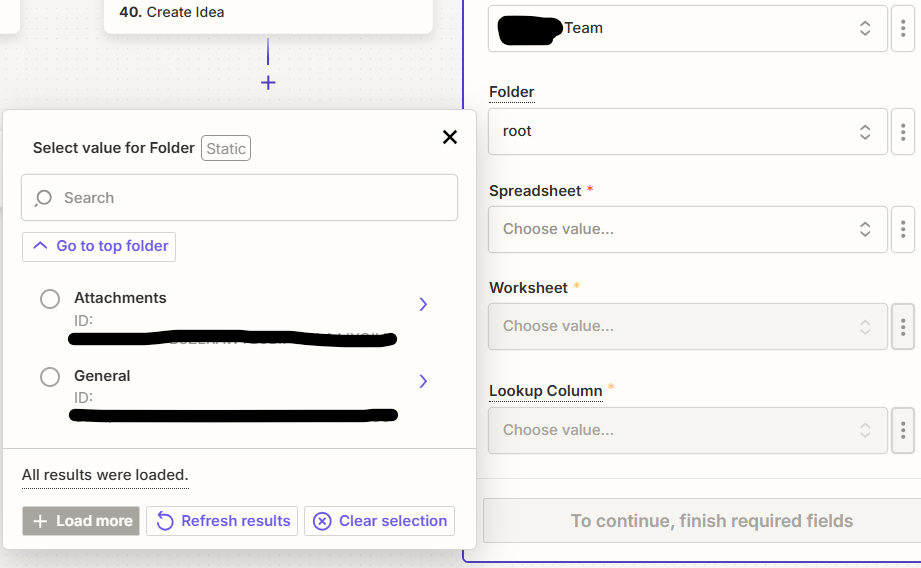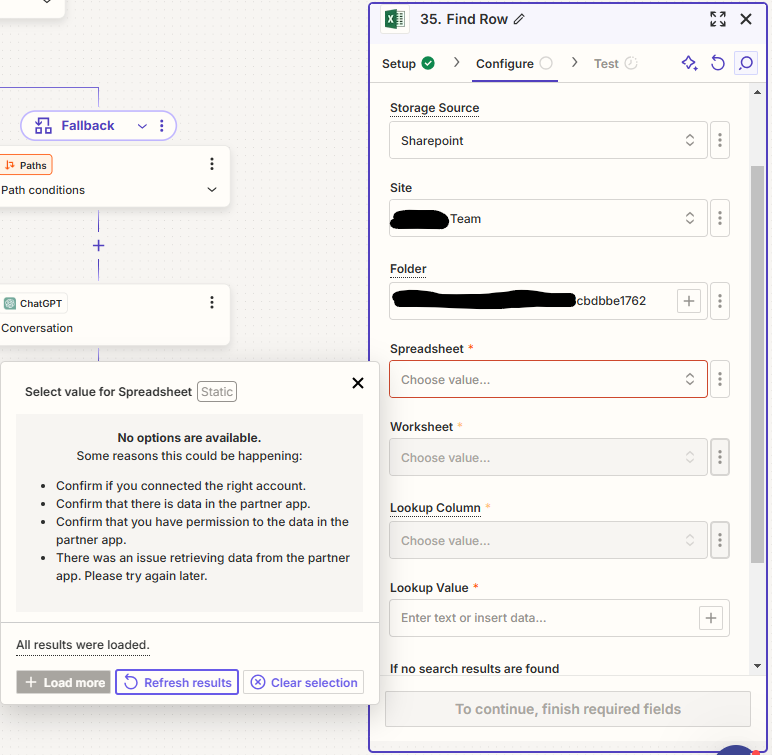Good afternoon. I am attempting to use the new Excel app to connect to a SharePoint site. The problem is that it does not show any of the additional document libraries that we created in this site other than the default “Documents” document library (see below), which we do not use. Is there any way to use files outside of this default document library?