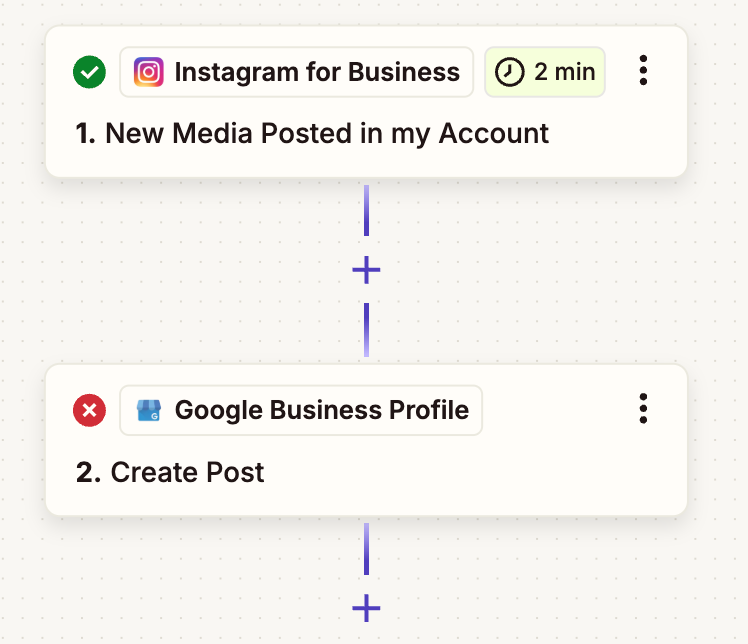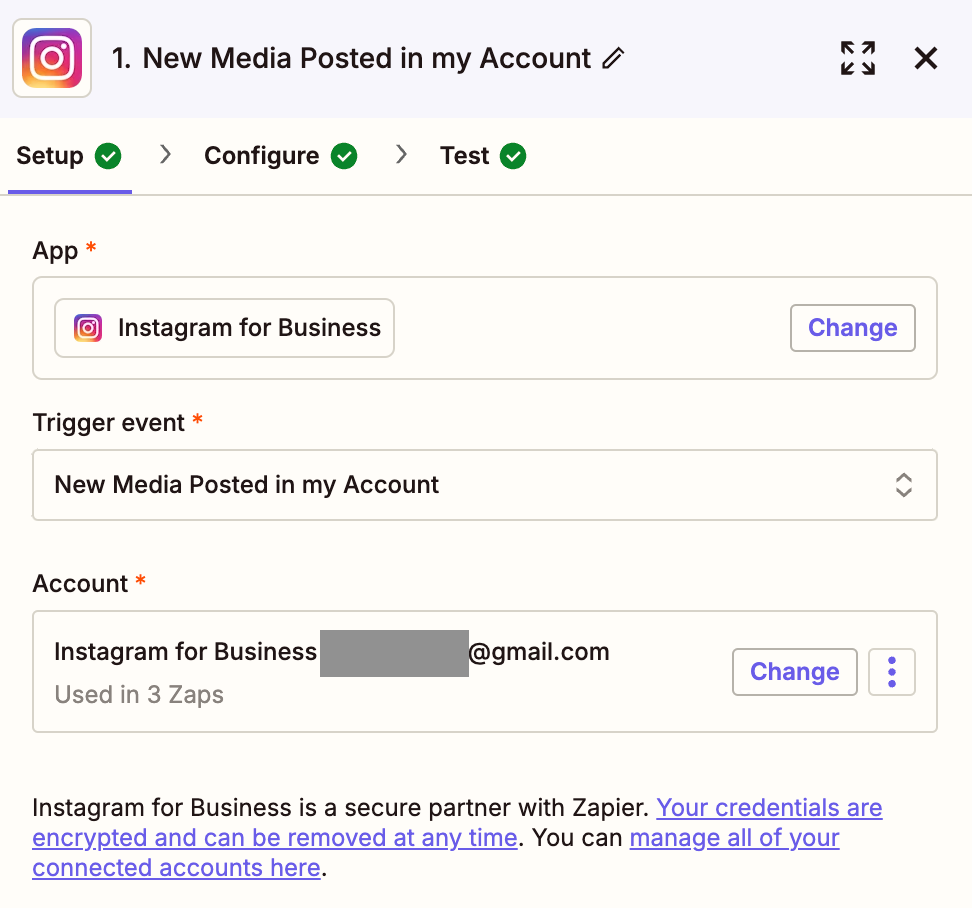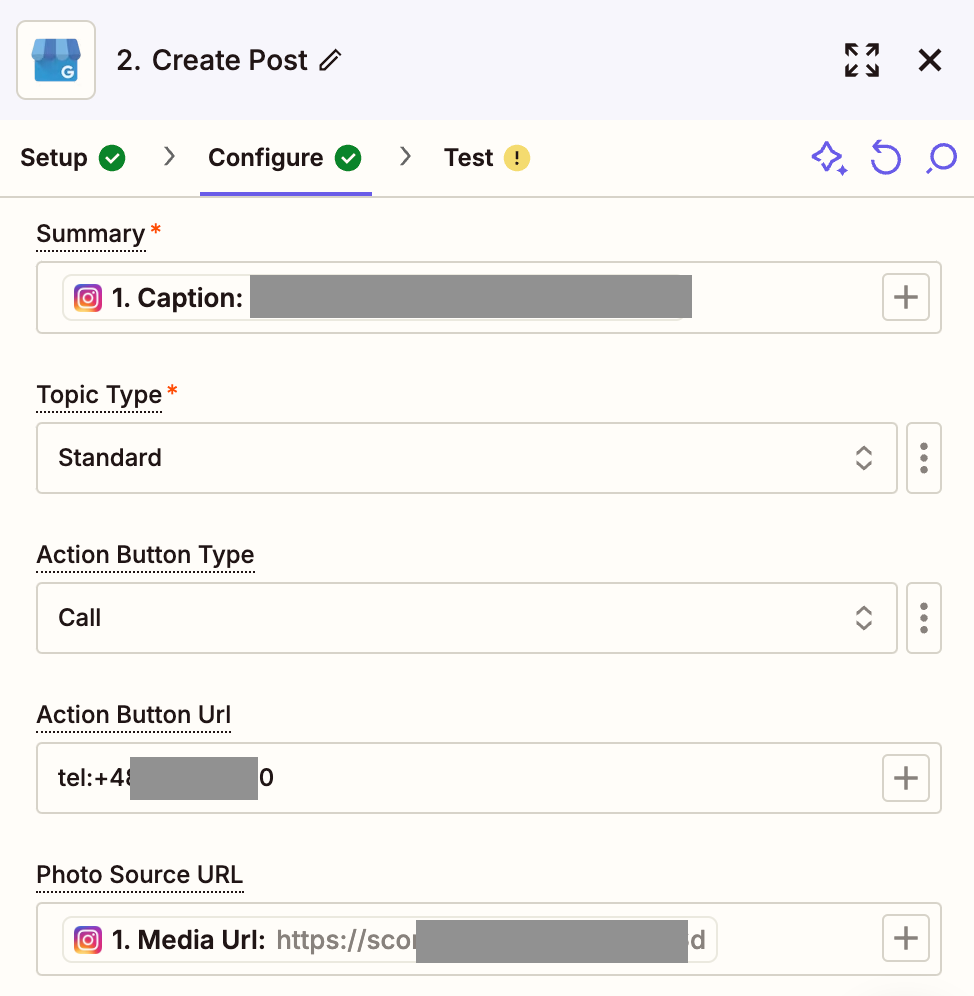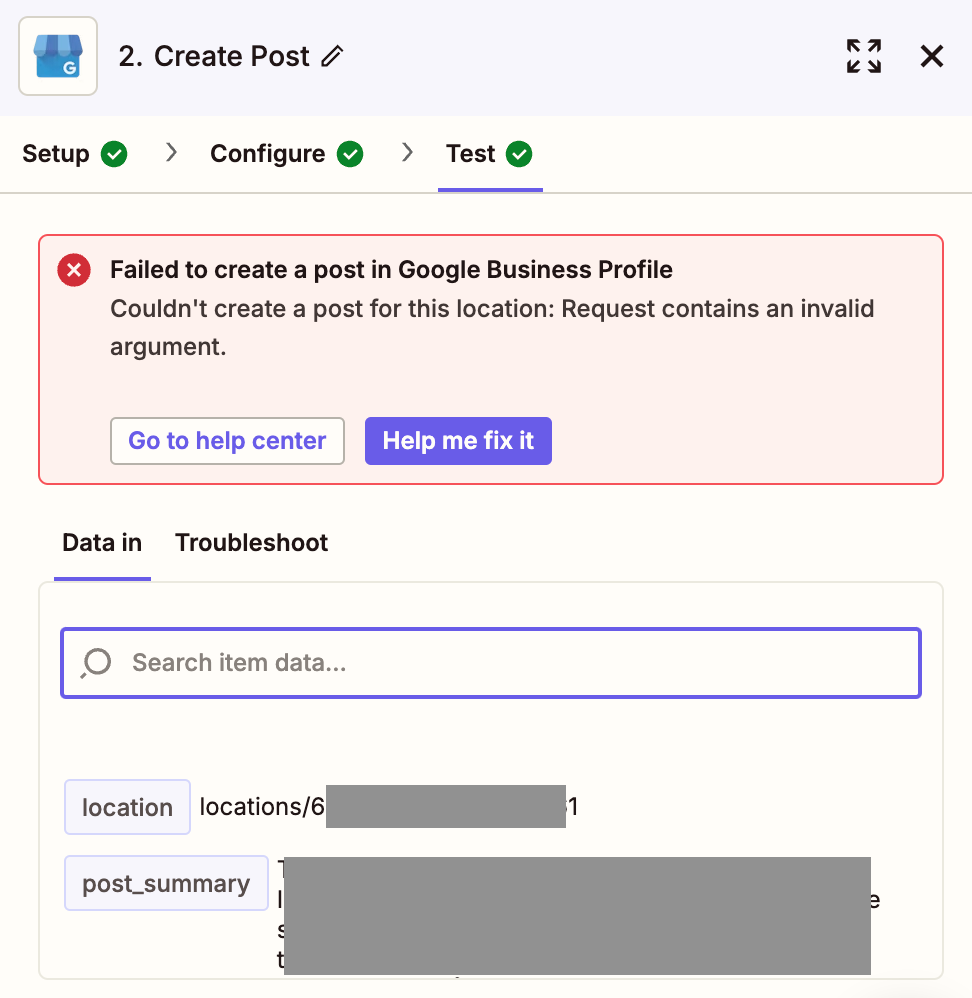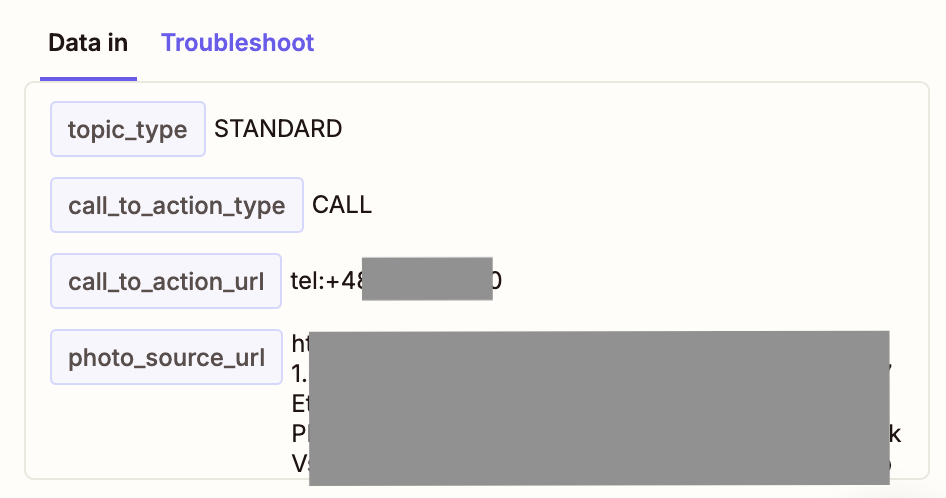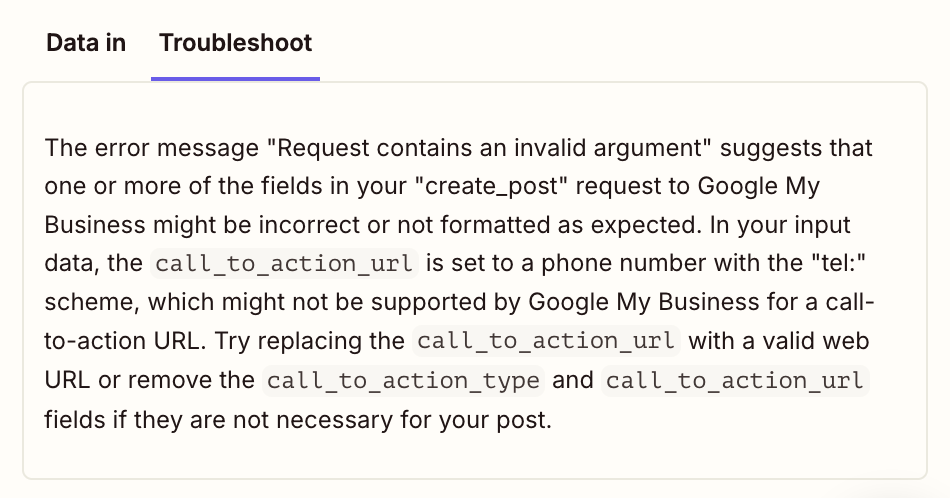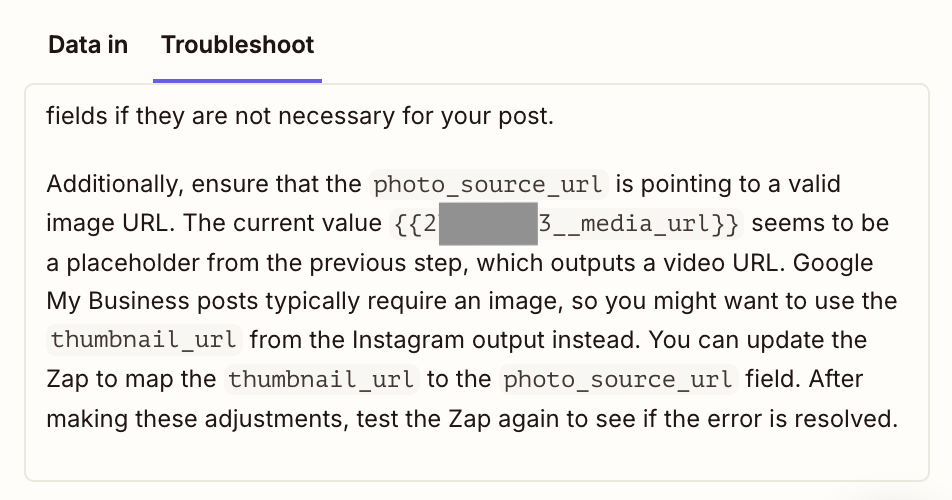Hello,
I encountered an issue while trying to automate the creation of posts on Google Business Profile through Zapier. Specifically, I used the “Create Post” action and set the CTA (call to action) button type to “Call”. In the Action Button URL field, I entered a phone number in the format:
tel:+48123456789
Unfortunately, this causes the Zap to fail with the following error message:
“Couldn’t create a post for this location: Request contains an invalid argument.”
When I asked for more details, I was informed that Google Business Profile might not support tel: links in this field and requires a URL starting with “http://” or “https://”. However, I was under the impression that using a phone number should work with the “Call” CTA type.
Could you please clarify if it is indeed possible to use a direct phone number with the “Call” action in Google Business Profile posts? If not, what would be the best workaround to provide a phone number as part of the call-to-action?
Thank you in advance for your support!