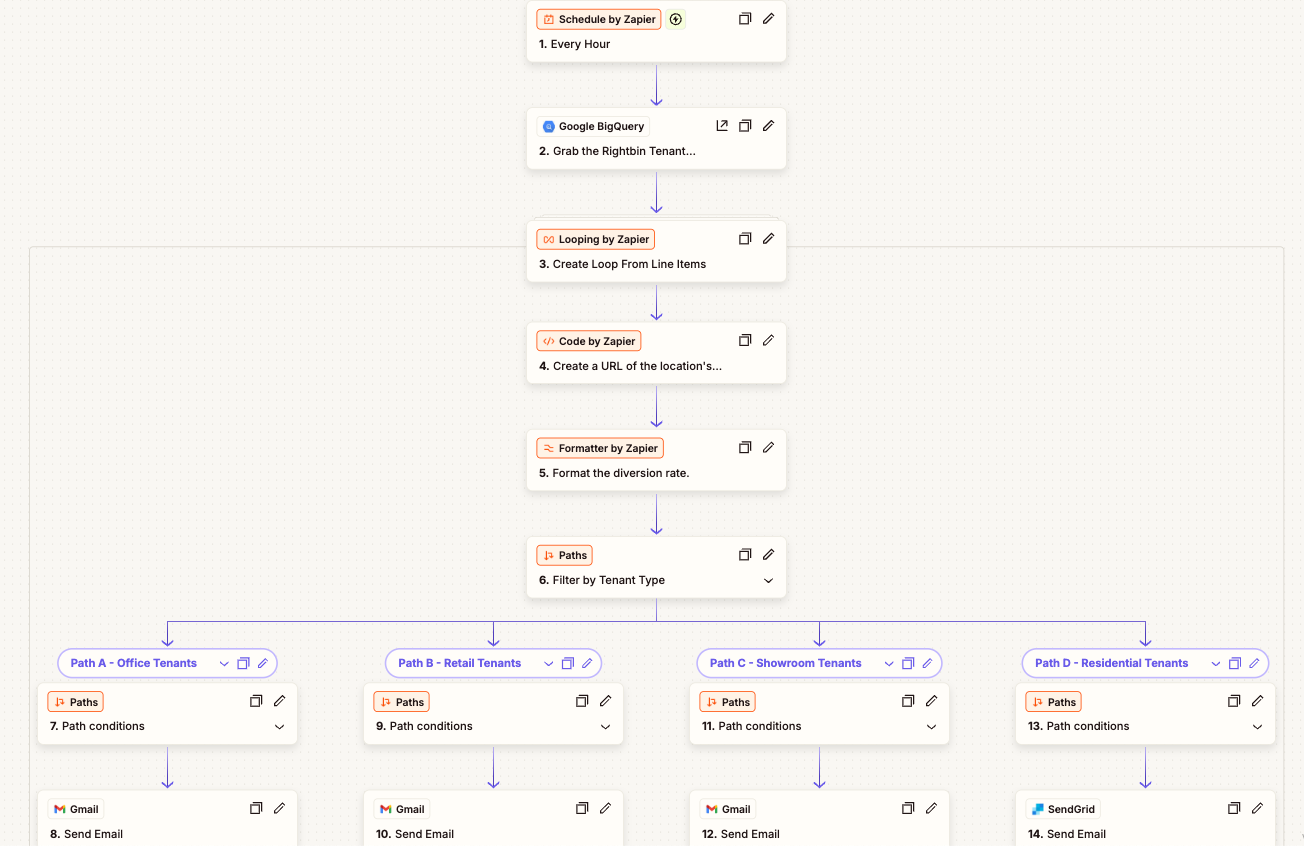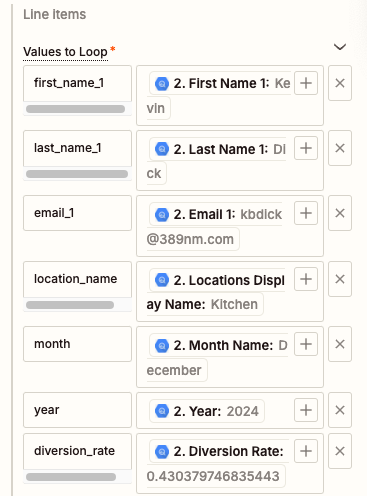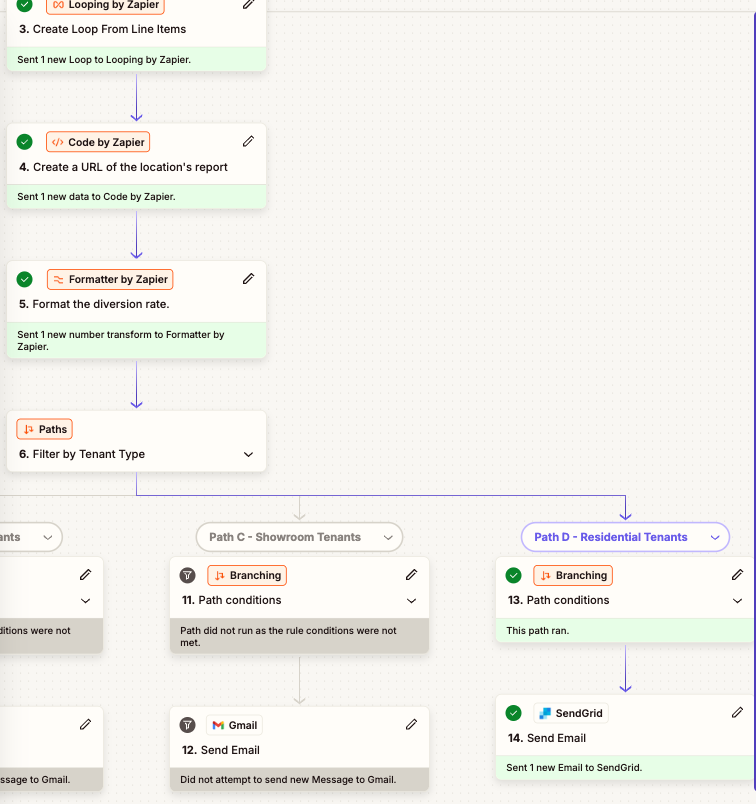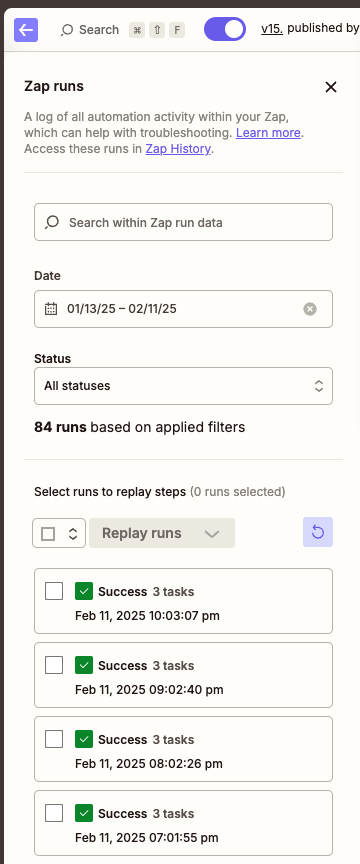I have a Zap that I want to take data from a BigQuery table that includes rows with unique locations and emails (e.g., a location has one or more fields with emails). I want to grab this information and use it to craft an email based on customer data - for example, if I have a row with a location that is an Office, that row will get an email crafted for Office, I have another for Retail, etc.
I have set up the Zap. It works. But it does not iterate through the rows when I turn it on. One of the use cases is set up as a test user, and the rest are set up as live data with a test email address. I only get the Zap to run for the test use case - I should receive a few dozen emails for all use cases to the test user when it is live, but I do not.
The flow is fairly simple:
- Scheduler
- Grab the Table from Big Query
- Create a Loop with the individual fields identified.
- Code a URL based on field data.
- Format one of the data points.
- ‘Paths’ to identify which email copy to send (they are slightly different based on the location type).
Everything works well except it does not loop correctly.
Here is a screen shot: