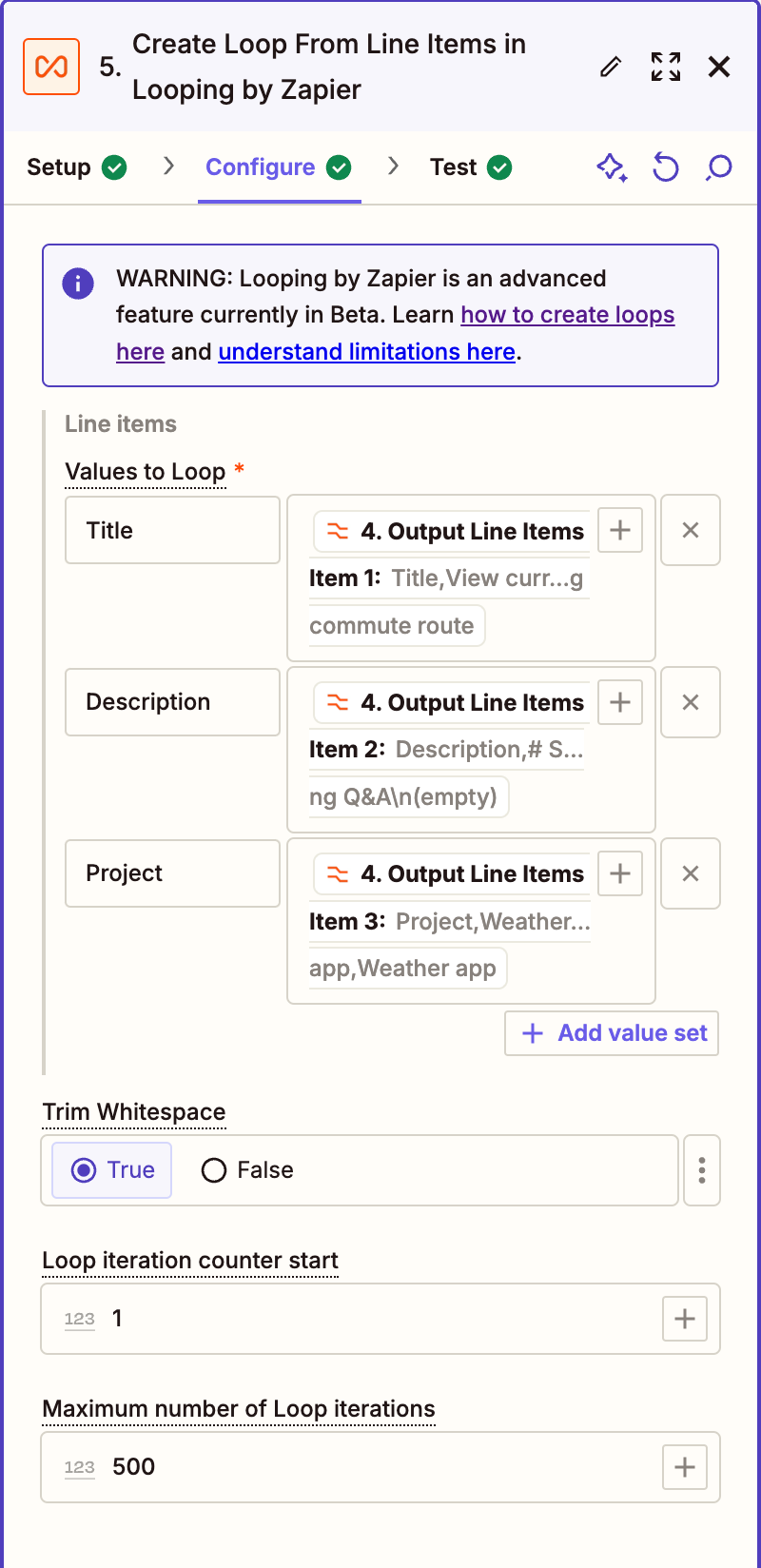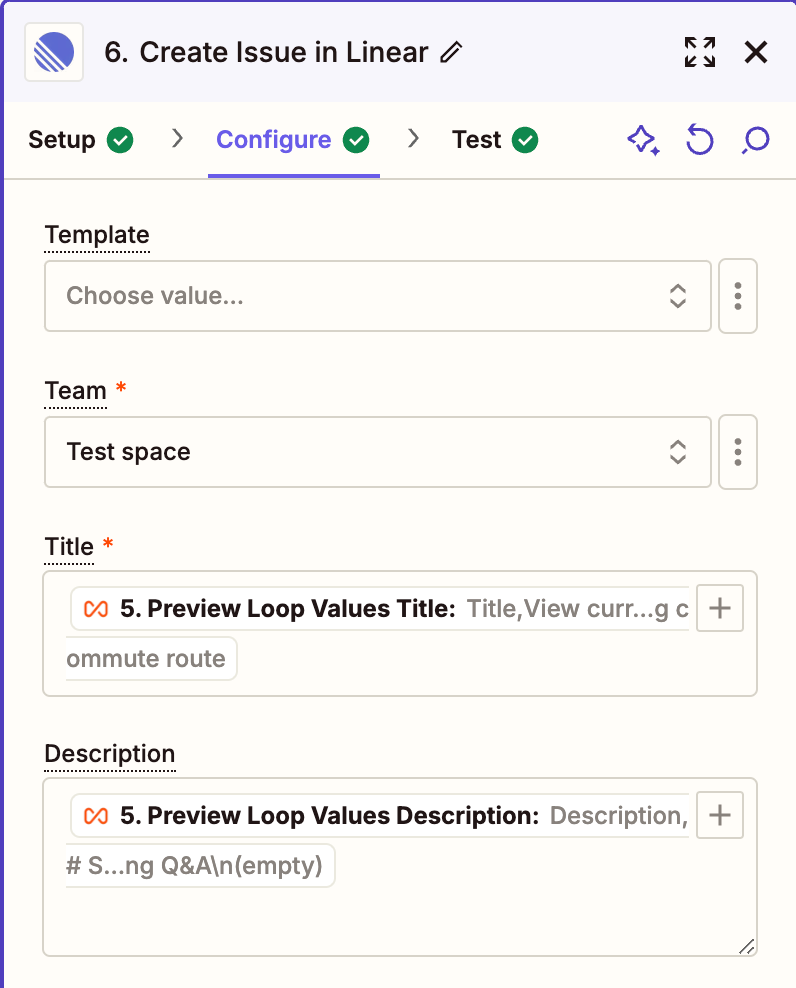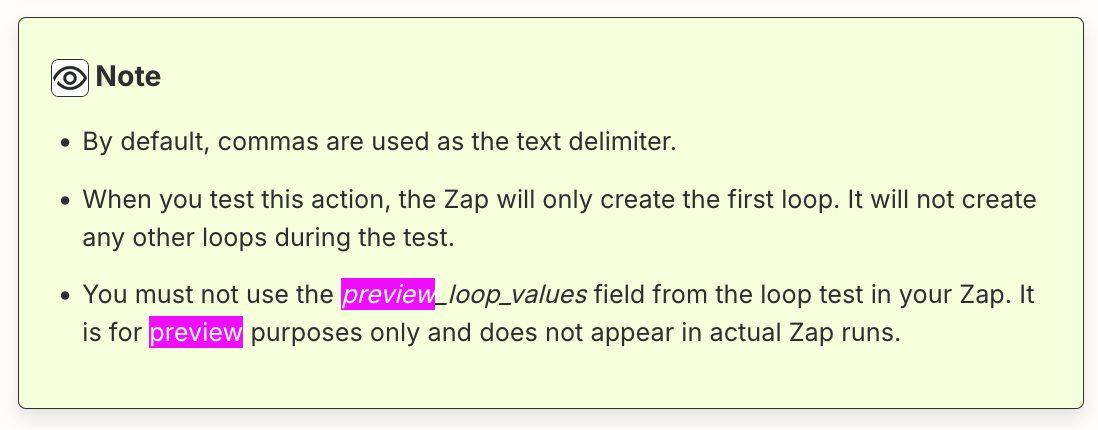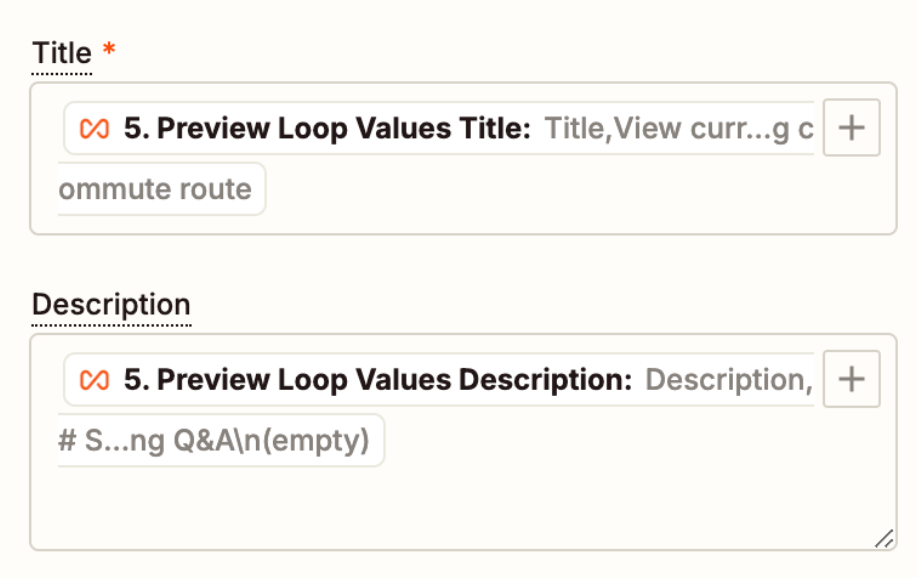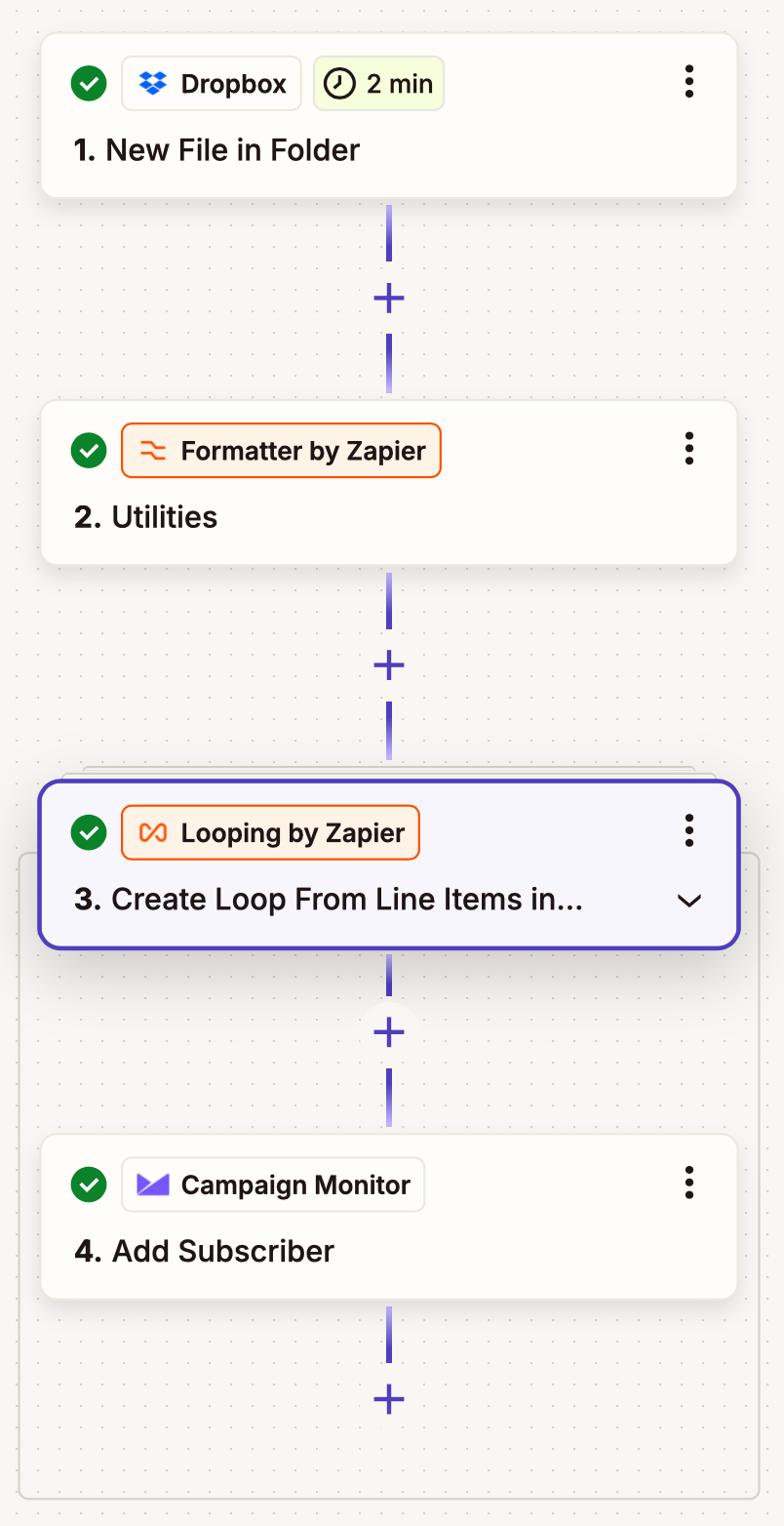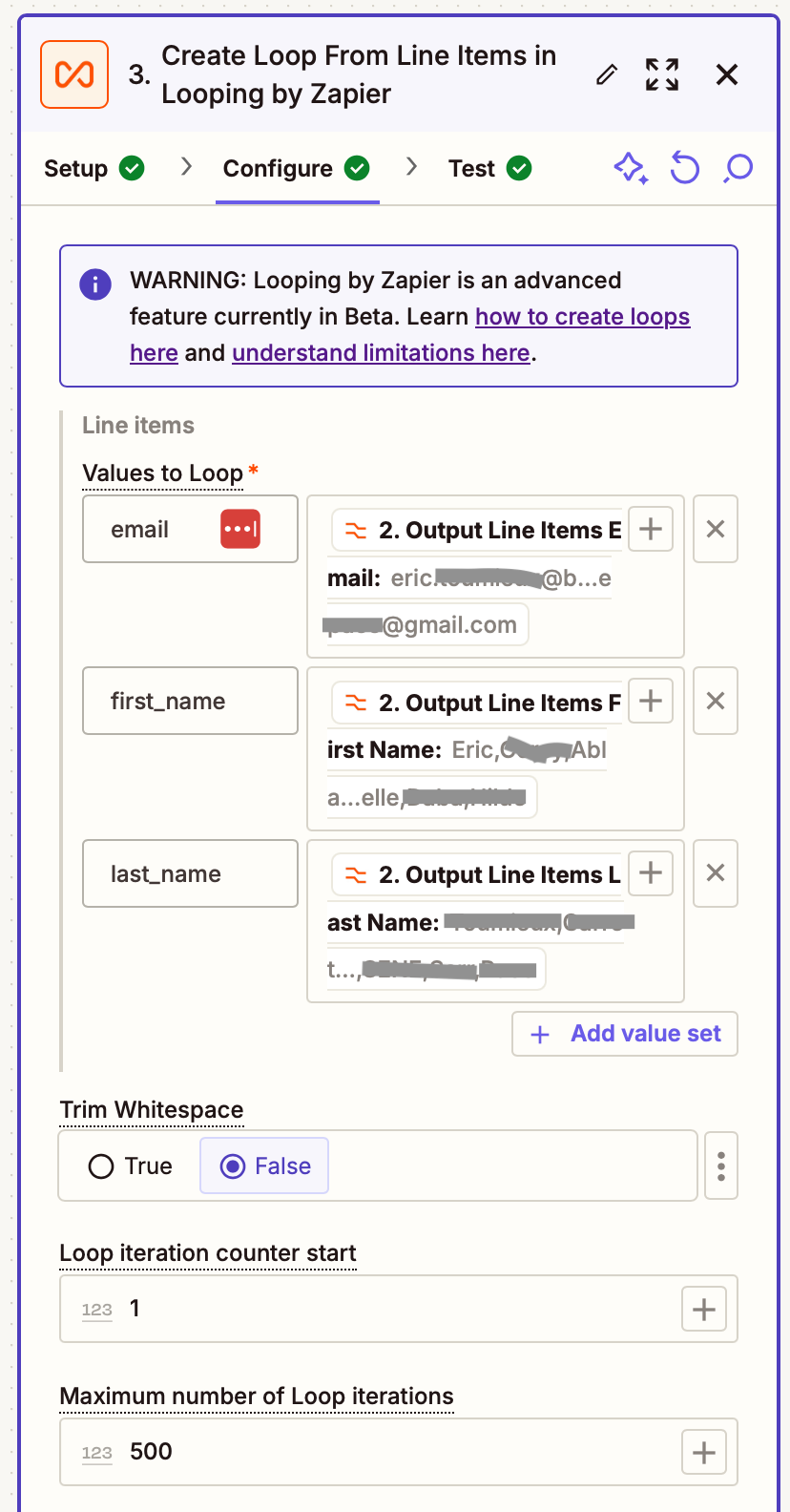Short context:
I have a CSV with multiple rows, I want to create an action based on the data per row, and loop it for the number of rows I have so I repeat the action. Example, creating a a ticket in Linear, per row in the CSV.
Details:
I have a CSV file that is uploaded to a google drive and triggers the Zap. The CSV have a “Title” column and a “Description” column.
The CSV goes into a formatter that imports the CSV file.
I now added a looper, and said “create loop from line items”.
I’ve set up the looper to match line items “Title” and “Description”. I mapped each to “Output Line items”.
I in the end now I have the “create issue” in Linear fetching “Title” and “Description” from the looper. I added a “Project” but decided to skip it since it’s not necessary for the issue creation.
What breaks:
The title becomes “Title:[First row title],[Second row title],[Third row title]…
The description becomes: “Description:[First row description],[Second row description],[Third row description]…
What I tired:
I tried using splitter on title and description before the loop. The issue then is that my “description” text contains “,”, and since the separator is also “,” it breaks up the description texts.
Even if the CSV contains “Description, text” zapiers splitter ignores the “” and finds the comma anyway.
Sharing screenshots of the looper and Linear. I assume this is where I’ve done wrong.