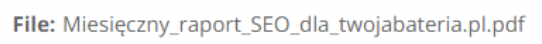Hello everyone,
I get a PDF version of the report in the mail - they weigh a lot, so I want to compress them. However, I have a problem configuring this in PDF4me.
As File I choose Raw Payload Parts Filename: file_name.pdf
but the action test returns an error. What am I doing wrong?
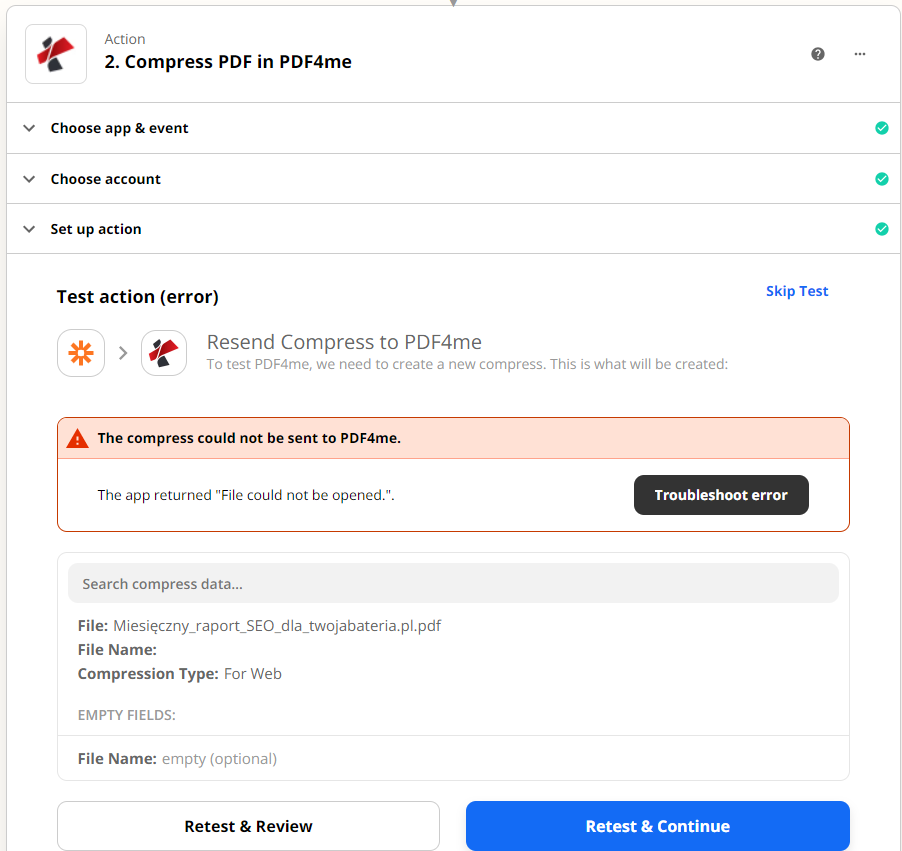
Best answer by Troy Tessalone
View original