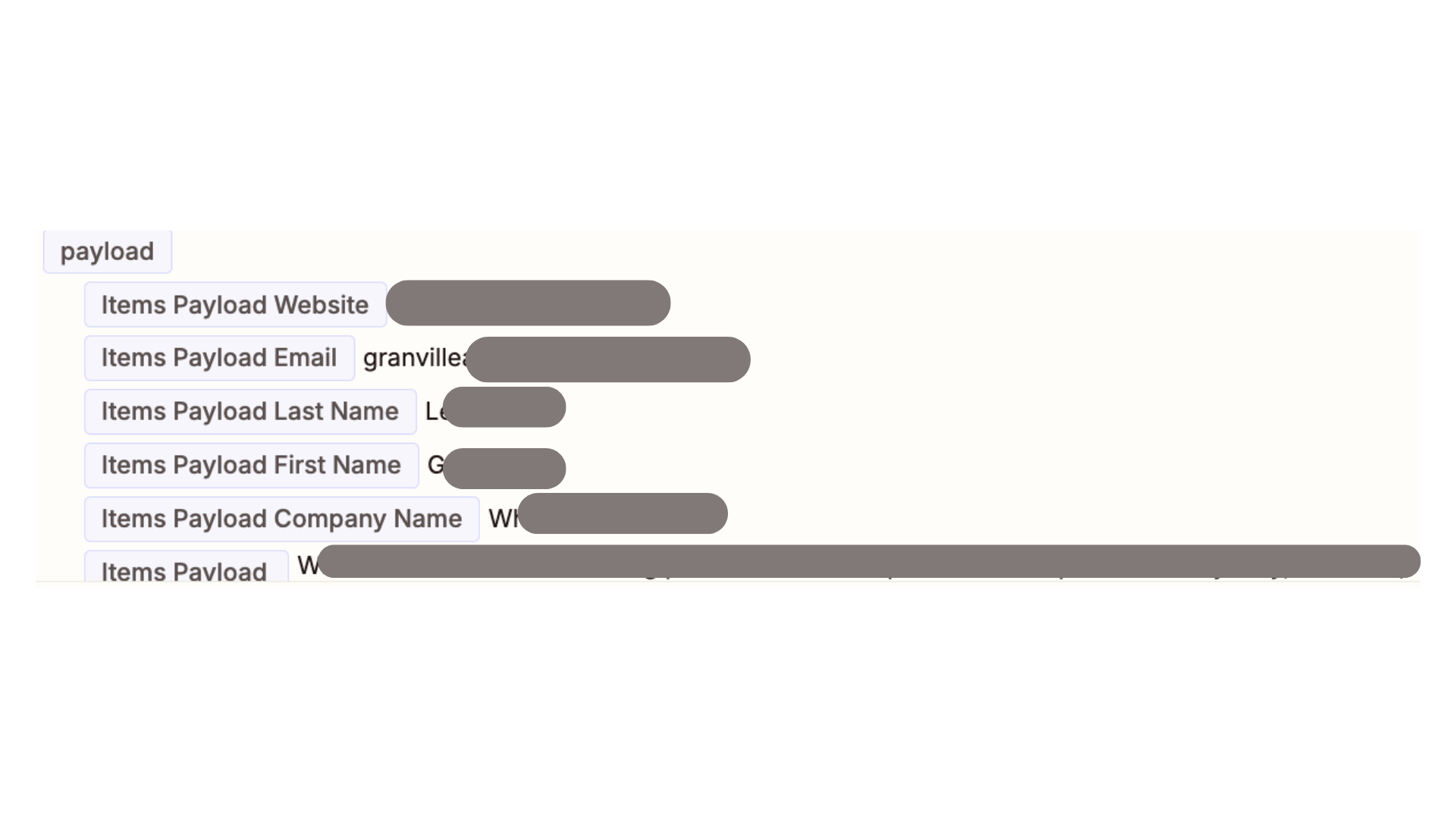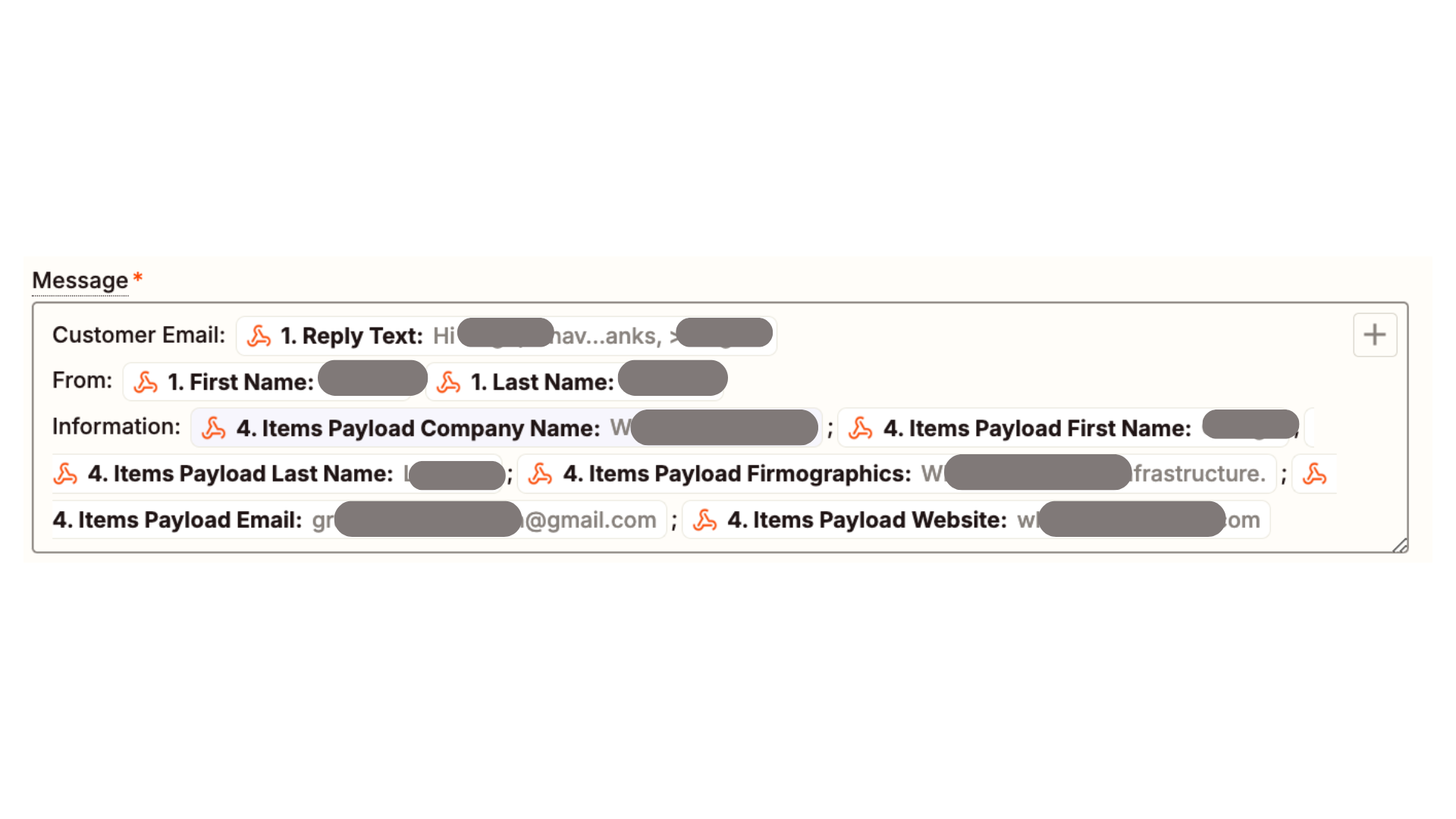Hi Zapier Community,
I’m facing an issue where I need to capture an entire JSON payload from an API response, but Zapier breaks it down into individual dynamic fields instead of giving me access to the raw JSON object.
My Current Zap Setup:
- Trigger: Webhook (Triggered by a prospect replying in Instantly).
- Delay: 3-minute delay to prevent immediate responses.
- GET Request: Retrieve a specific email ID (which isn’t available in the initial webhook payload).
- POST Request: Fetch lead information from Instantly’s API, which returns details such as:
payload websitepayload emailpayload firstNamepayload lastName
The Problem:
- Instead of getting the full
payloadas a single JSON object, Zapier forces me to pick each individual field (payload firstName,payload website, etc.). - This is a big issue because I will be duplicating this automation across multiple campaigns—each campaign has different payload structures, so manually selecting fields every time is not scalable.
What I Want to Achieve:
I need a way to capture and use the entire payload dynamically—meaning, instead of manually mapping individual fields, I should be able to reference {{payload}} as a whole in later steps.
Request for Help:
- Is there a way to capture the entire payload object dynamically without breaking it down into individual fields?
- Does Instantly’s API support returning raw JSON that I can reference later in Zapier?
Any help would be greatly appreciated! 🚀
Screenshots