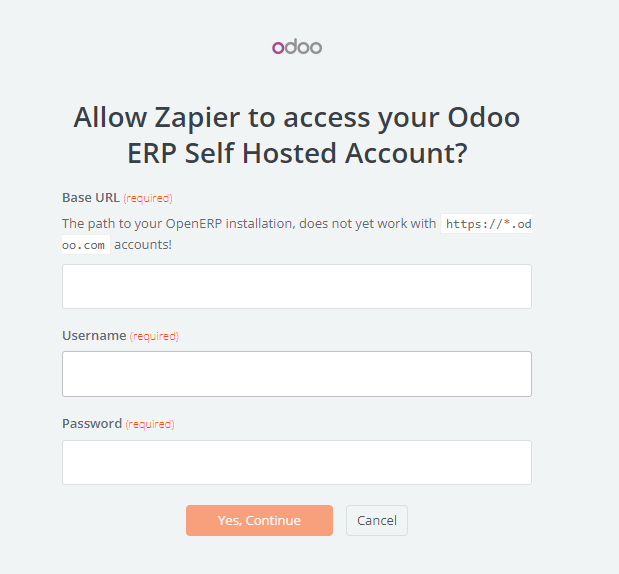An error ocurre when I try to connect my www…database......odoo.com with Zapier.
The connection fail and I receive a message from Zappier’s popup including the message:
Authentication failed: Fault (Code AccessDenied) occurred. Message: Acces denied
- Make sure you click “Allow or “accept” on the prmission popup
- Double check your account has the correct permissions
- Chech out our “help docs” for more information.
the thing is I can not see any additional popup or message trying to open a new popup
The user and passoword introduced is ok. and the “help docs don’t include any information using odoo selfhosted zap.
Any help on this? Many thanks in advance
Best answer by GetUWired
View original