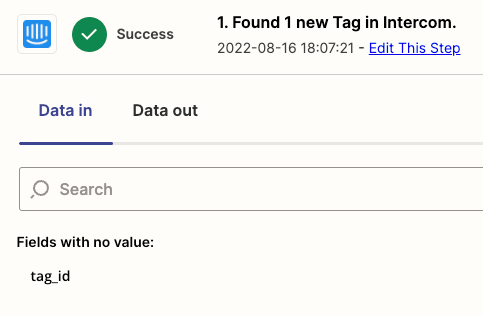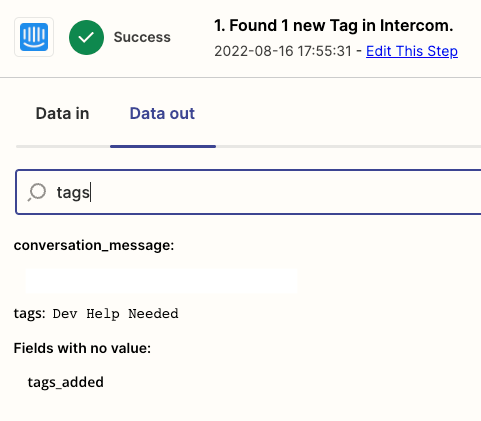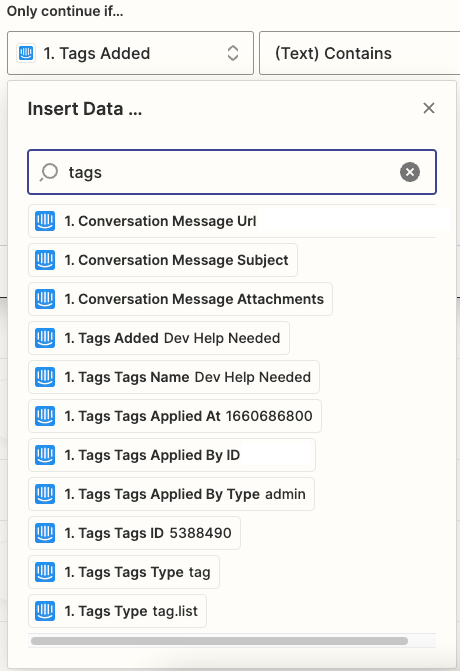Encountering a few issues related to the “Tag Added to Conversation” trigger for Intercom.
When selecting a specific tag with this trigger, any tag will cause this trigger to move forward to the next step, not just the selected one.
Additionally, if we don’t specify a tag but try to use the Zapier filter action, while the tag data populates in the preview data, it does not appear to be present when the Zap is actually triggered.
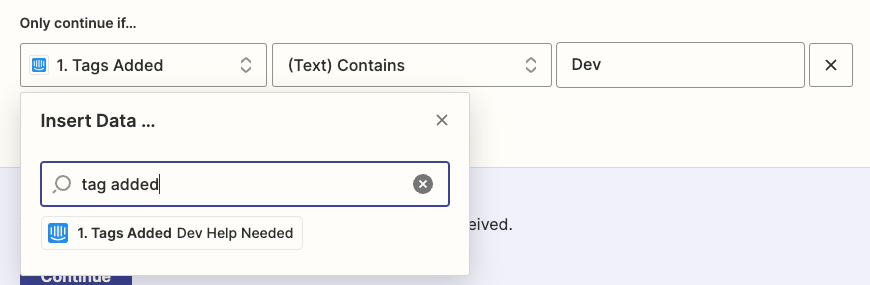
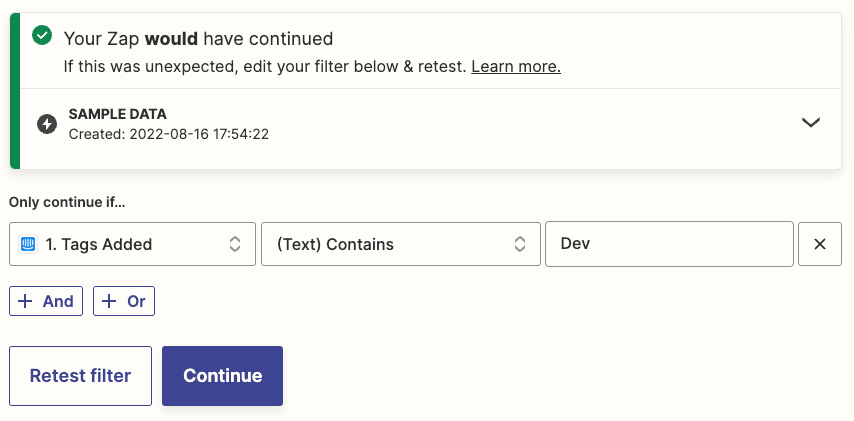
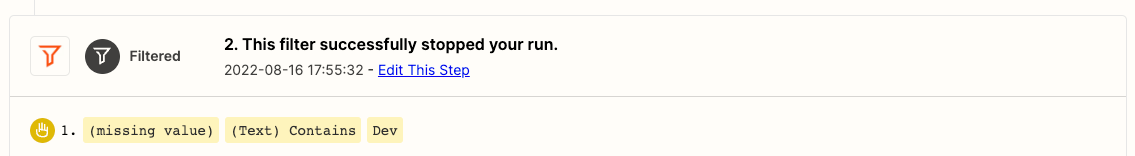
Any insight would be appreciated.
Best answer by SamB
View original