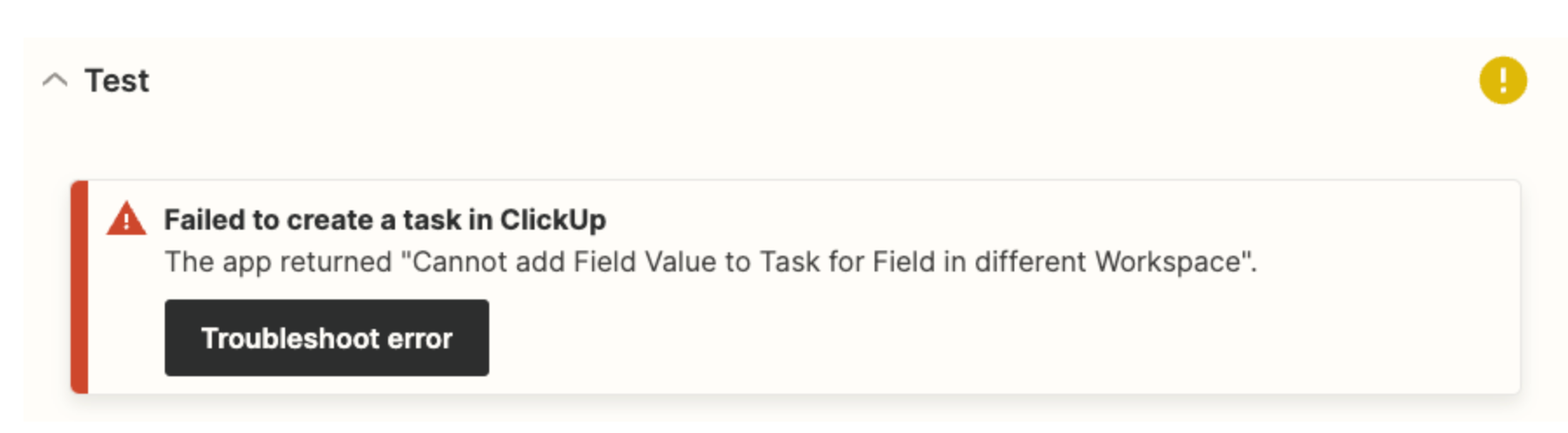
Zap suddenly stopped working and when I tried to test it, I got this errormessage. But non of the custom field in clickup is in a different workspace.
How can this error be solved?
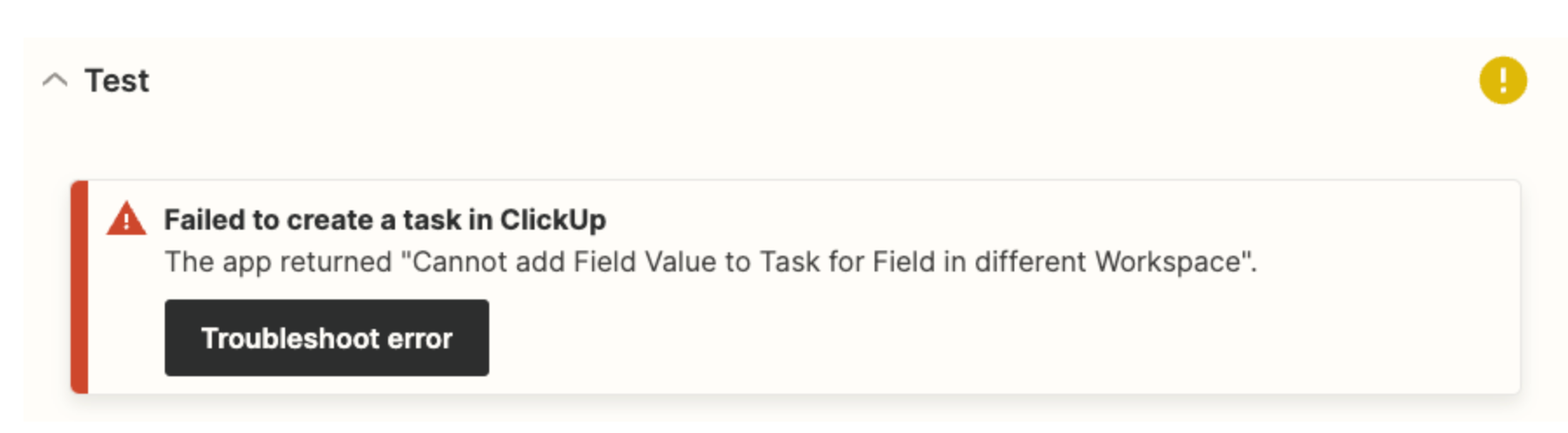
Zap suddenly stopped working and when I tried to test it, I got this errormessage. But non of the custom field in clickup is in a different workspace.
How can this error be solved?
Hey there
Before we dig deeper into this, could you please send a screenshot of the “Action” section of the ClickUp action step?
Thanks! 😊
What I noticed is that the name of the list is the old name before it has been renamed in clickup. Could this cause the problem?
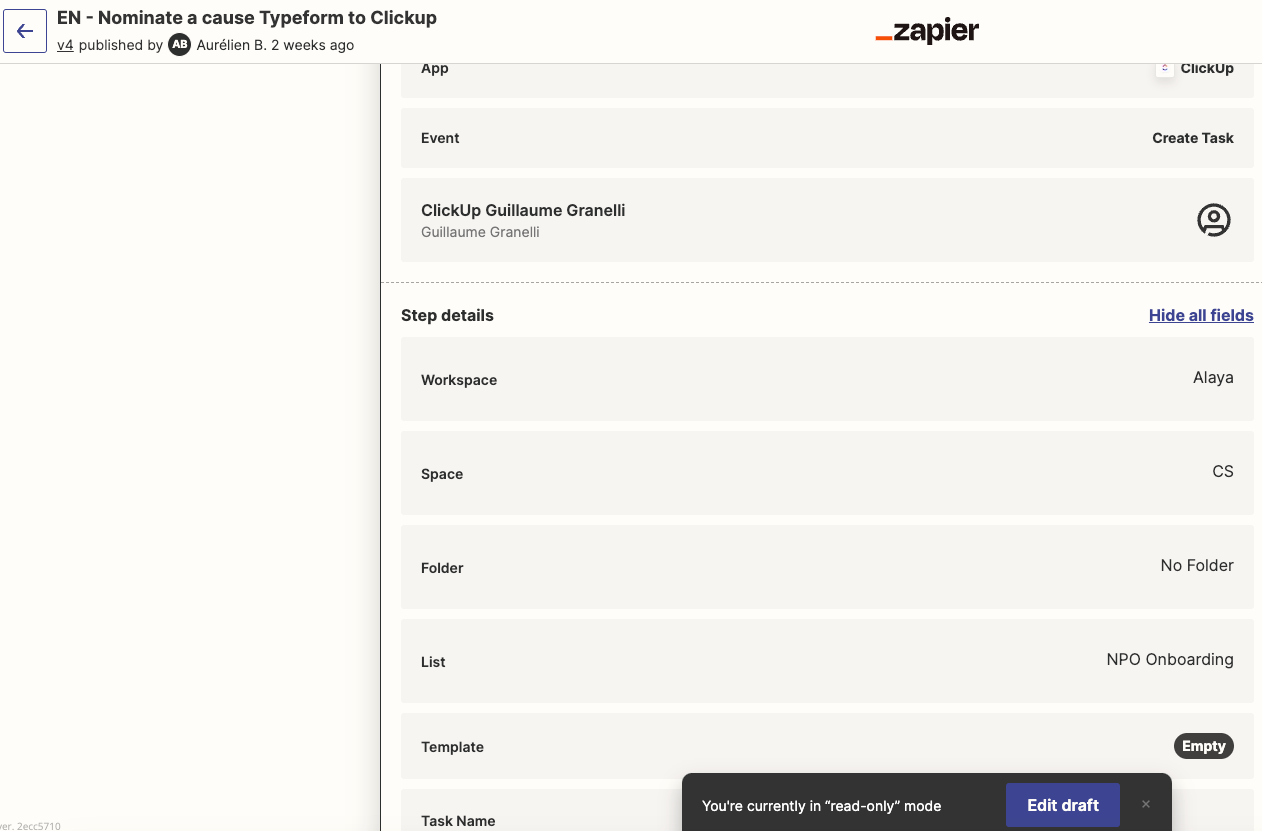
Hi
Thanks for that additional information.
It's possible that the issue is caused by the mapped data on the "List" field using an older name. I suggest reselecting the "List" field with the updated data.
Let me know if that works.
Keep us posted! 😊
that does not work, after saving, the old list appears (even if I selected the new list)
Hi
Thanks for giving that a try.
I’m curious is your Zap has an “Extra Fields” on your ClickUp action step? If so, could you please kindly remove that by clicking on “Remove these extra fields”. More about this here: https://help.zapier.com/hc/en-us/articles/8495958376205-Why-is-there-a-section-called-Extra-Fields-on-my-Zap-action-
Please give that a try, and keep us posted.
Thanks! 😊
Hi
Just to be sure, could you please open the Zap in the editor and reselect each field (workspace, space, etc). If you’ve tried that and it didn’t work (or you try it and it doesn’t) where are you seeing the old list? Is it in the overview of the Zap (like your screenshot above?) Or somewhere else, like when you’re editing the action, or testing it?
Thanks!
The name of the list remains the old one, even if I update the workspace, space, list etc. I see it in the overview, but when opening the dropdown, the new name shows.
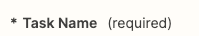
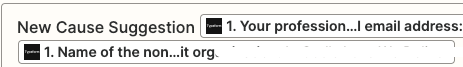
Enter your username or e-mail address. We'll send you an e-mail with instructions to reset your password.