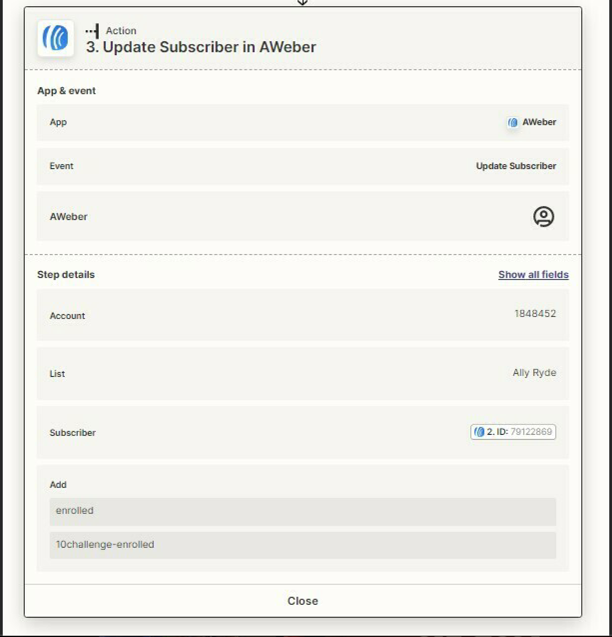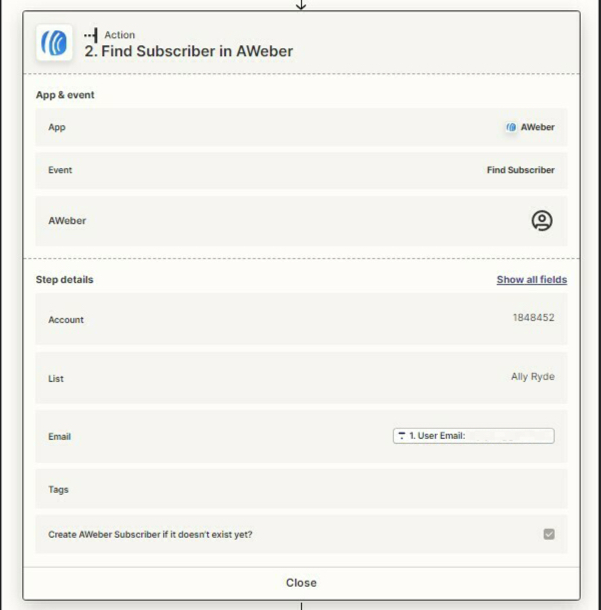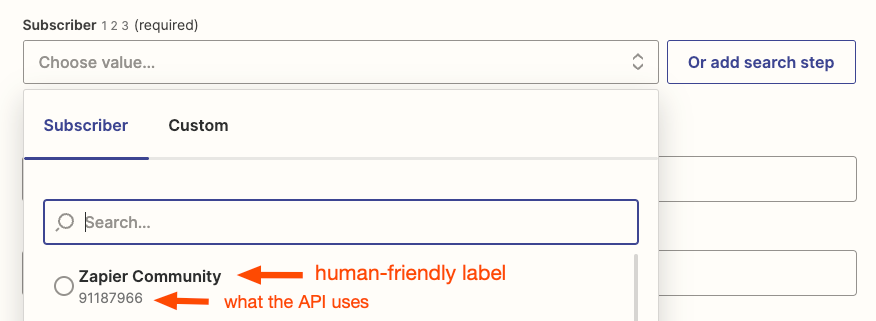Hello,
I am trying to tag new enrollments from Thinkific with tags in Aweber.
I have:
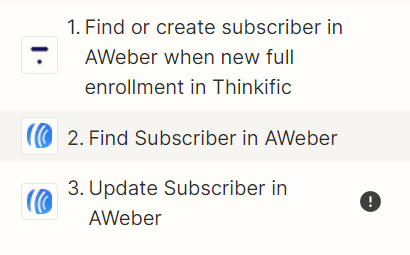
But when I try to add tags using the update subscriber I get the error:
Failed to create a subscriber in AWeber
The app returned "Object: None, name: u'subscribers'".
There was one old post about this, but it didn’t have any conclusion. Please help. Thanks.
Best answer by nicksimard
View original