Use Case: I want to use Zapier to read a query output, but only print the values that occurred in TODAY, LAST 7 DAYS, and LAST 30 Days.
Specific context: Imagine my query output has 2 columns, A: Date of Purchase and B: Total Purchase Amount. I want Zapier to print to slack and a few other things, "$XXX total was purchased today across Y orders, and $ZZZ total was purchased in the last 7 Days" or similar.
I am using a Zapier filter, but it seems to allow me to provide only a specific date (and time?) value, and not a generalized date like LAST30 (or today()-30 like I would in excel). See photo, where 'created date pacific' is the value i want to decision off-of (include those where created date is within last 7 or 30 days).
I am happy to go another way if there's a better way to do this.
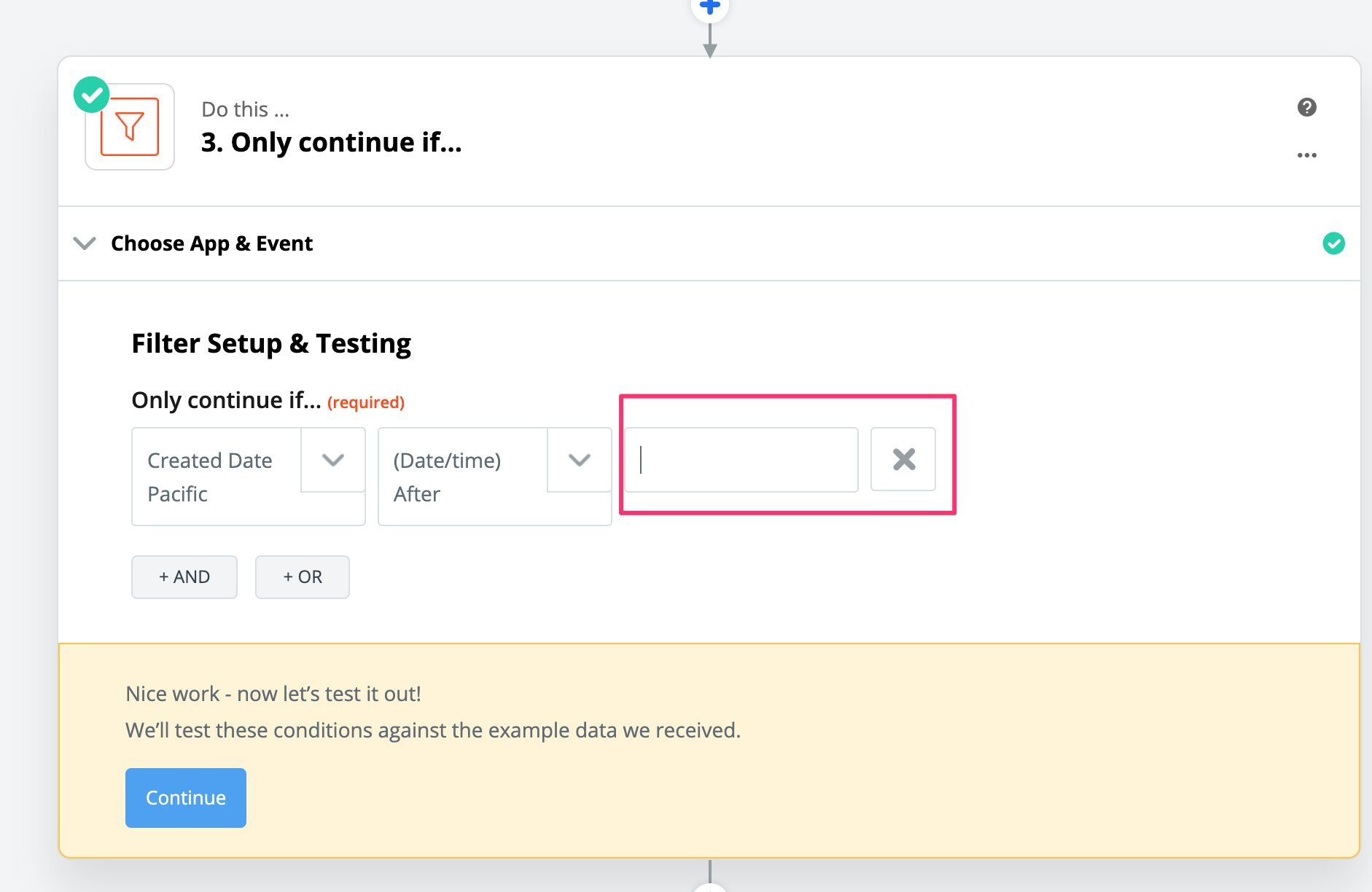
Best answer by AndrewJDavison_Luhhu
View original

