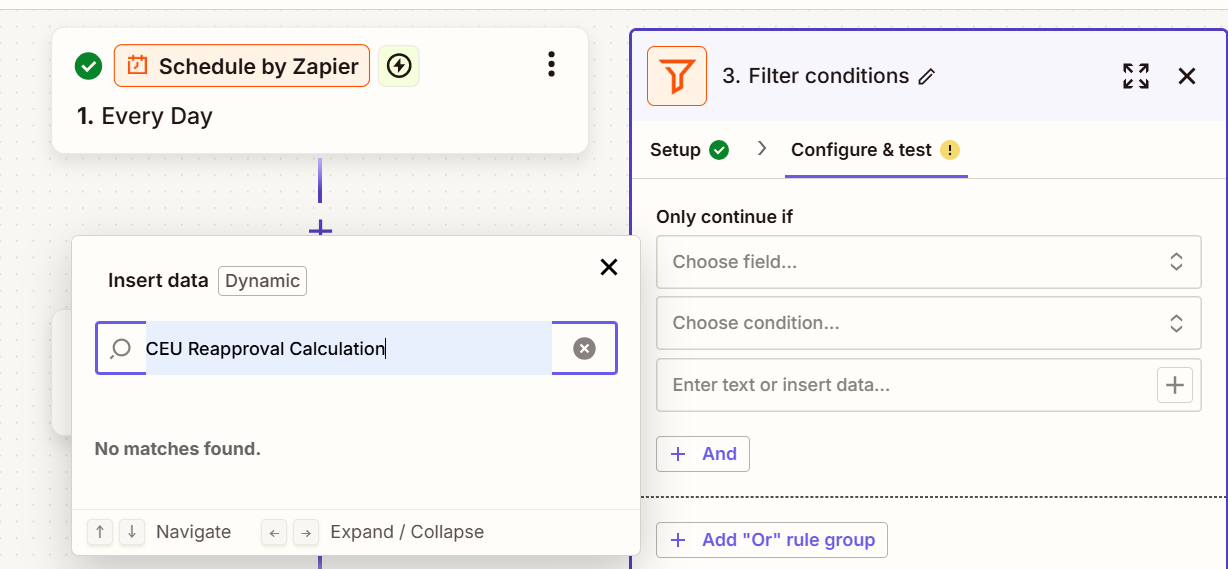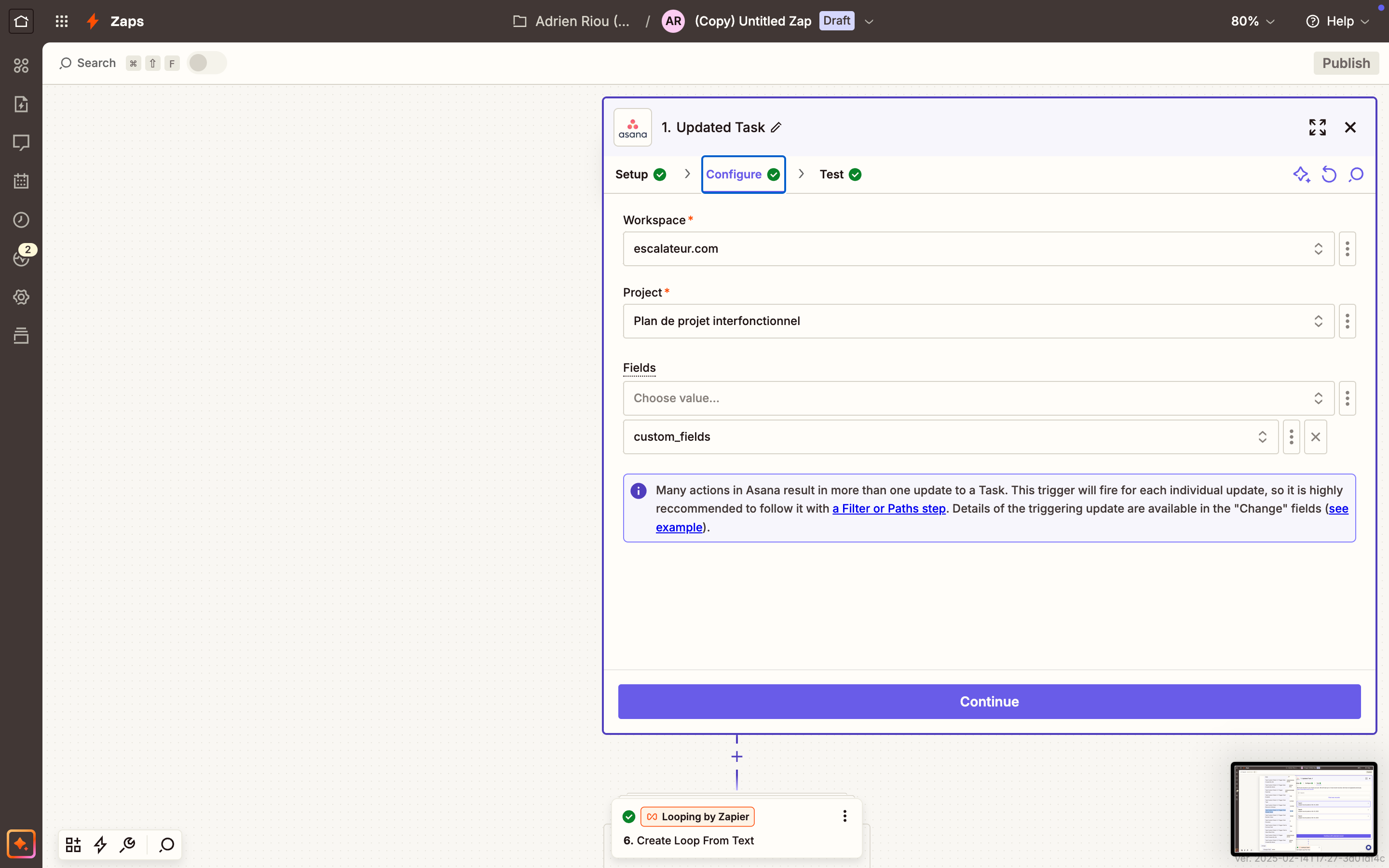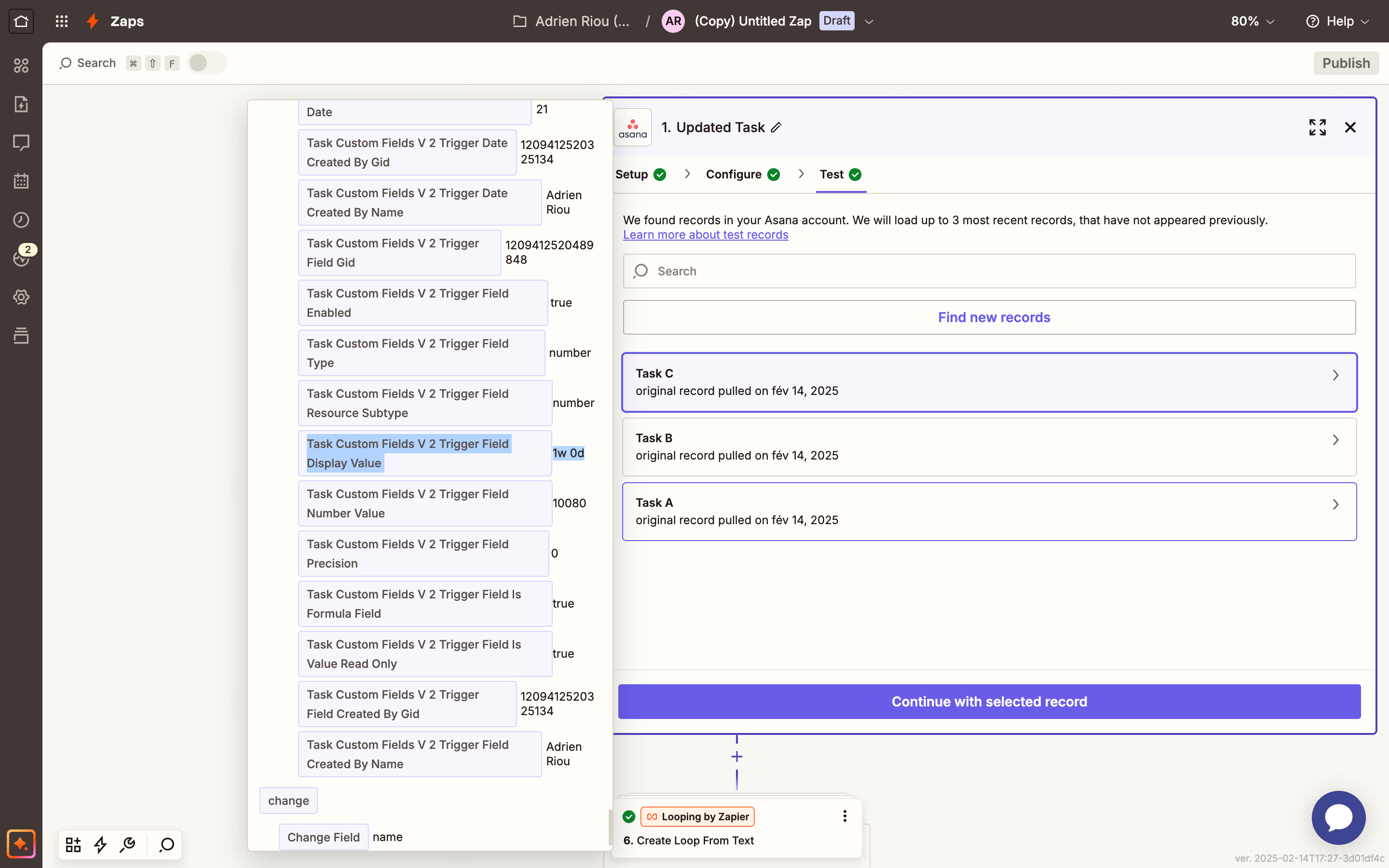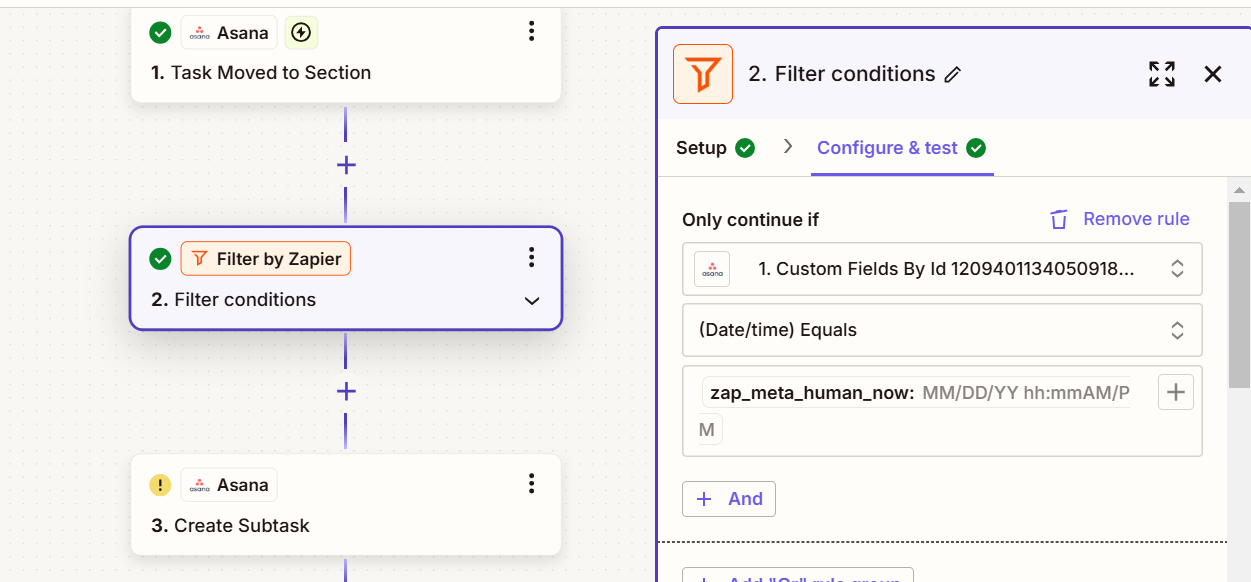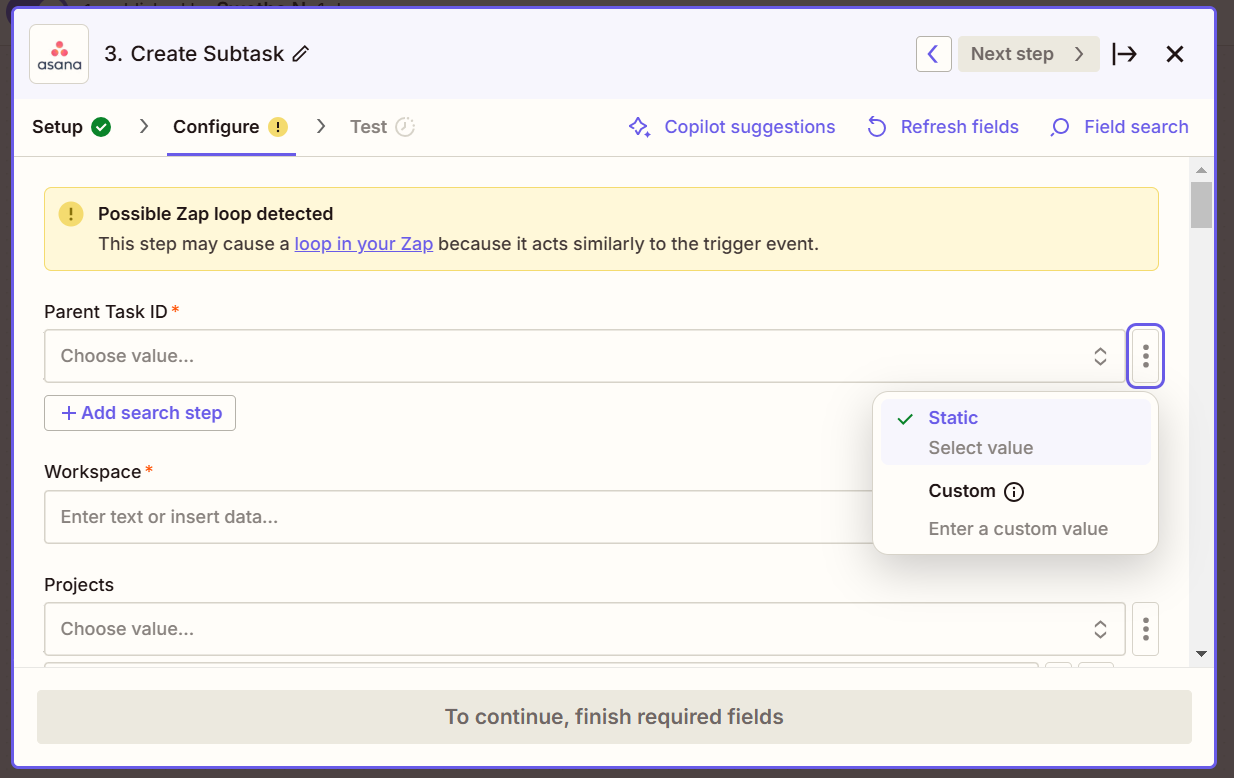Hello,
I’m looking for some help to set up a Zap with Asana.
Context
I have a custom date field in an Asana project that called CEU Reapproval Date, which is formula date field that calculated to be 700 days from another date field that is manually entered.
The Goal
When the CEU Reapproval Date is today’s date, I want an Asana to run a rule that adds the task to a project & adds a subtask with an assignee for that task.
Setting Up Zapier
ChatGPT recommended I follow these steps:
Zapier doesn’t let you search tasks by a custom field directly, but here’s a workaround:
1. Use "Find Section" Instead of "Find Task"
- Click "+" to add an action in Zapier.
- Choose "Asana" as the app.
- Select "Find Section" instead of "Find Task."
- Choose your workspace and project.
- Use the section that contains tasks needing reassignment.
- If tasks are structured by date, you can process them further.
2. Use a Filter Step to Find Tasks With Today's Date
- Click "+" and choose "Filter by Zapier".
- Set the condition:
- Field: CEU Reapproval Date
- Condition: "Equals"
- Value:
{{zap_meta_human_now}}(this dynamically selects today's date)
- Click Test to confirm it filters correctly.
The Issue
I am not seeing my custom field “CEU Reapproval Date” as an option to choose from.
Has anyone run into this issue? I’m not seeing any of my field names being pulled into Zapier when I search.