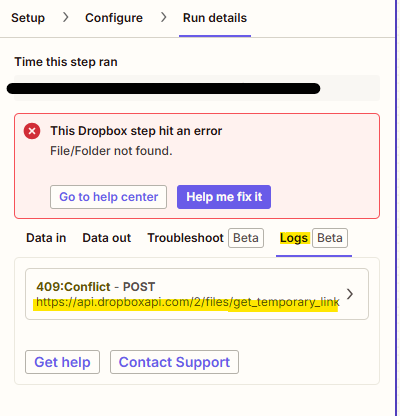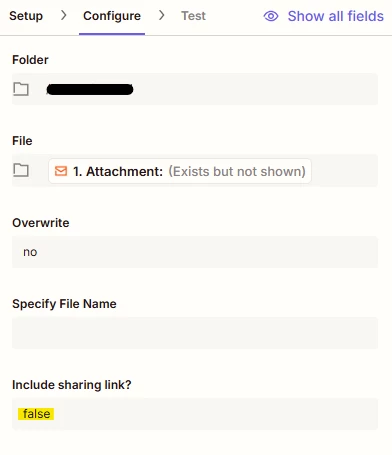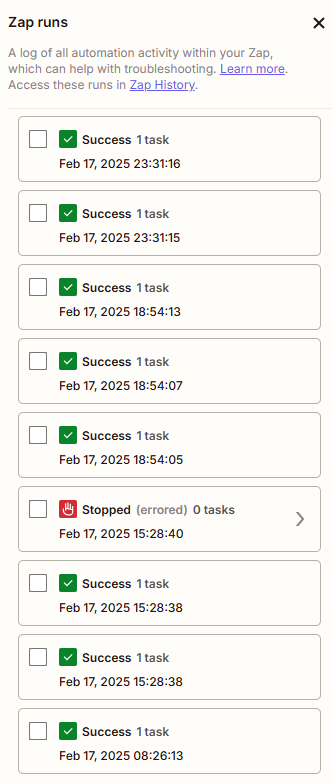Hi - I have several ZAP’s that have been running fine since I created it several years ago recently began returning an error message and as far as I know nothing on our end has changed, I have reviewed the trouble shooting recommendations and can’t find anything amiss
Here’s the zap
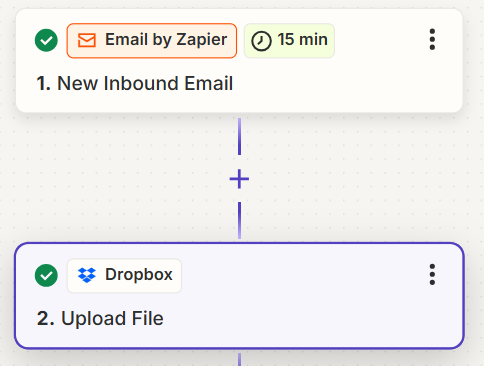
Here’s the error
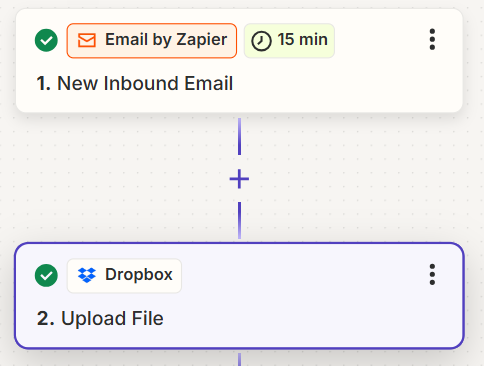
The directory exists on dropbox and the file attached to the email *is* getting uploaded to Dropbox.so I’m not sure why it’s generating an error
Thanks in advance for any guidance you may have on this
Doug