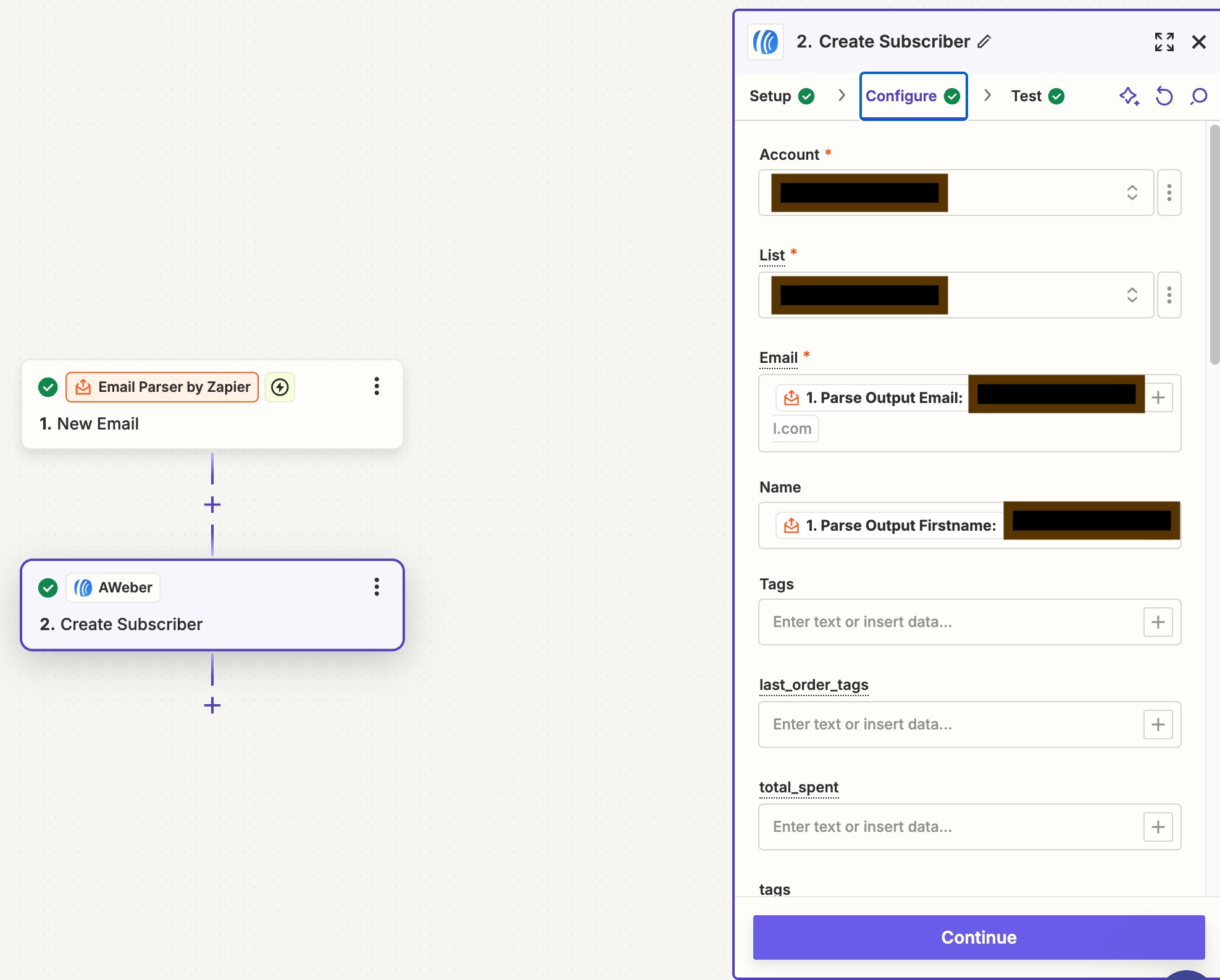This post was split from the topic:
Hi, I am having the same issue where I set up a Zap from the email parser to pull from Gmail and then data should be sent to Aweber. The test worked fine, but I had a real event today, and the data was not sent. Please help. thanks