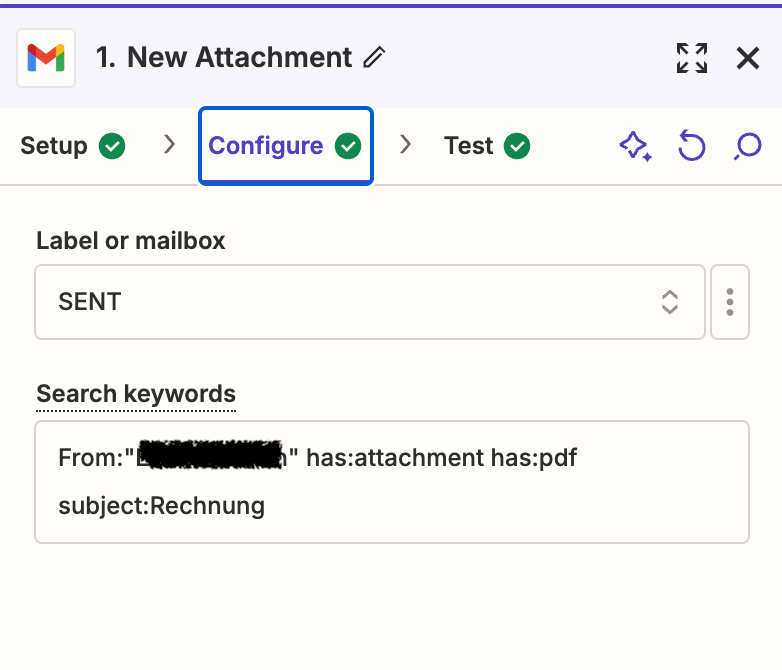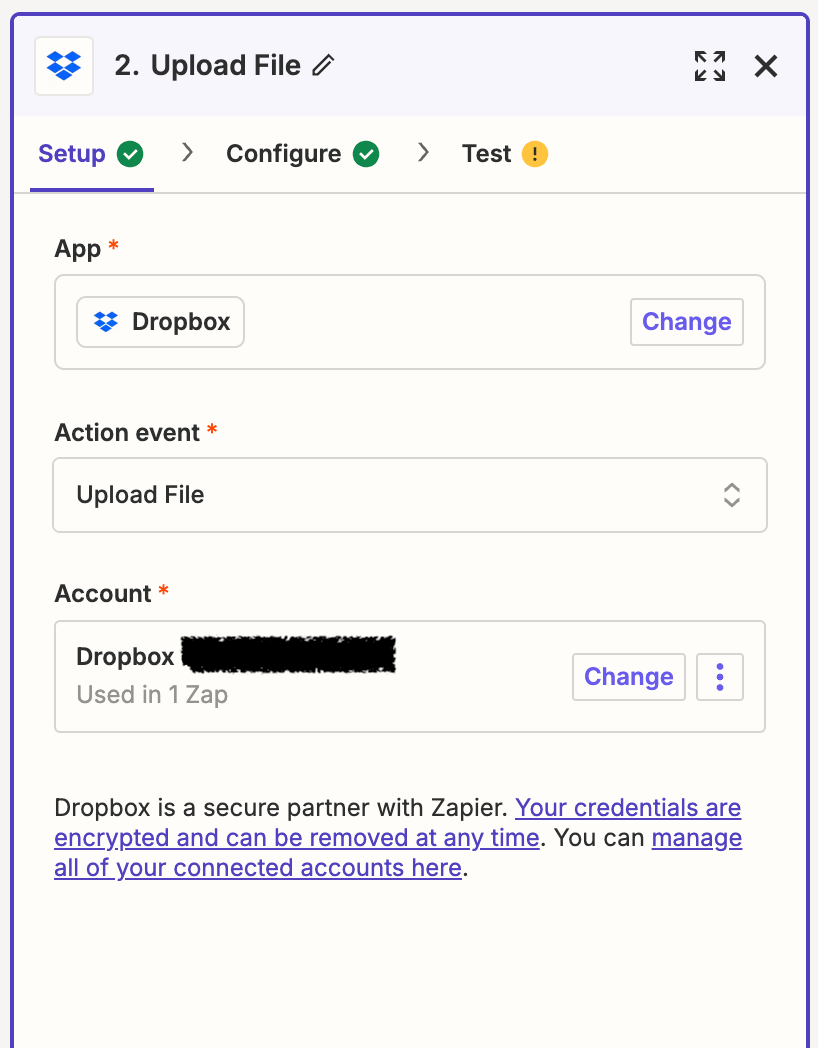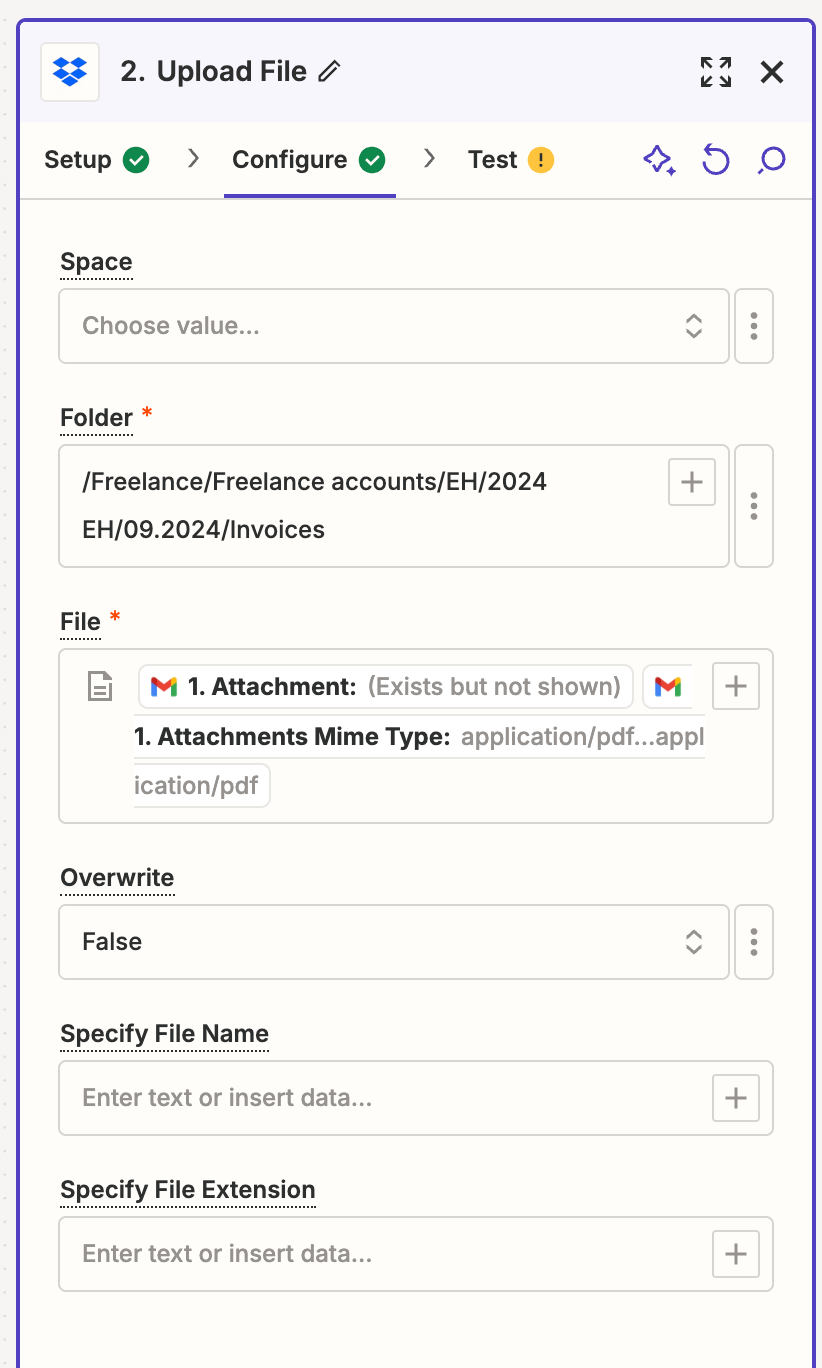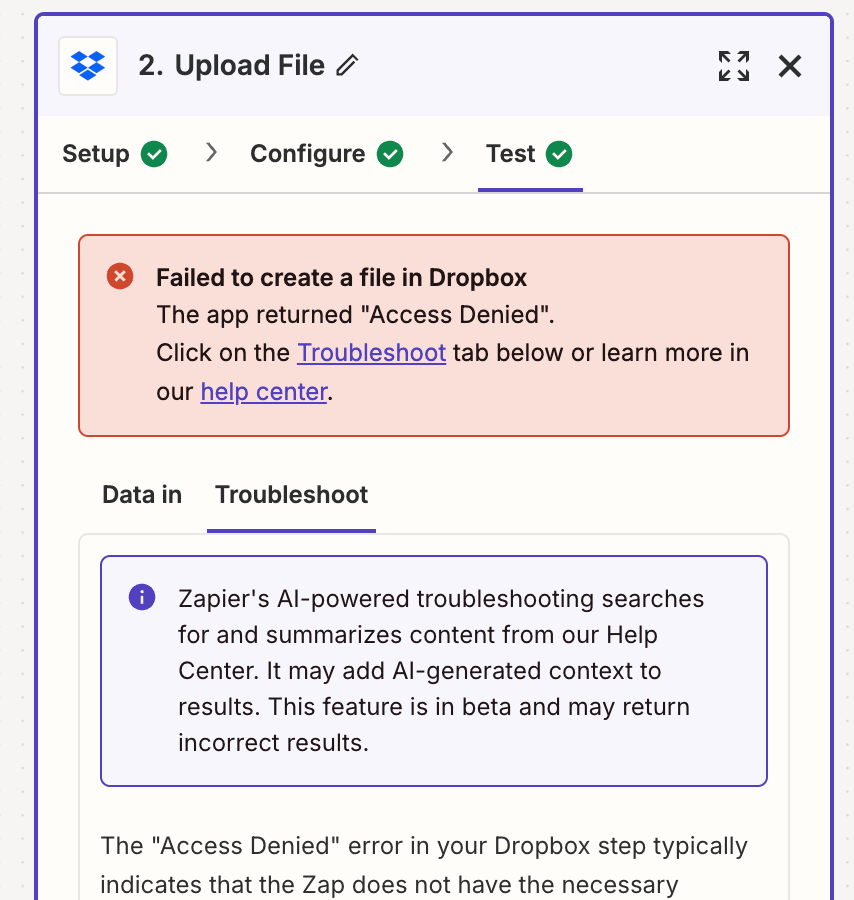I’m trying to figure what’s gone wrong with the Zap that I’ve been running quite happily for more than a year. Today, it started saying “access denied”. I went to “reconnect app”, it did something in the background, but still doesn’t work. Could it be just a dropbox bug which will go away another time? Or have I done something wrong?
I’m trying to get it to save to dropbox any PDF which arrives on Gmail sent to a certain person with a certain subject.
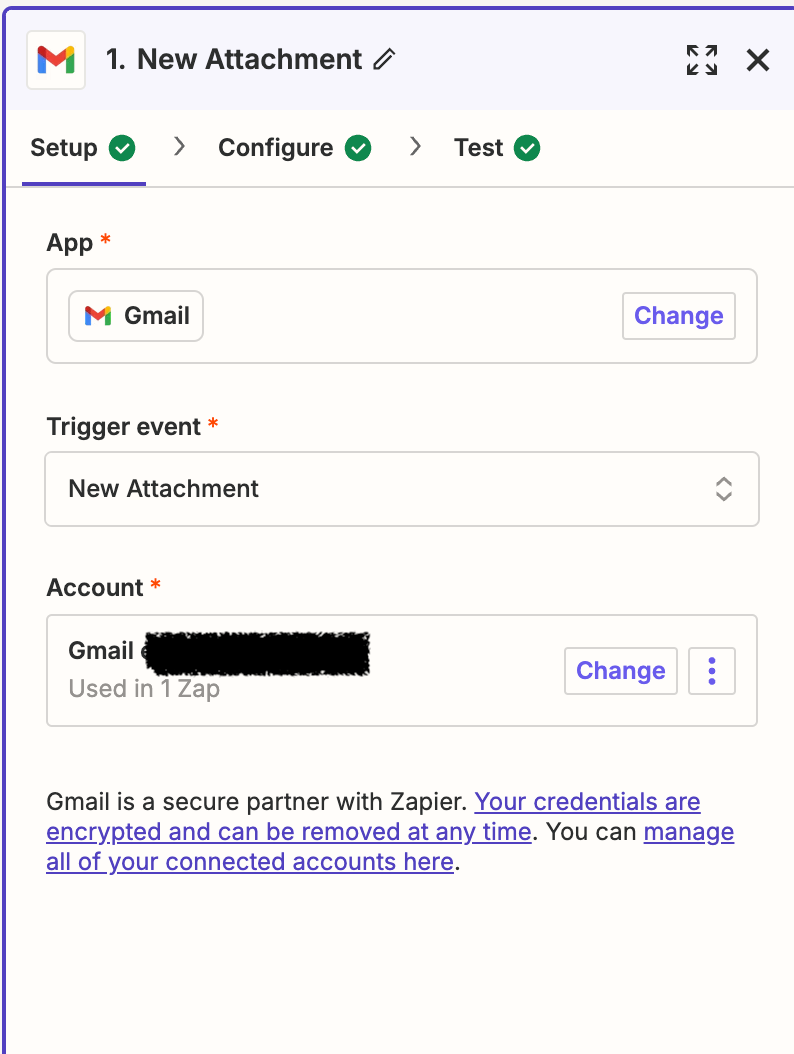
Step 1 – Gmail setup