I created a very easy zap with only 2 steps.
- On new Sales Invoices (Zoho books)
- Send a message
I published the zap and I tried to turn it on, but it is turned off again inmediately.
The zap has no errors.
All app connections are ok.
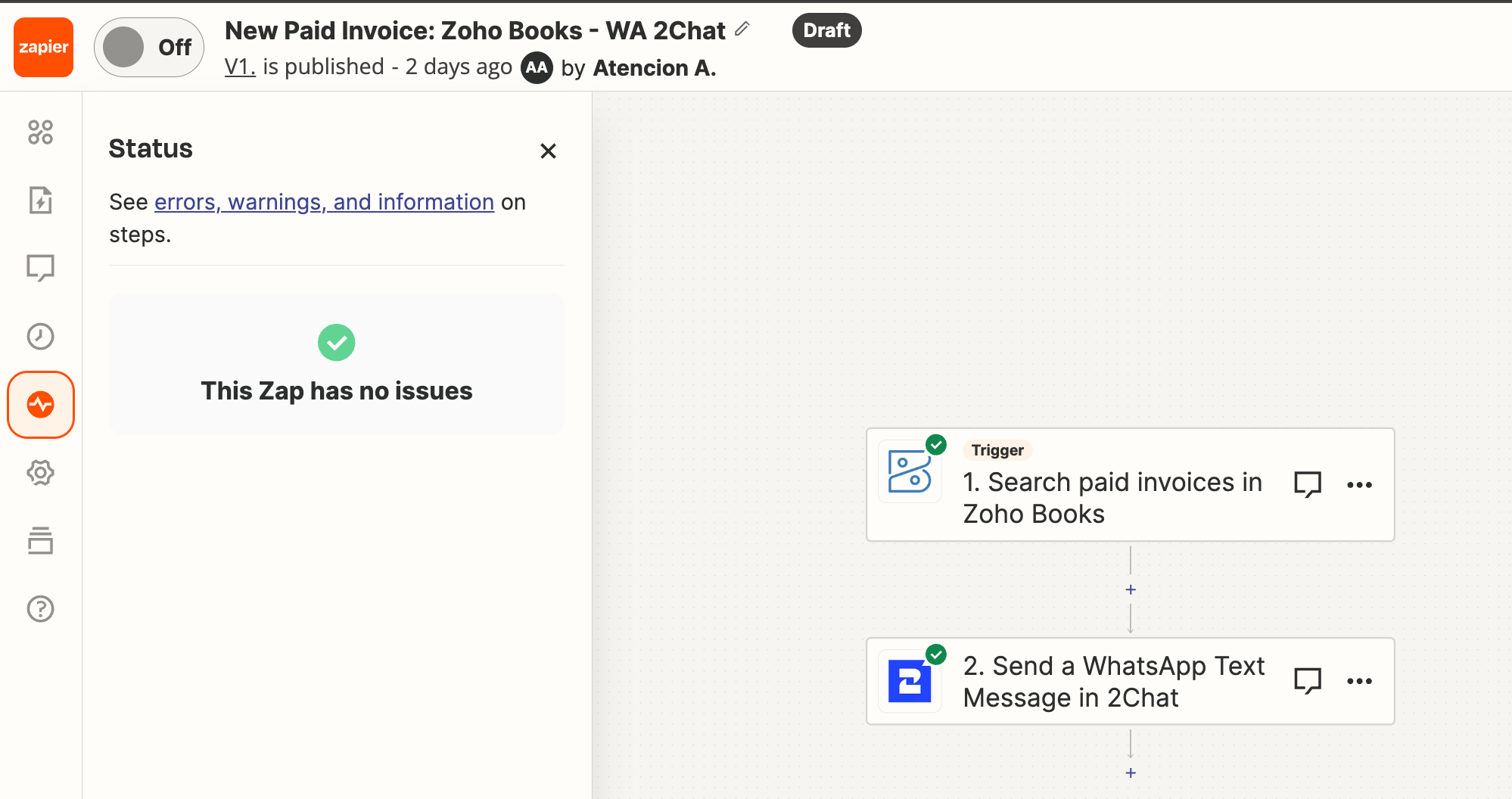
I created a very easy zap with only 2 steps.
I published the zap and I tried to turn it on, but it is turned off again inmediately.
The zap has no errors.
All app connections are ok.
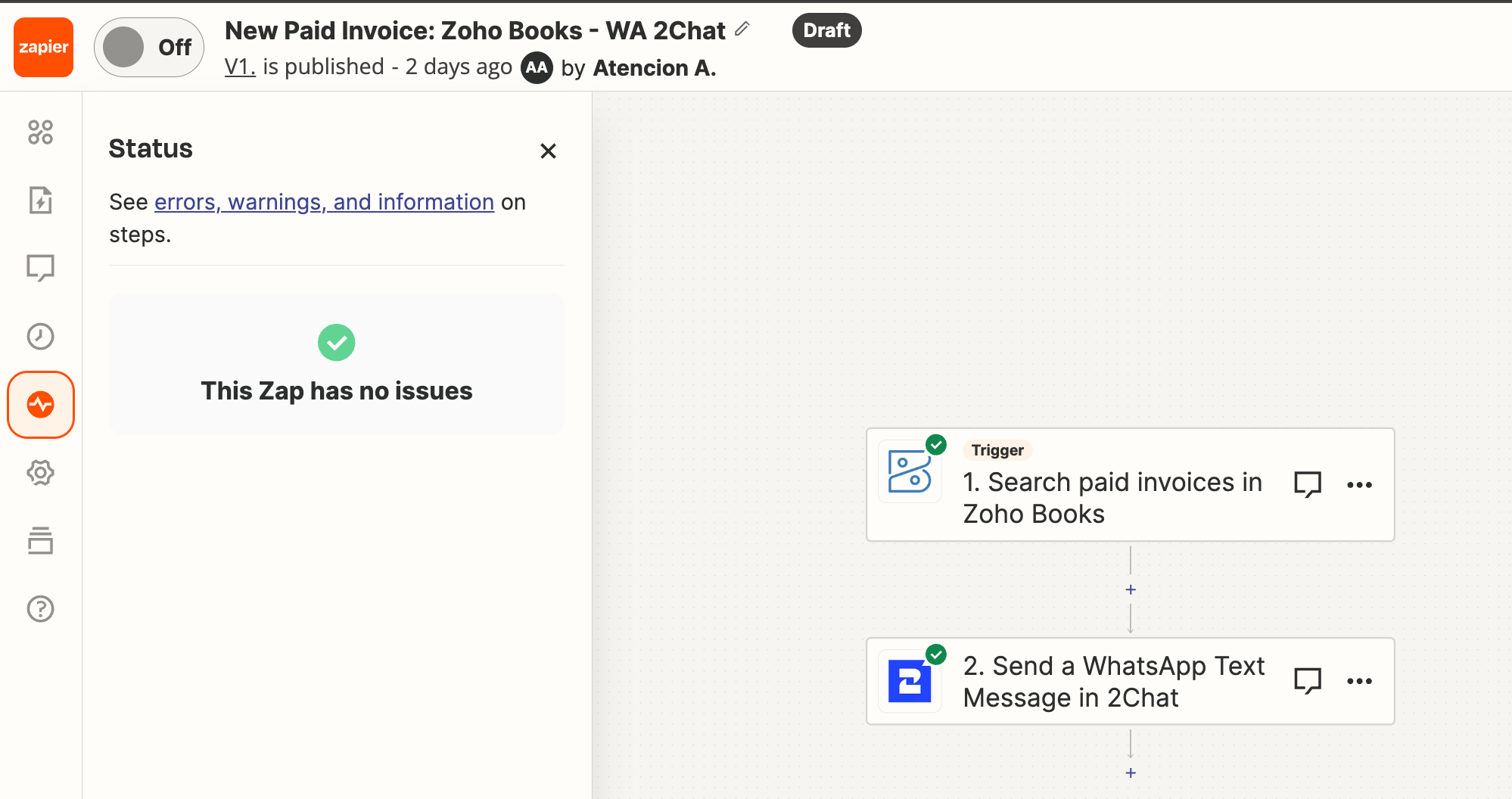
Enter your E-mail address. We'll send you an e-mail with instructions to reset your password.