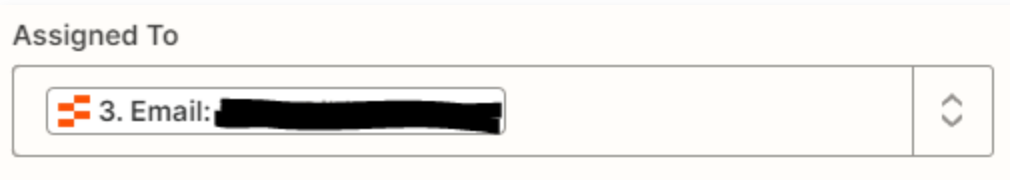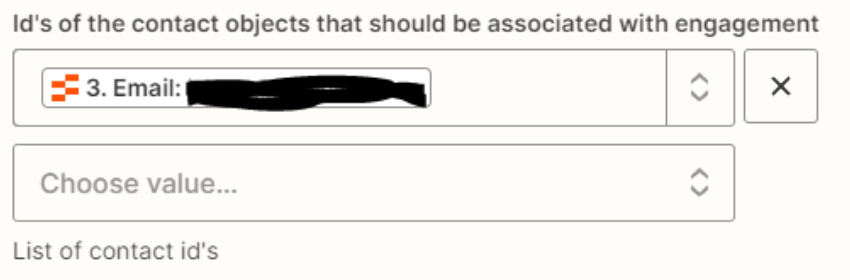I am trying to use a Zapier table to reference a specific email based off the extension that answers when a call comes in.
This then is supposed to assign the engagement in Hubspot to that persons email.
I get the data fine from the table part of the Zap, but I get an error when I try to send the data to Hubspot.
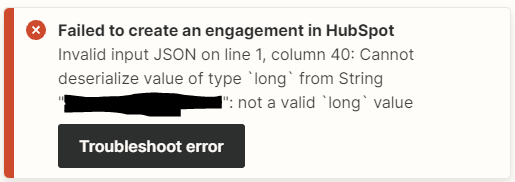
Here is where I have the info placed in the Zap:
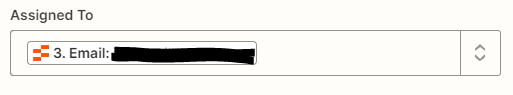
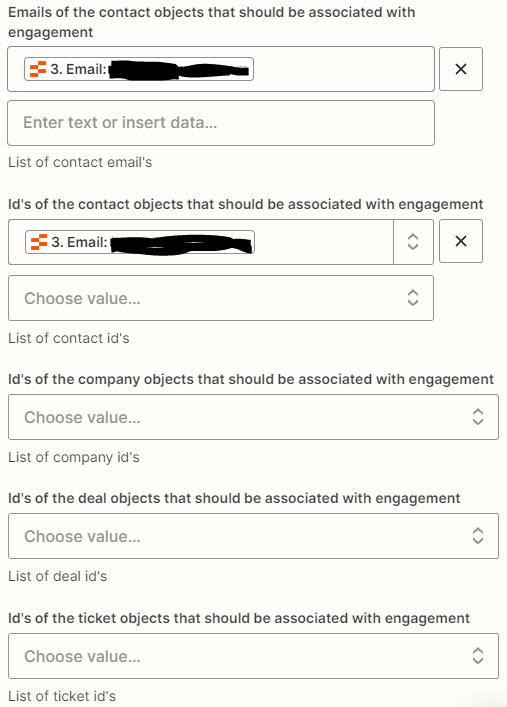
I have made sure the format matches that of the Assigned to field when the data is to be sent.
Does anyone have any idea what I need to do to get this working?