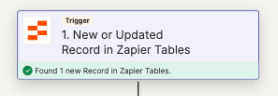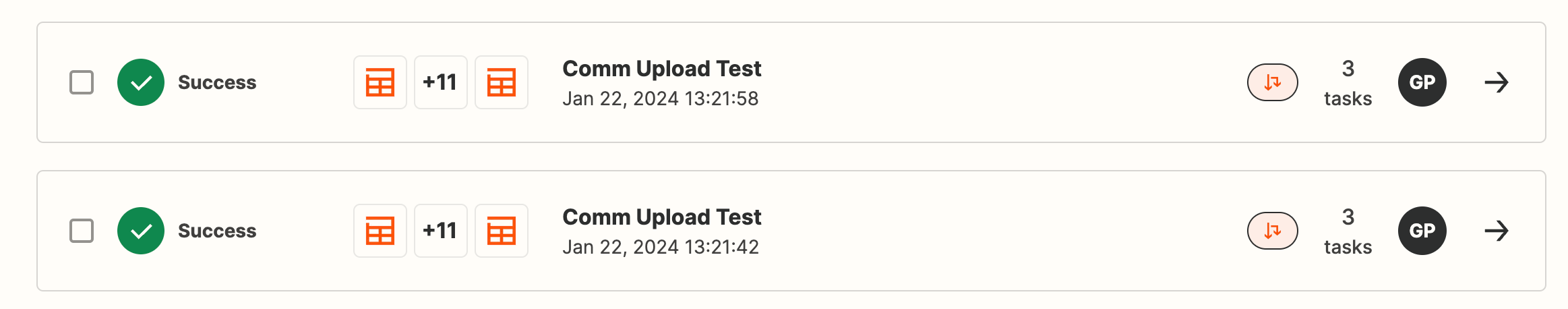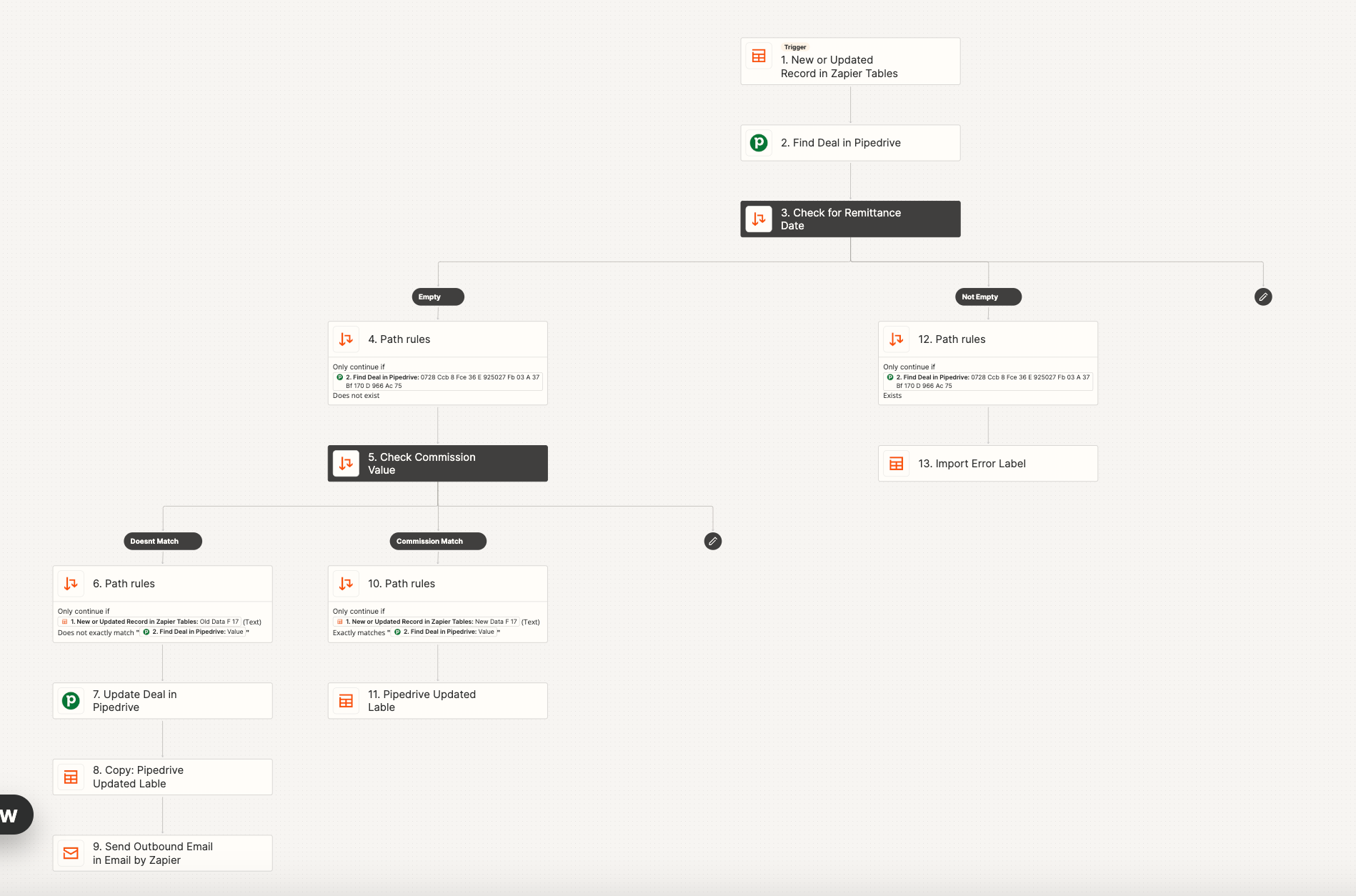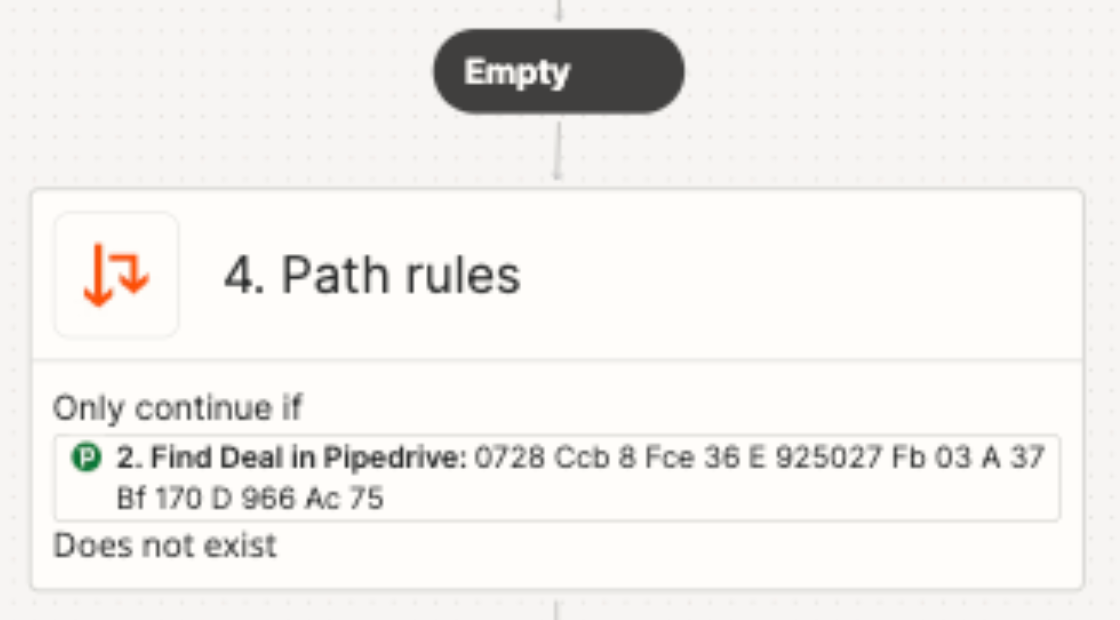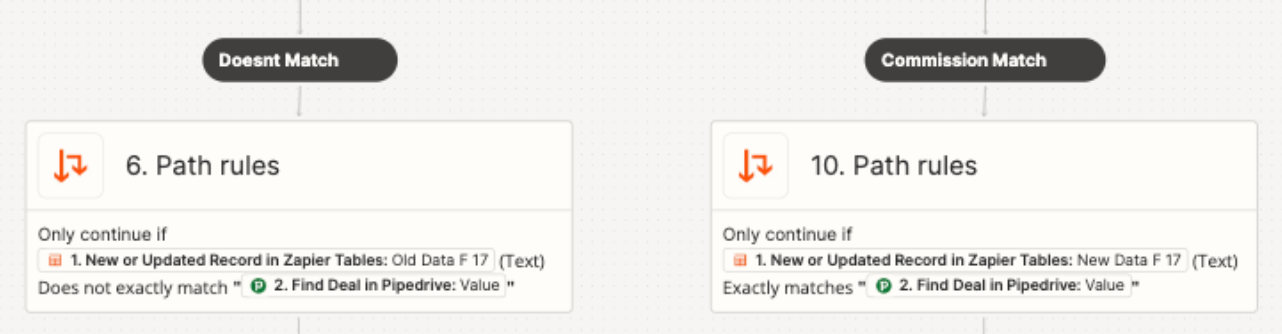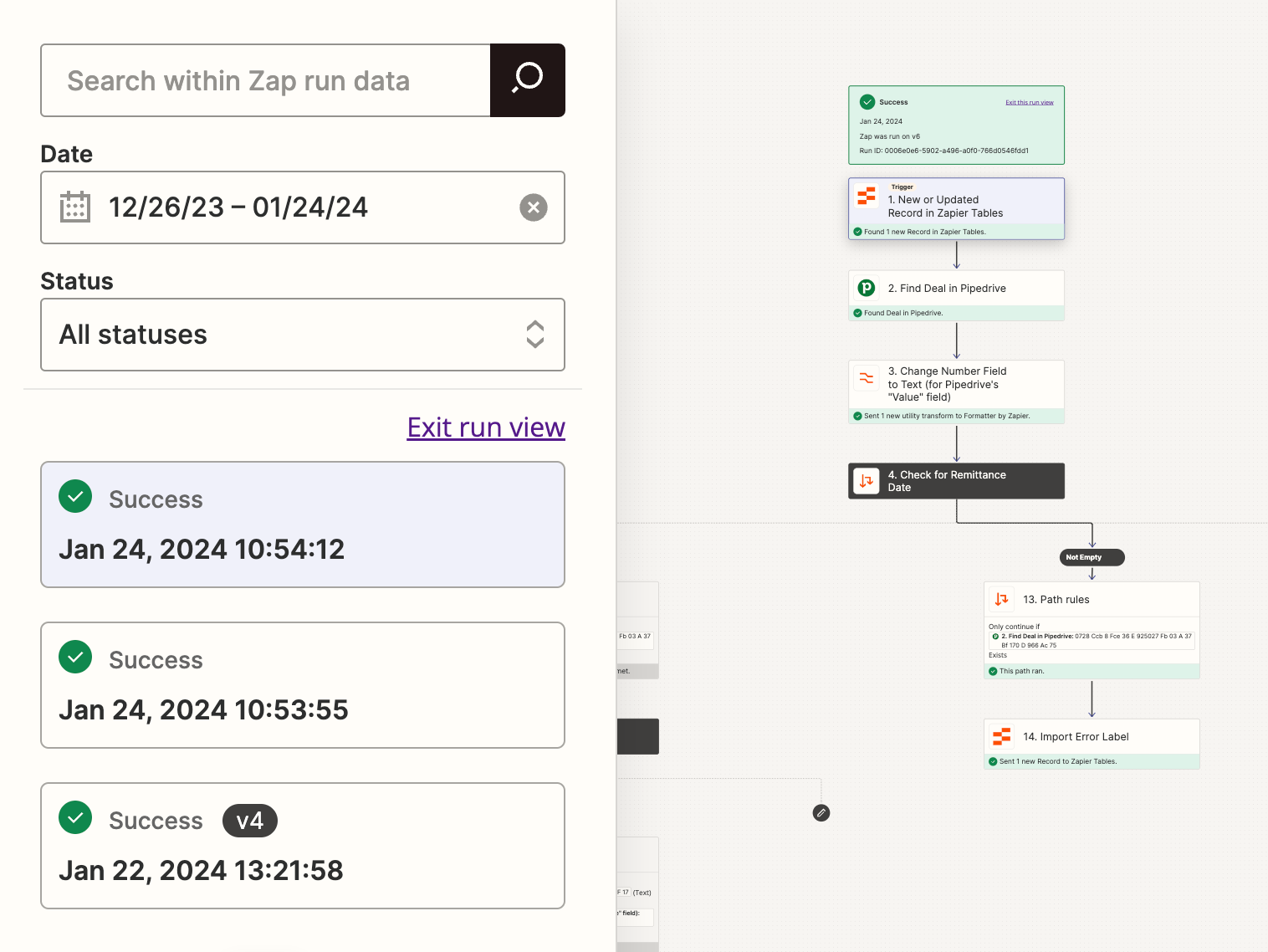Hi all, hoping for some help here:
I’ve set a zap to update a field in pipedrive if the value on a zapier table is different to a value in pipedrive using Paths to check if its matches. If it doesnt match the path then updates this field in pipedrive and sends an email to notify the user.
It works, and all good in theory, however for some reason two zaps run, and I’ve pin pointed where they differ, and it’s at the “doesn’t match” branch.
In my example, I’m updating the field from 100 to 861.68.
The two zaps show slightly different data in the run for this, lets call them A & B.
A shows - “861.68 (Text) Does not exactly match 100” - This is correct and working perfectly.
B shows - “861.68 (Text) Does not exactly match {{222685349__value}}” - No idea what or why this has happened.
As a result, the following step to send the email is sent twice. I’d obviously like to avoid this. Any ideas?