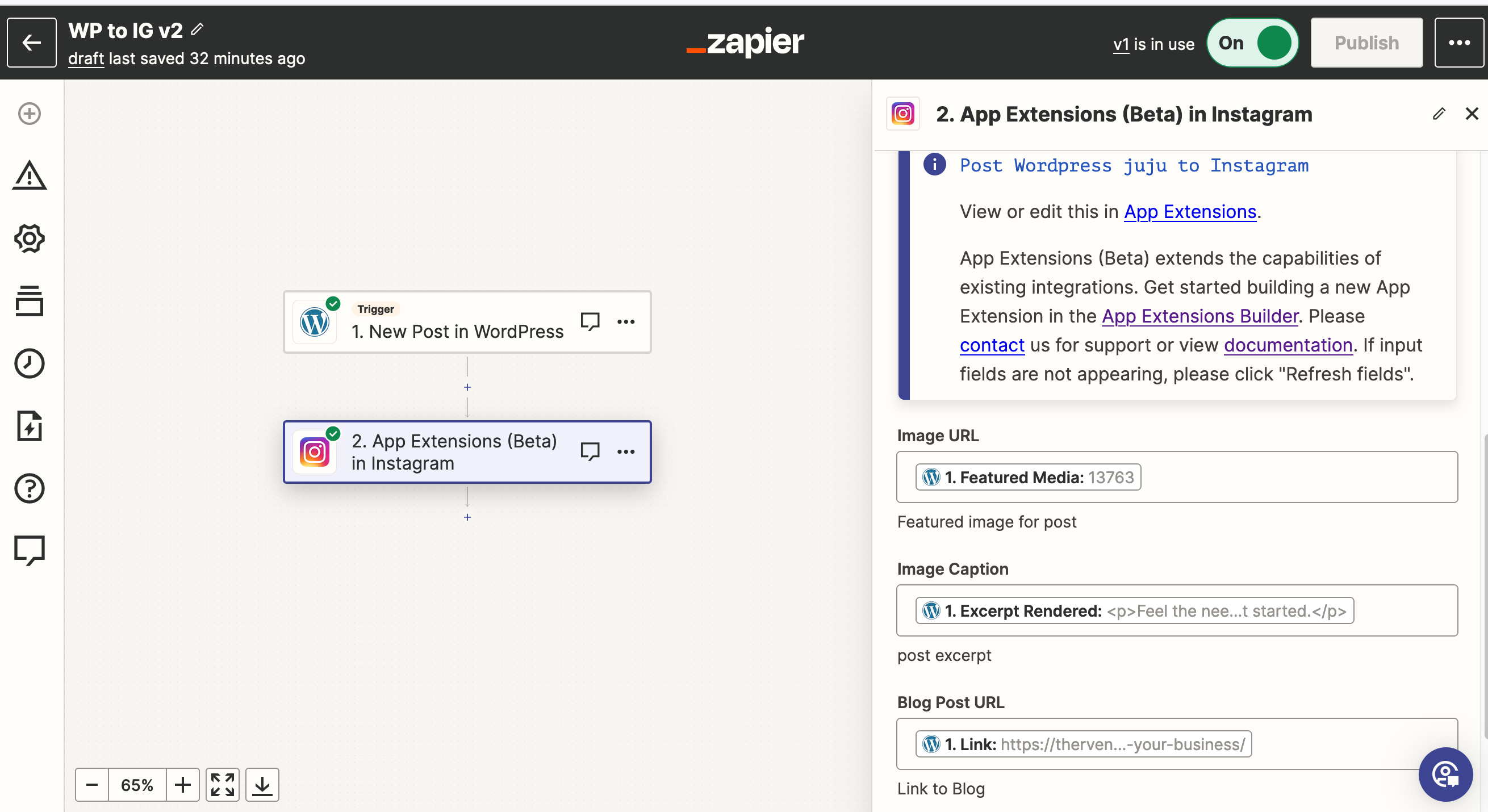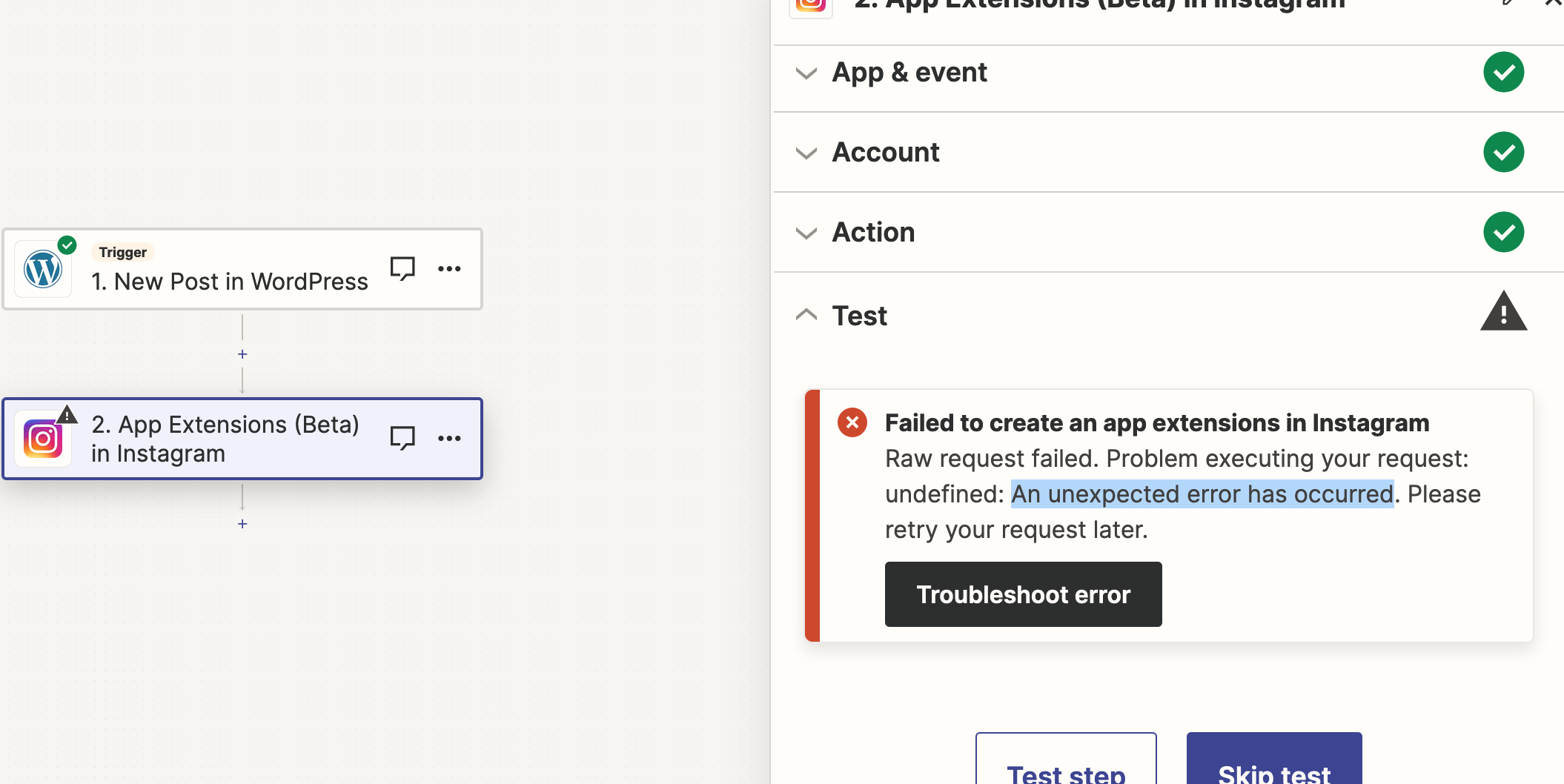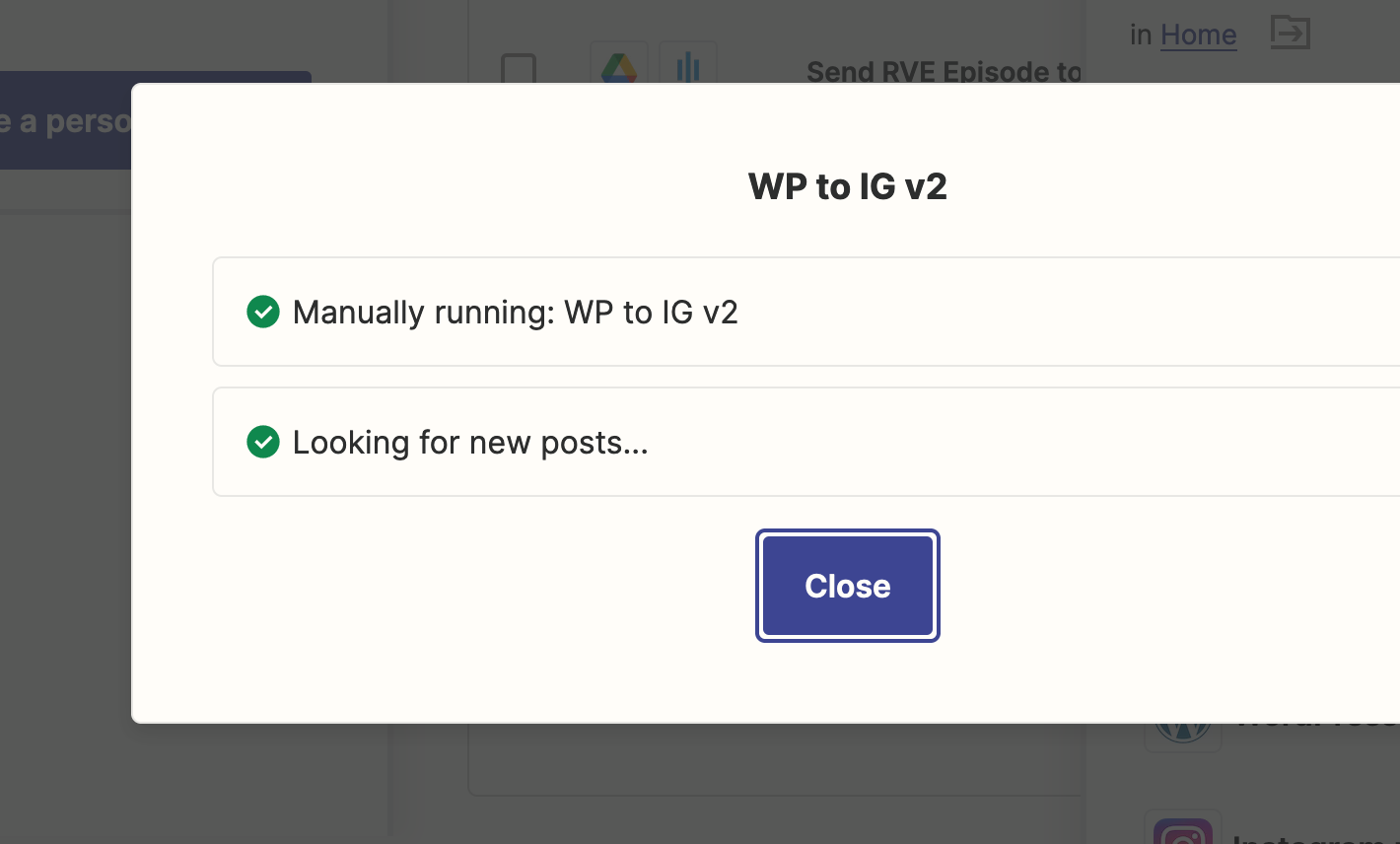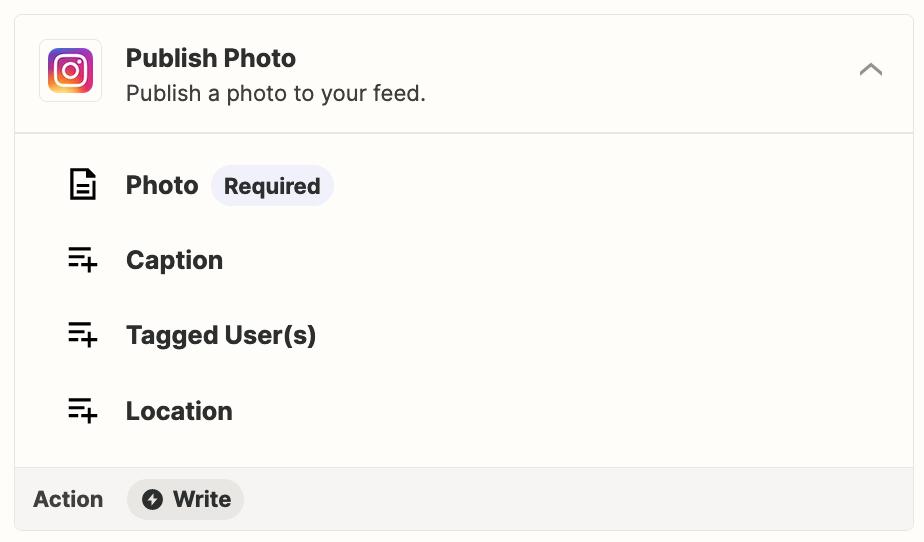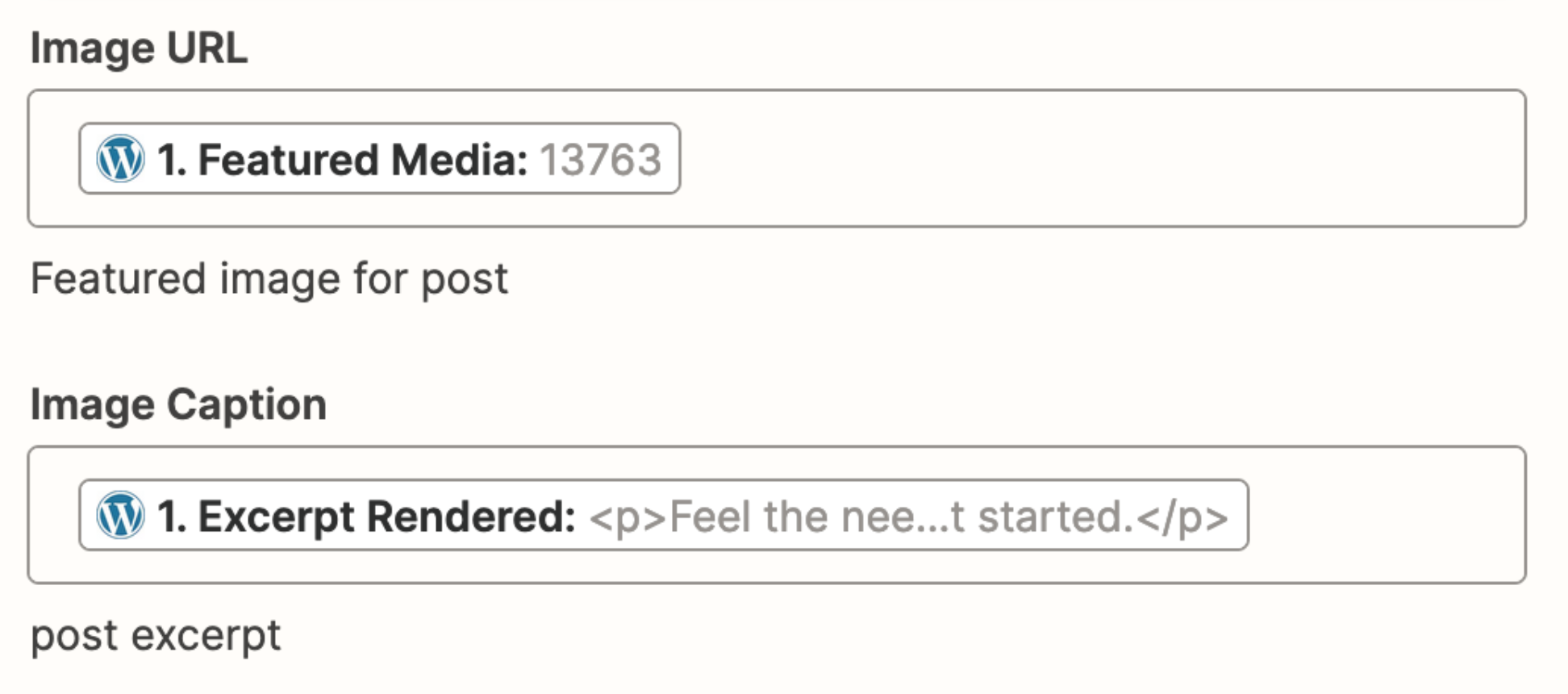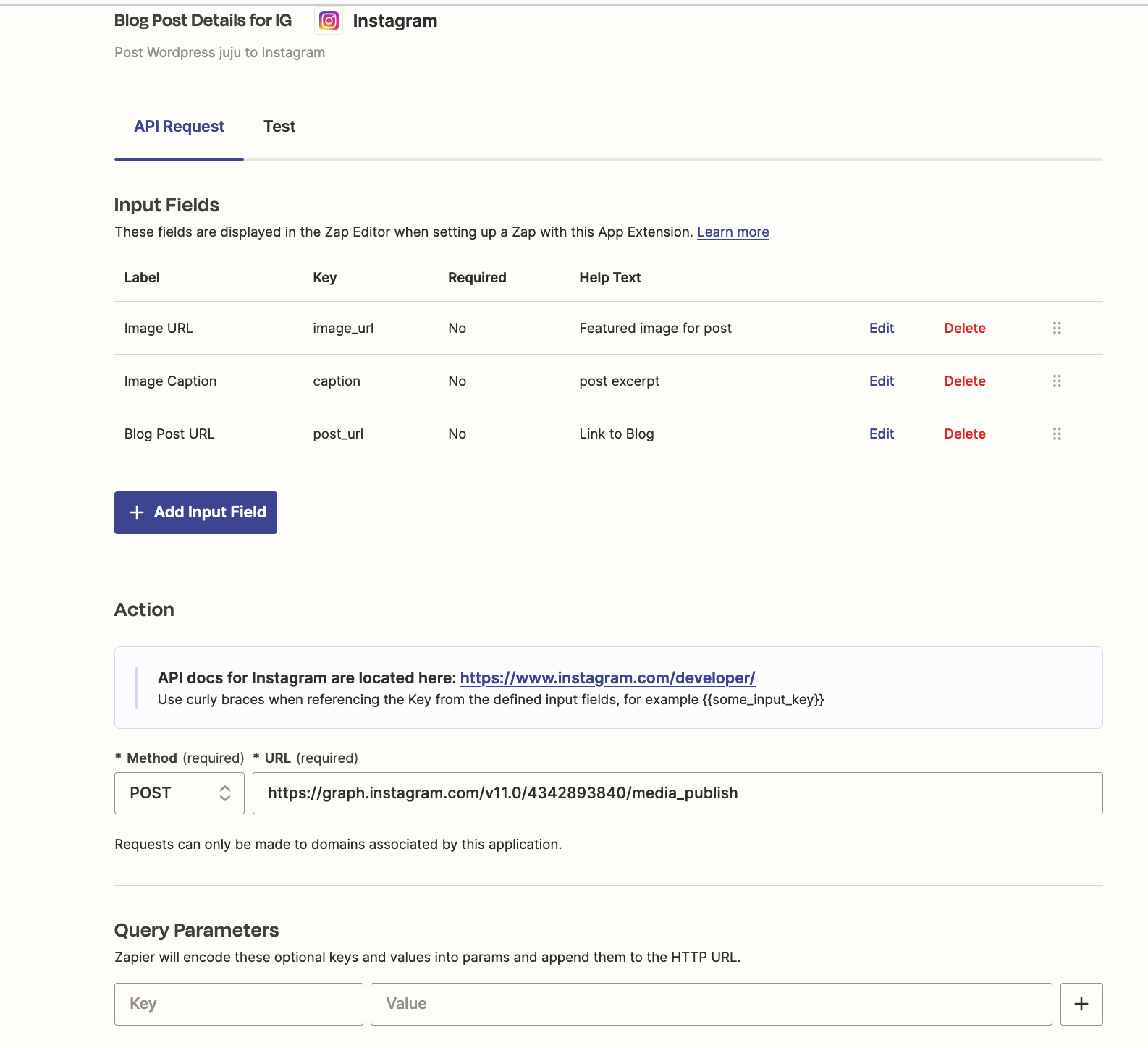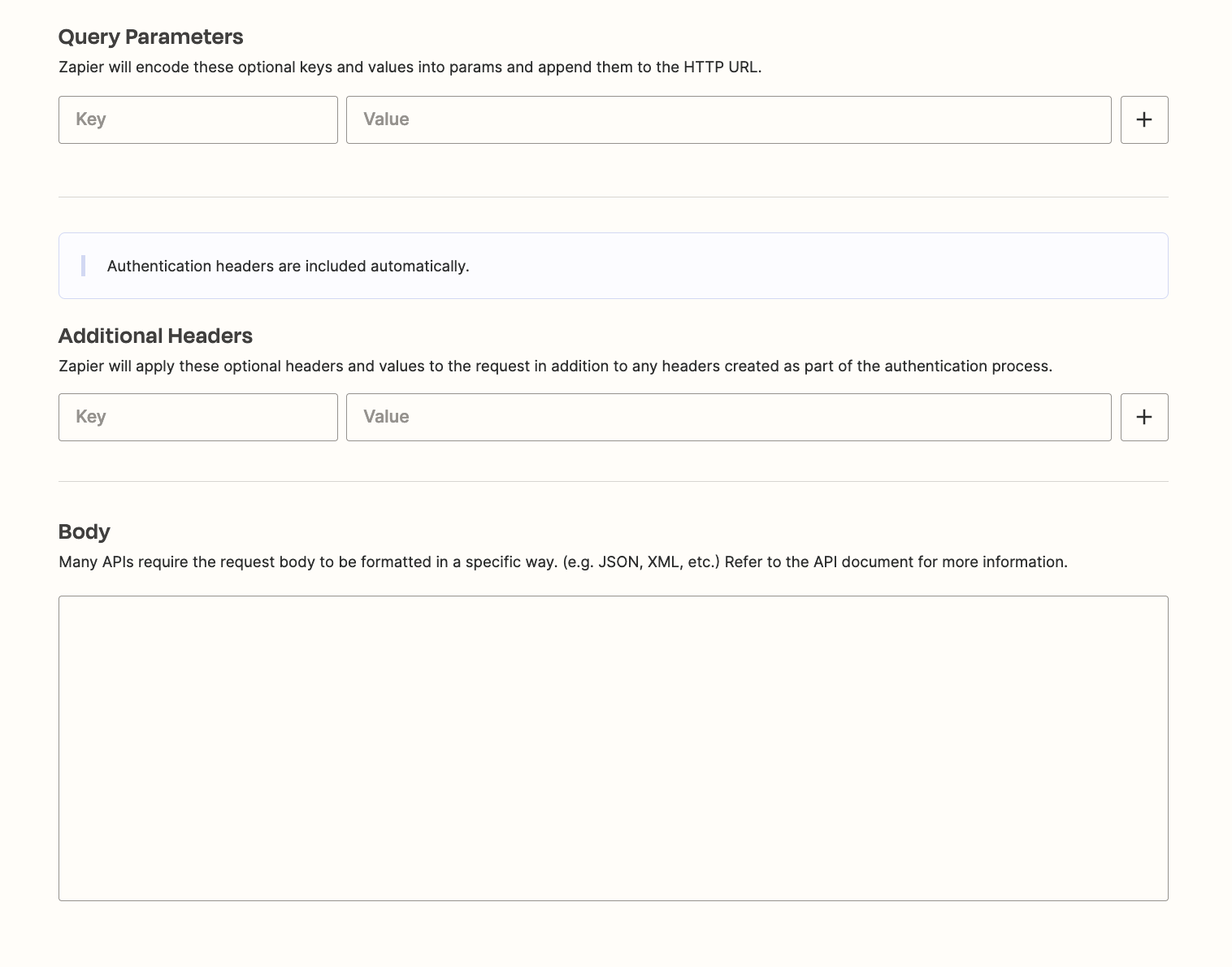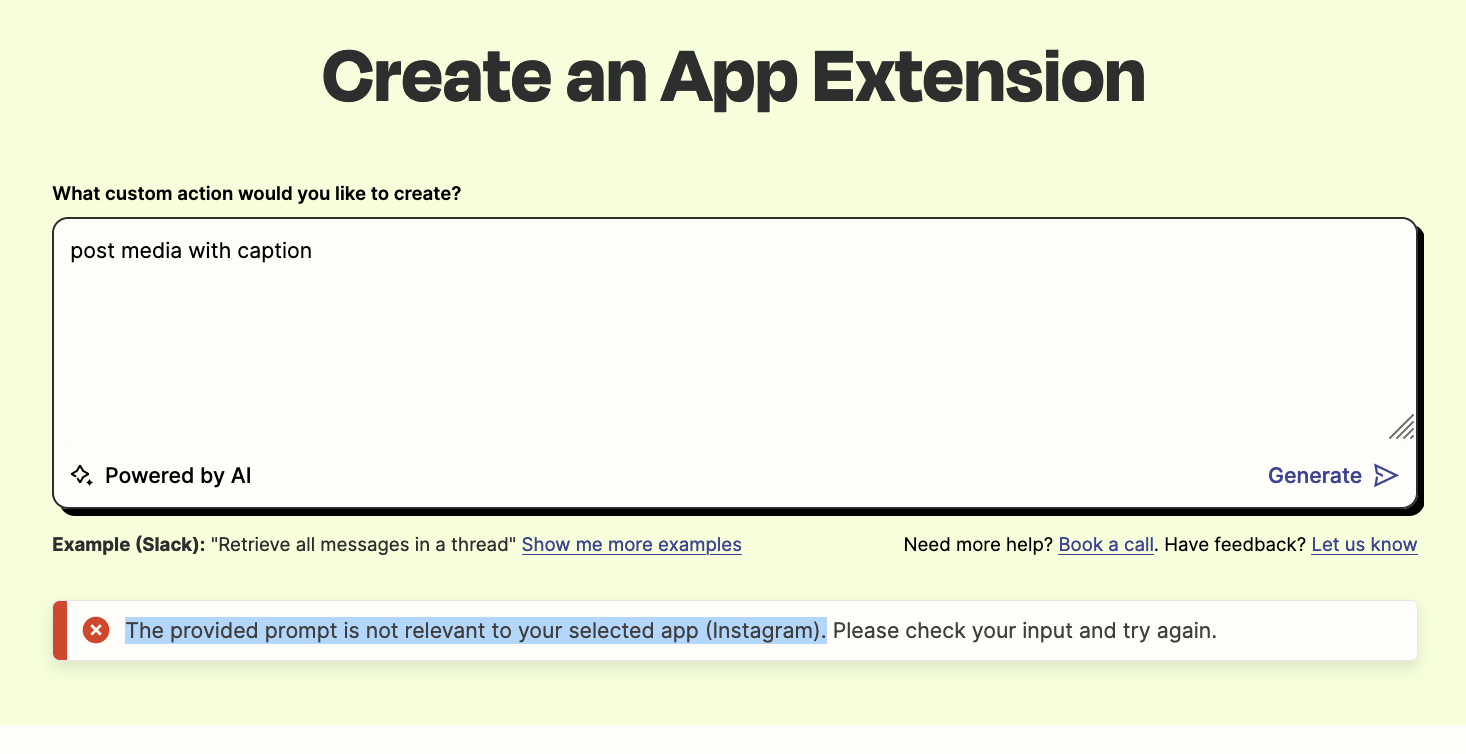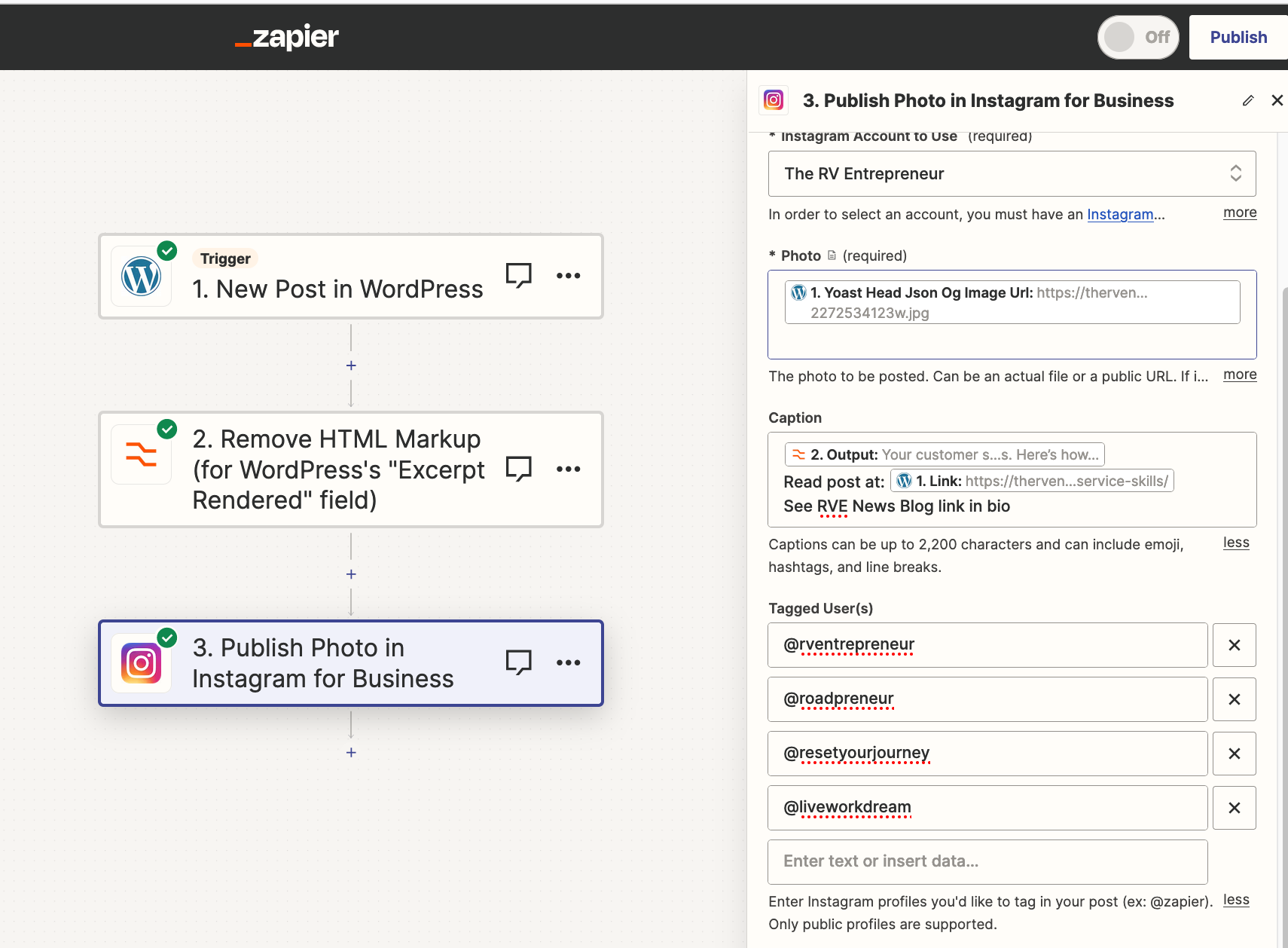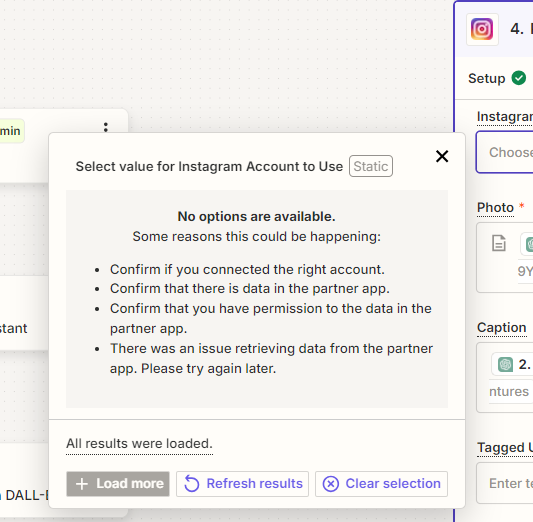Has anyone successfully created a Zap using App Extentions (Beta) in Instagram? If so, we could really use some help here.
Specifically, we need to auto-share the featured image and excerpt (caption) for new WordPress blog posts to our Instagram channel. I finally have the trigger and action steps configured with green checkmarks. However, when testing the zap now I get only the oh so helpful Unexpected Error message:
Failed to create an app extensions in Instagram
Raw request failed. Problem executing your request: undefined: An unexpected error has occurred. Please retry your request later.
What is this undefined problem? 😕
I have tried again later, and much later. I’ve turned the zap on and off. And, the “Troubleshoot via AI” feature is apparently only available for stopped zaps, not within the editor. However, when manually running the zap, no error is thrown. In fact, nothing seems to happen. I get the green check after Looking for posts, but no further action…
Any suggestions are greatly appreciated.