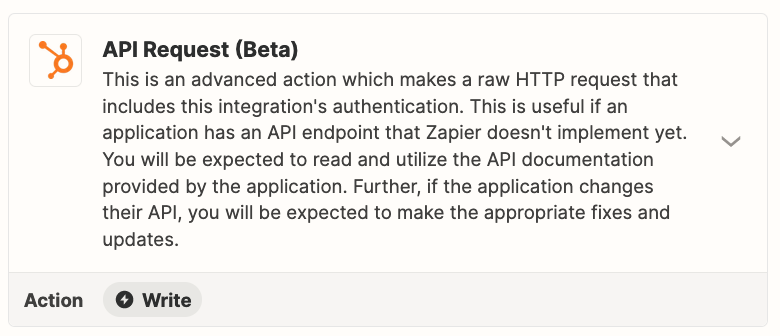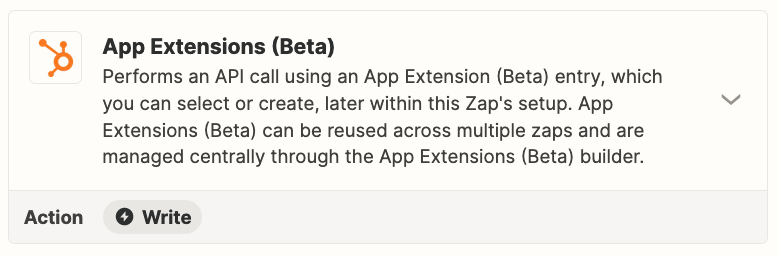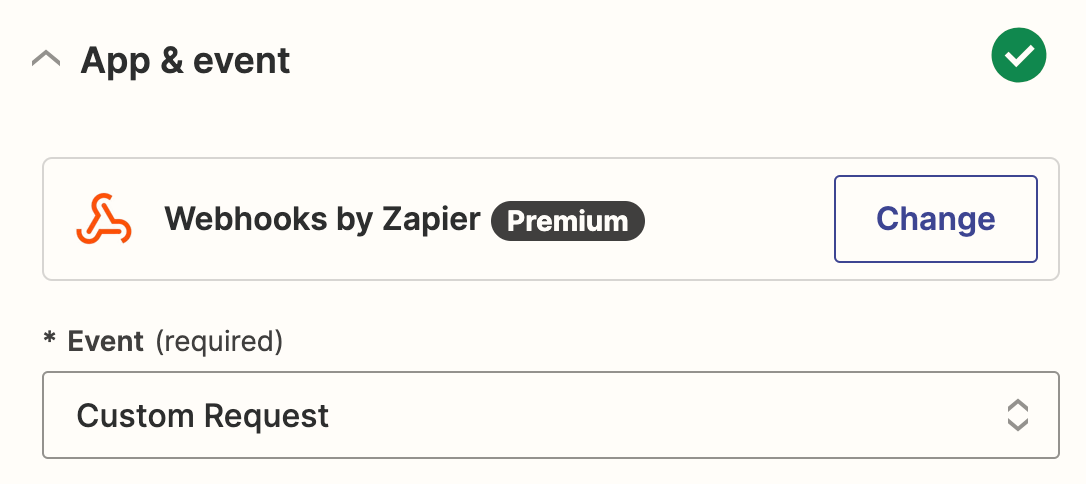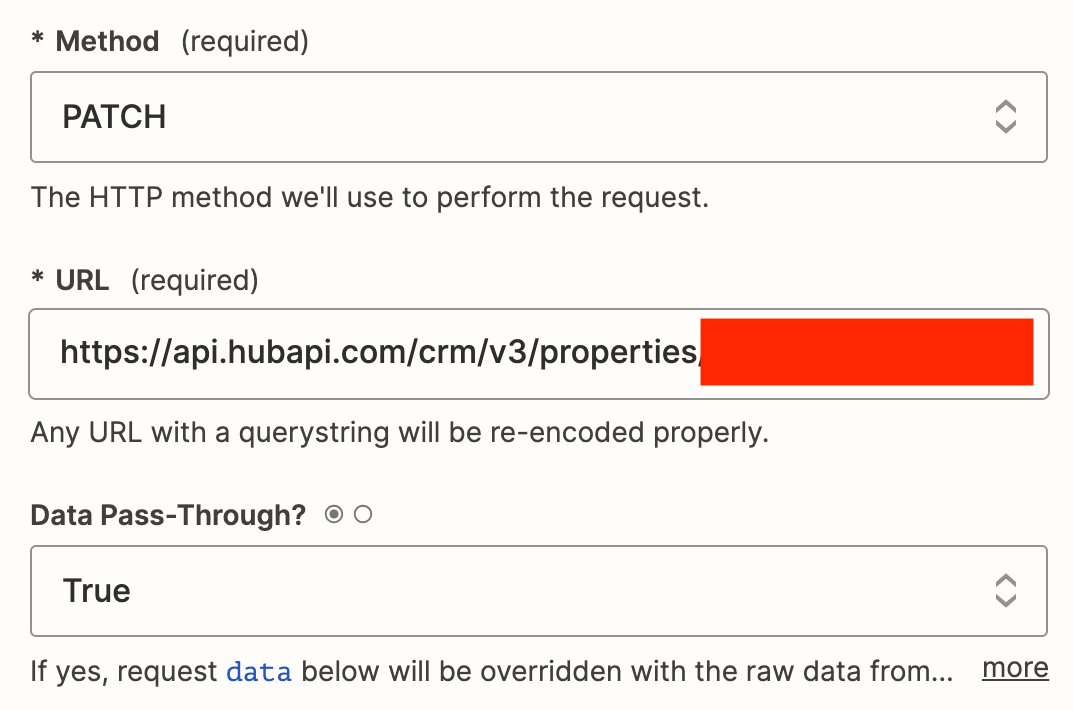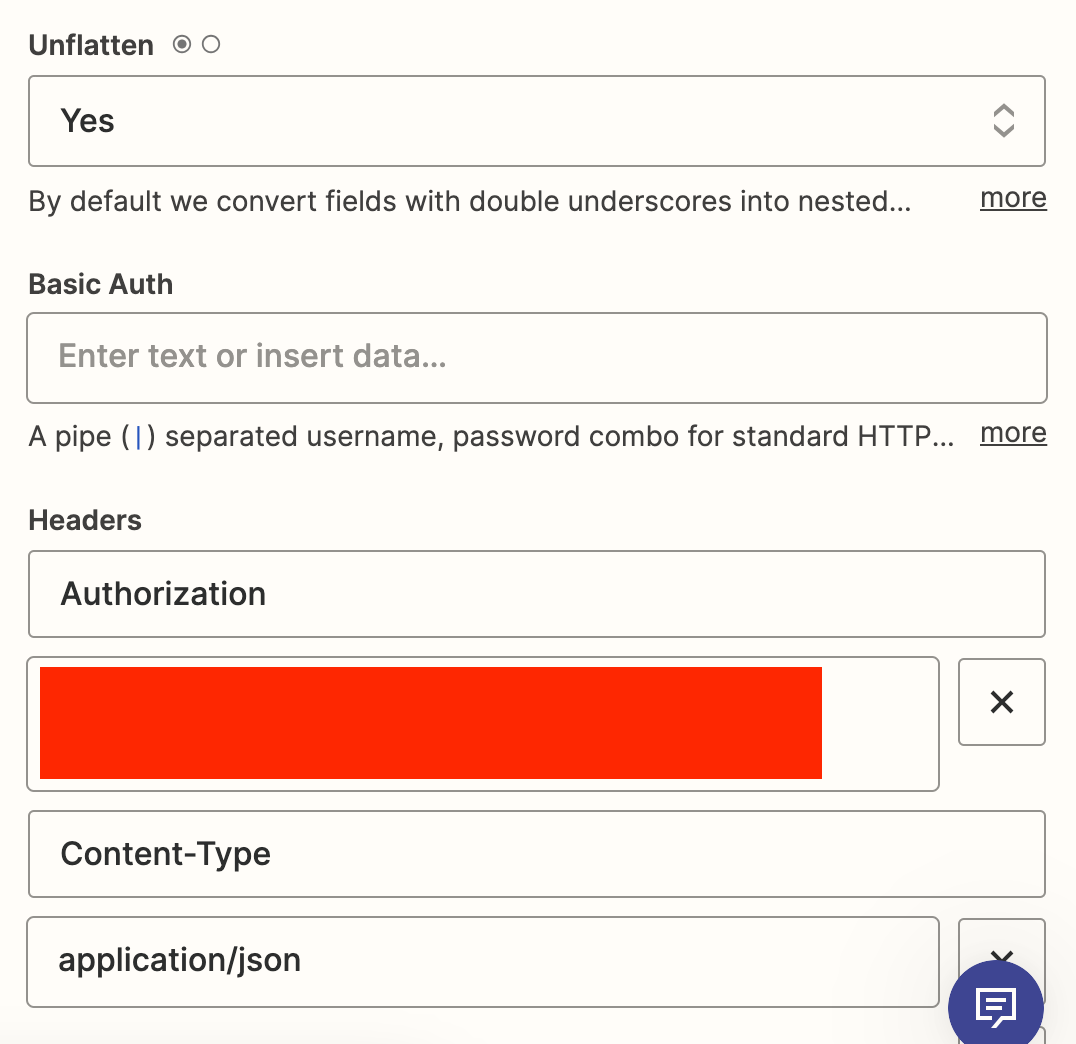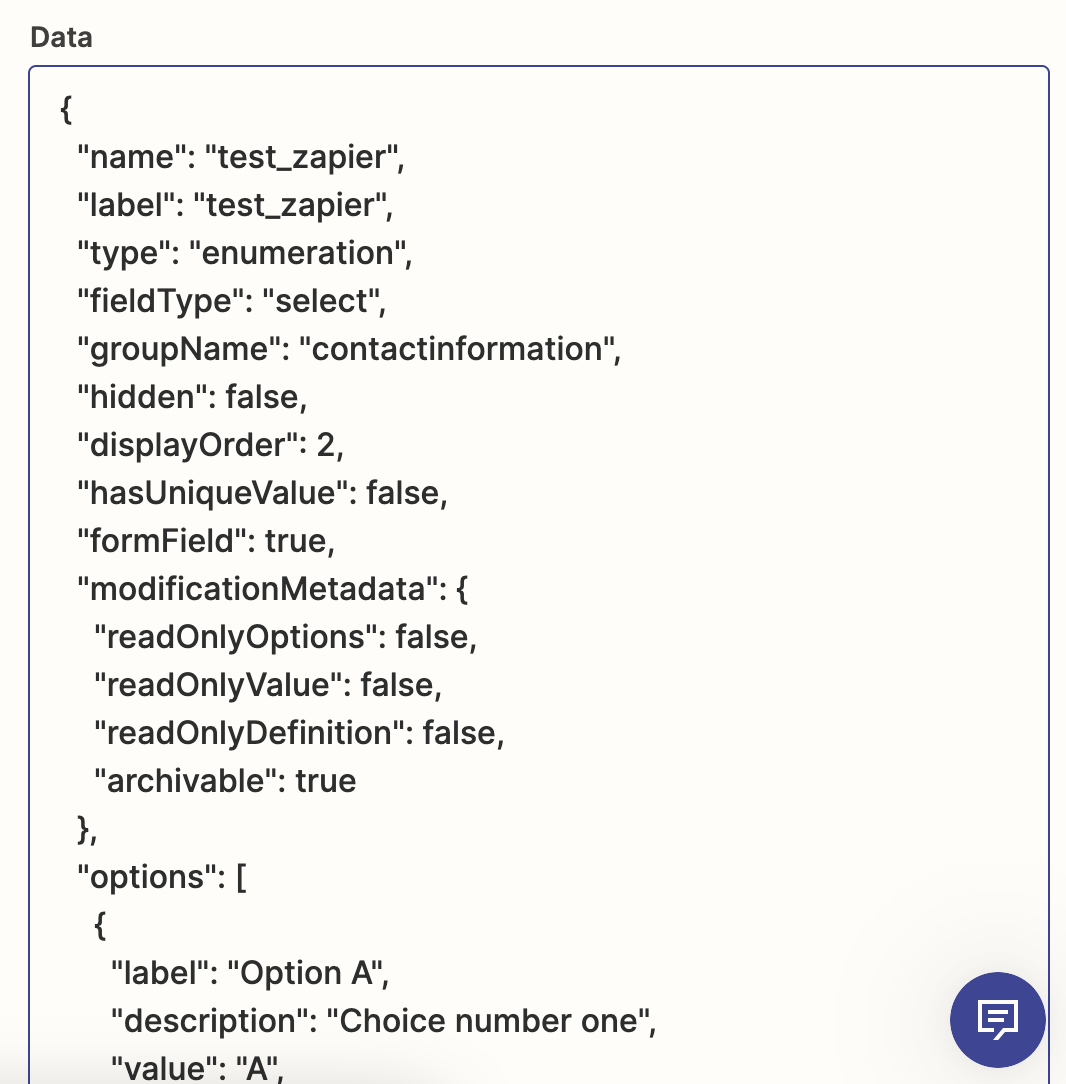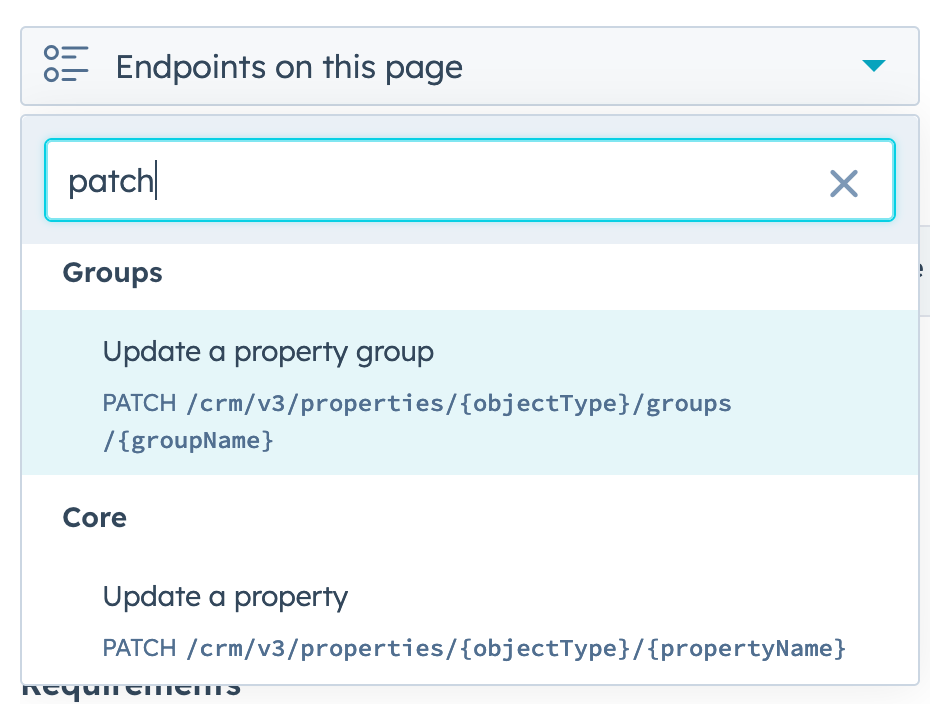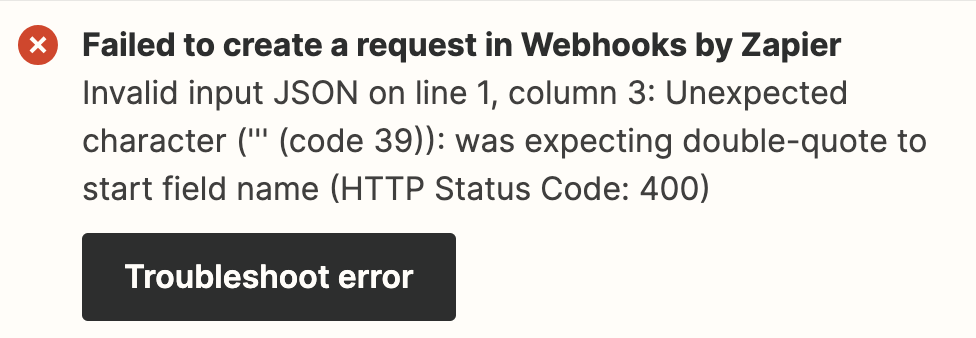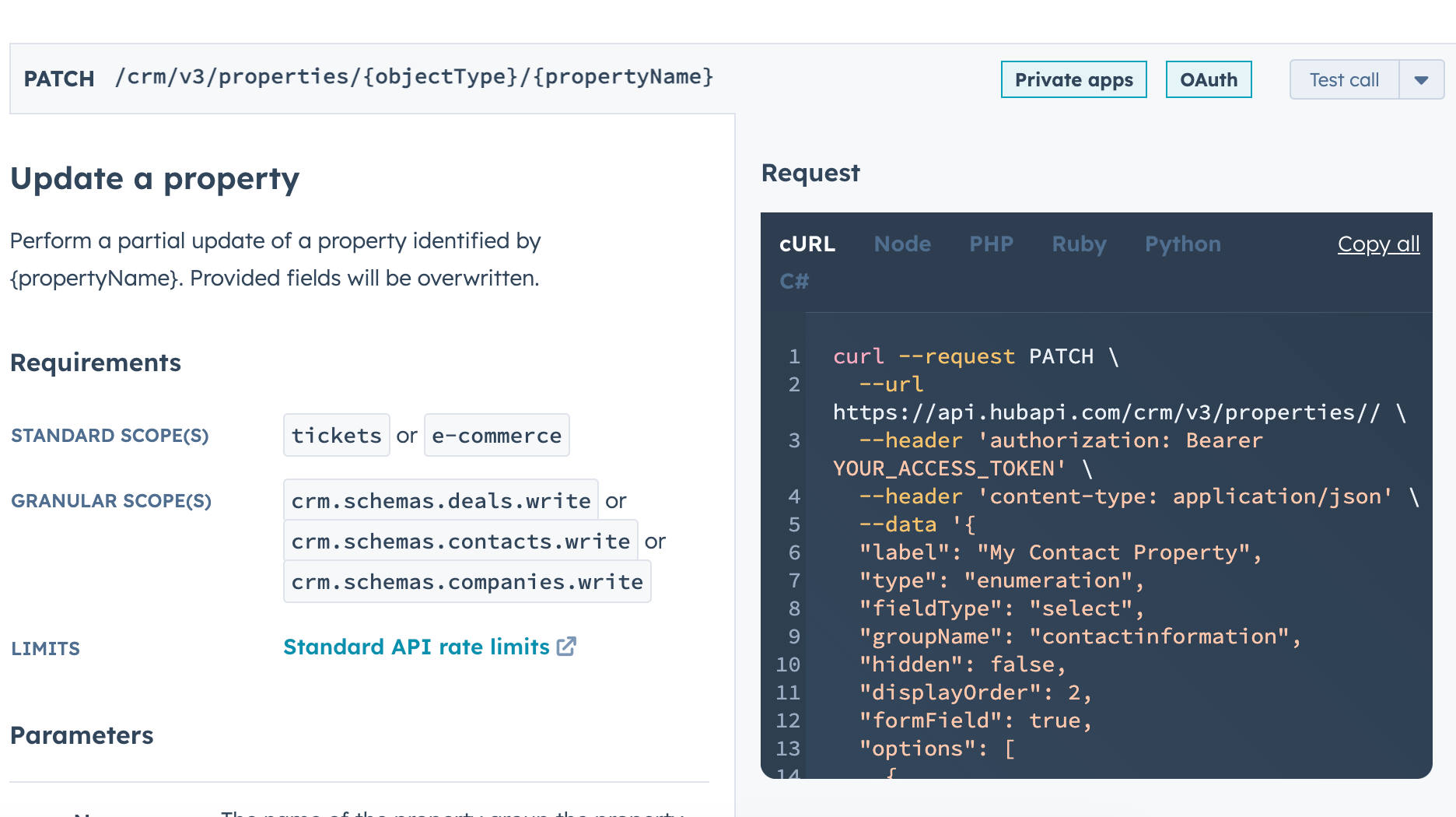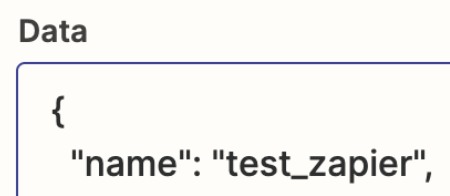Hi there,
I am experiencing an error when trying to configure a custom request. For some reason Zapier does not like the json body I am using, even is the same body I am using on Insomnia/Postman.
Here is more information about how I configure the request:
Request Type: Patch
Data Pass-Through? True
Data: { "name": "test_zapier", "label": "test_zapier", "type": "enumeration", "fieldType": "select", "groupName": "contactinformation", "hidden": false, "displayOrder": 2, "hasUniqueValue": false, "formField": true, "modificationMetadata": { "readOnlyOptions": false, "readOnlyValue": false, "readOnlyDefinition": false, "archivable": true }, "options": [ { "label": "Option A", "description": "Choice number one", "value": "A", "displayOrder": 1, "hidden": false }, { "label": "Option B", "description": "Choice number two", "value": "B", "displayOrder": 2, "hidden": false }, { "label": "Option Cuarta", "description": "asdfasdf", "value": "4", "displayOrder": 4, "hidden": false } ] }
Unflatten: Yes
The error I get when testing:
Invalid input JSON on line 1, column 3: Unexpected character (''' (code 39)): was expecting double-quote to start field name
Thanks in advance!