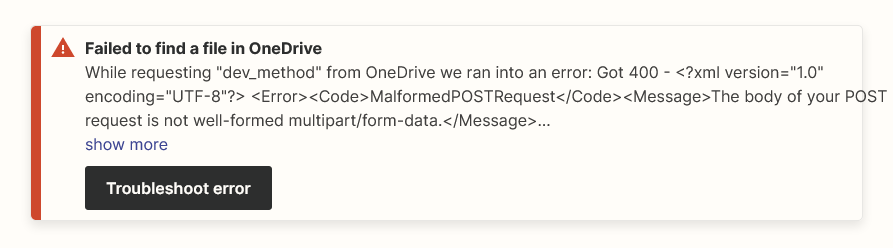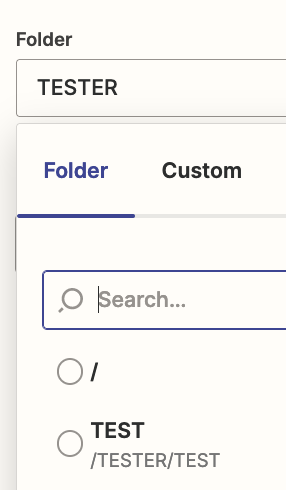Hi!
I usually prefer working with Google Drive but I can’t this time.
I want to trigger if there’s a new folder in OneDrive - works!
Then I want fo find a file within this folder - does not work!
The filename is meeting_saved_closed_caption.
I have already removed all special characters like suggested here:
For the folder I am working with the Folder ID provided from the trigger.
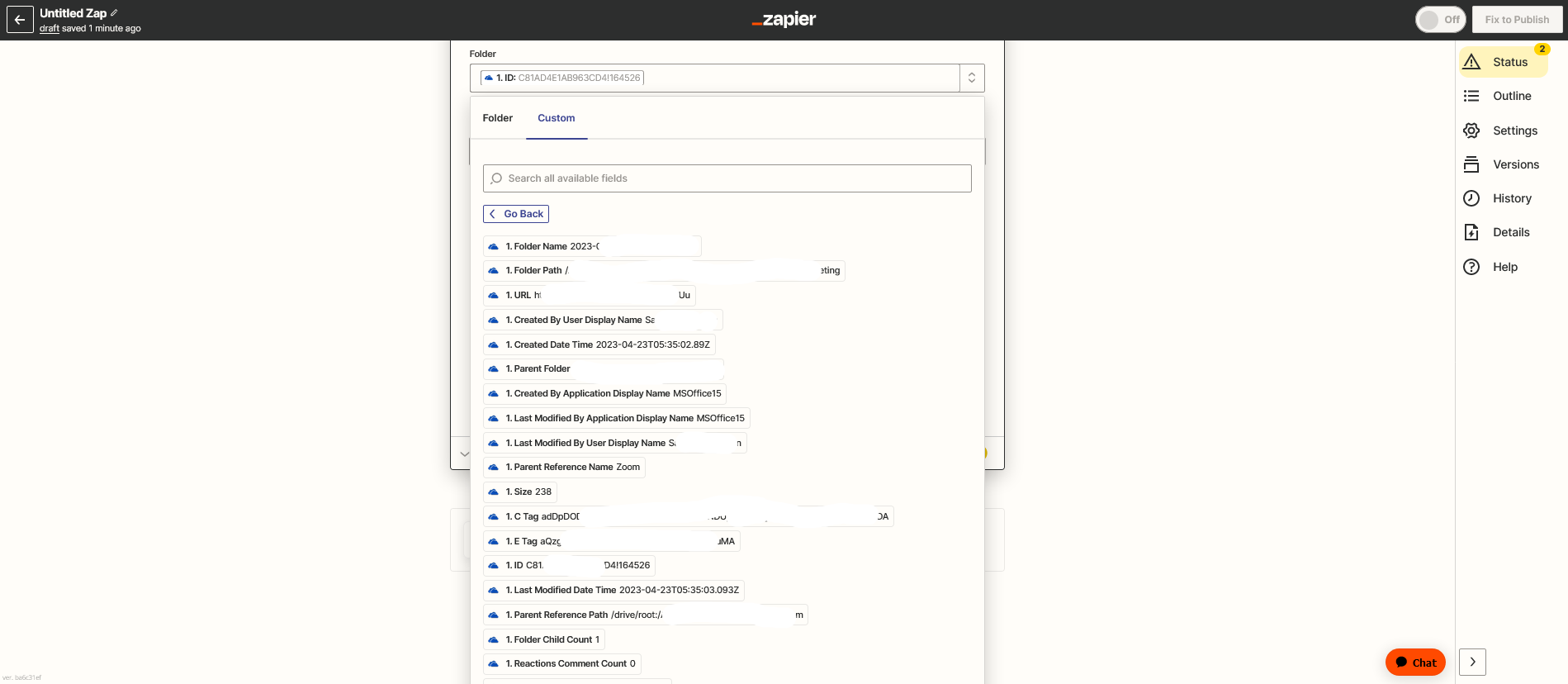
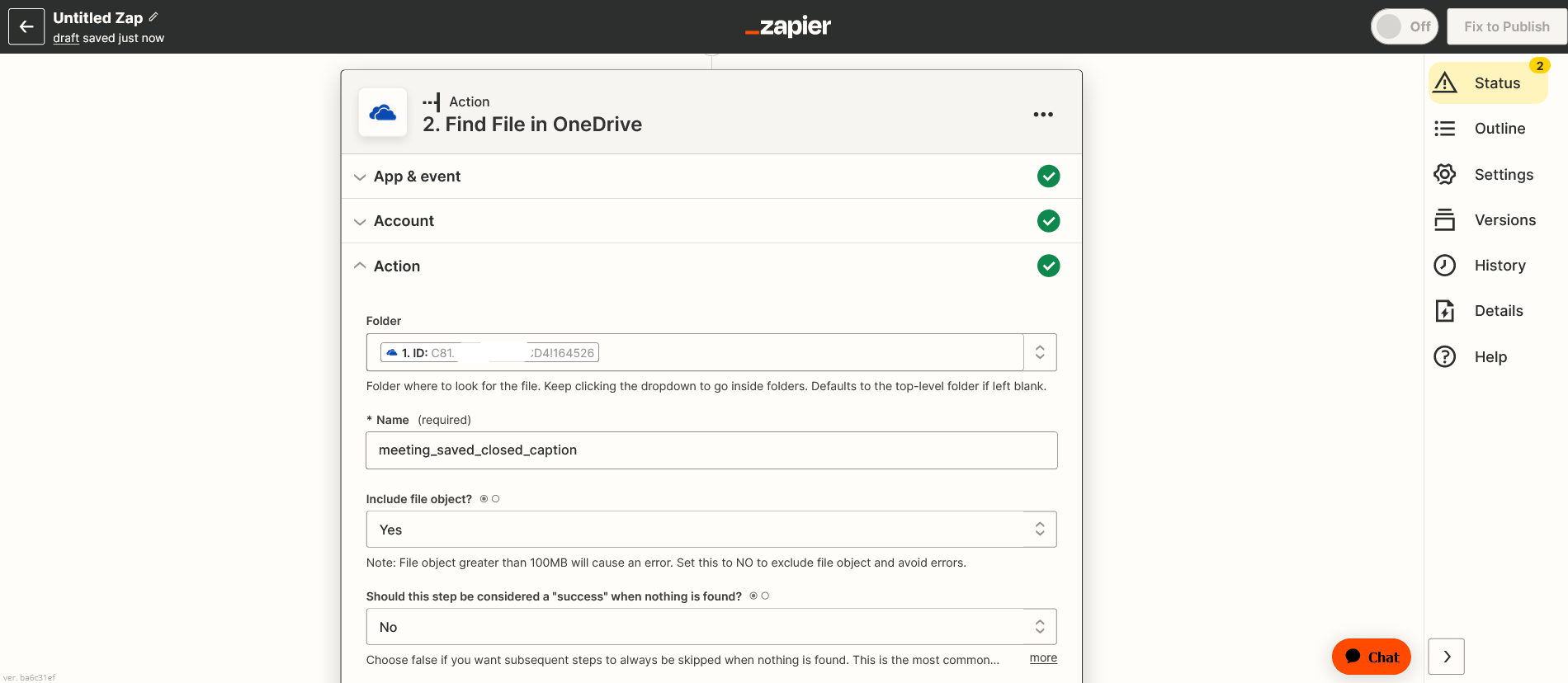
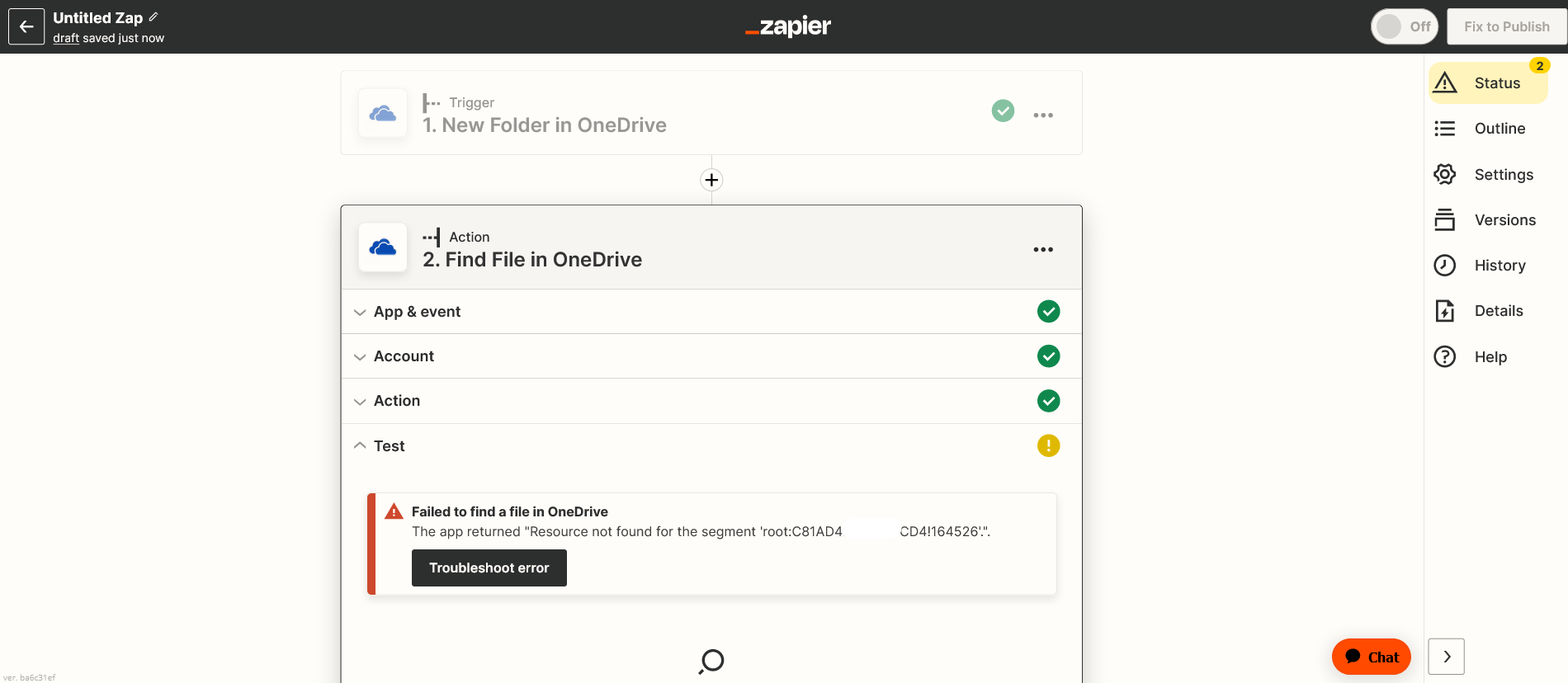
Any suggestions?
I want to save my caption transcript from Zoom as txt file. OneDrive is only for private use.