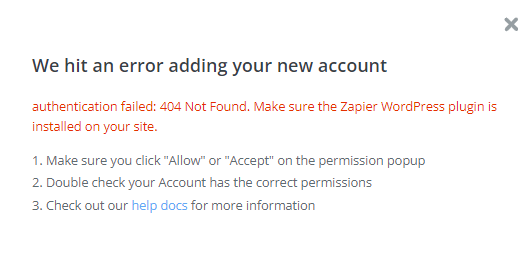Hello! I’m trying to connect my WordPress to Zapier. But it’s giving me a 404 authentication error. I’m running the most current versions of WordPress and the Zapier plugin. And the plugin is installed and active. I’ve tried everything I could find that was recommended to other folks for this problem (making permalinks post name, reinstalling the plugin, and making sure xml-rpc is enabled. Please help!
Best answer
404 Wordpress Authentication Issue
Best answer by DanversBest answer by Danvers
Hi
Wordpress connections are tricky because so many factors play a role in them.
If you haven’t already done so, I recommend going through this help doc: Common problems with WordPress
If you’ve already tried that and/or it doesn’t solve the issue, I recommend going to the Support Team using the Get Help form. They’re able to look at your Zaps logs and can provide more insight into what’s happening. When you message them, be sure to include details of everything you’ve tried so far, so they don’t ask you to try them again.
Thanks!
Reply
Rich Text Editor, editor1
Editor toolbars
Press ALT 0 for help
Enter your E-mail address. We'll send you an e-mail with instructions to reset your password.