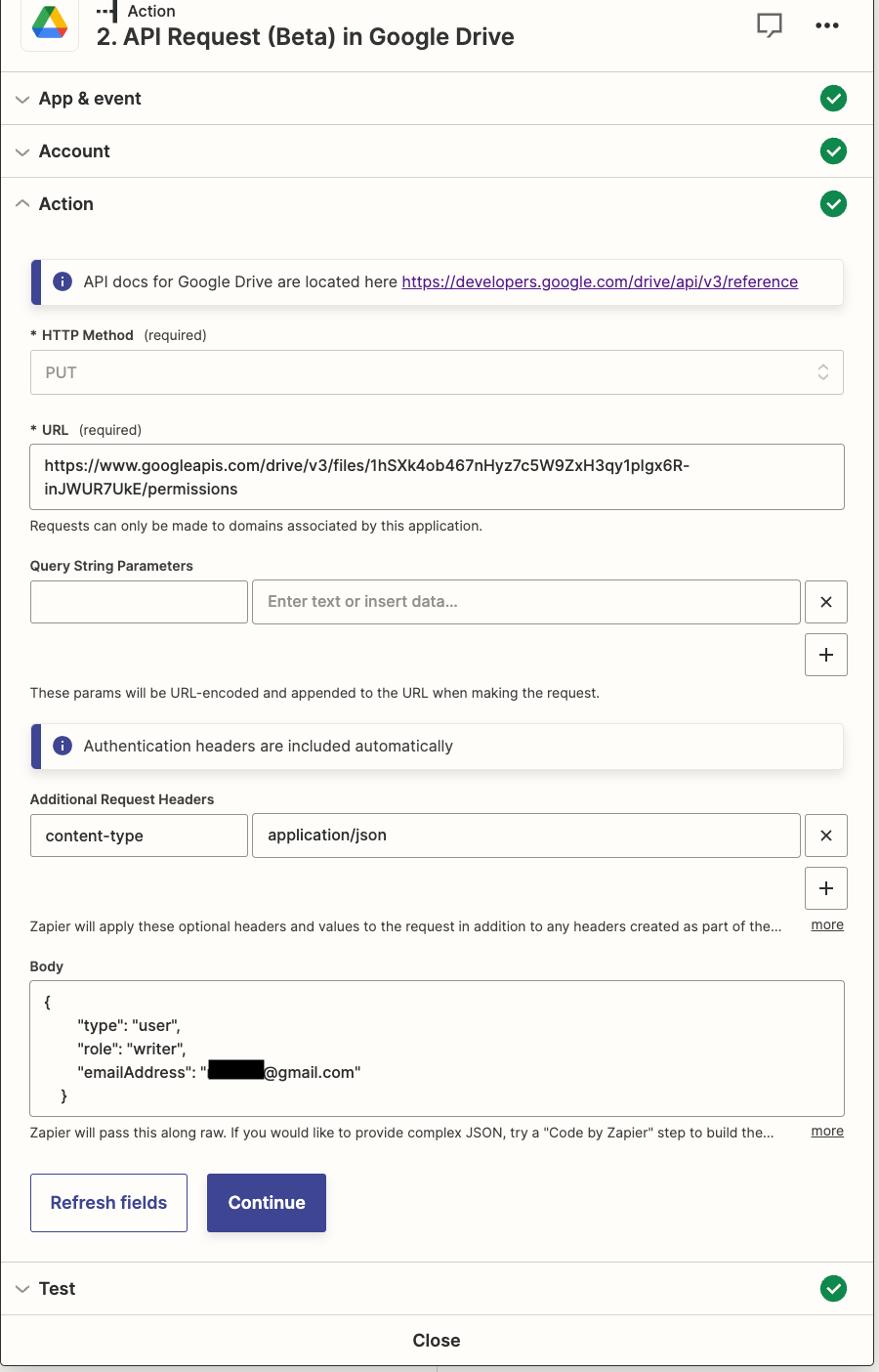Hey Community,
I am trying to create an API request in Google Drive.
My aim is to share a folder with a specific user (email address).
I’ve added the details of my zap as a screenshot.
I’ve tested it with the Google Drive API Explorer and it worked.
However in Zapier I recieve a “404” error message:
“The requested URL <code>/drive/v3/files/1hSXk4ob467nHyz7c5W9ZxH3qy1pIgx6R-inJWUR7UkE</code> was not found on this server. That’s all we know.”
Can somebody help?
The folder id is correct, and as I said I tested this directly in the Drive Explorer where it worked.