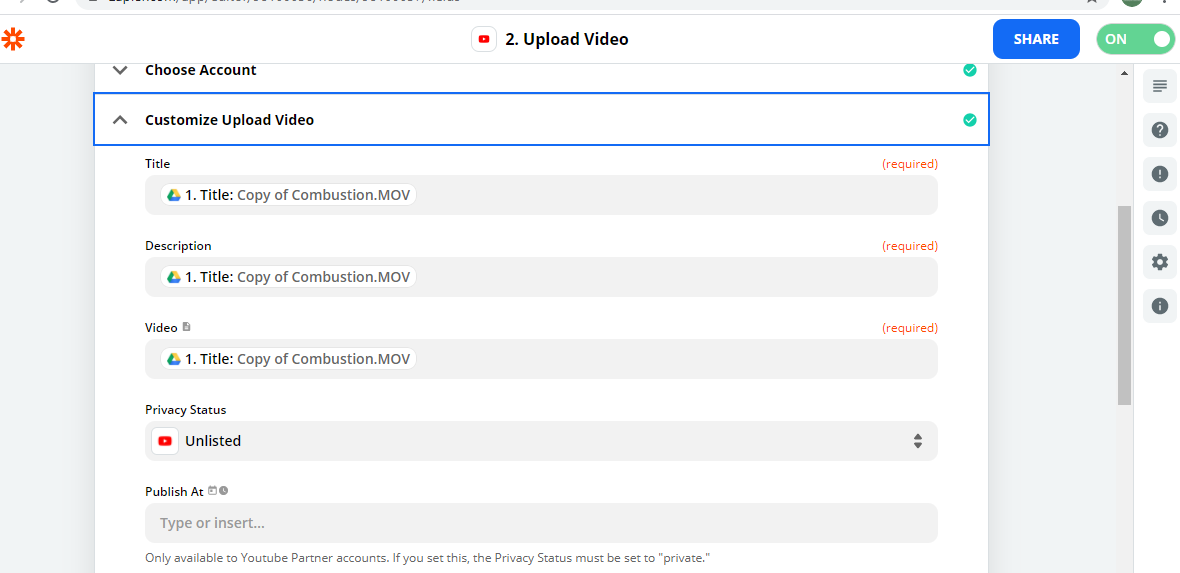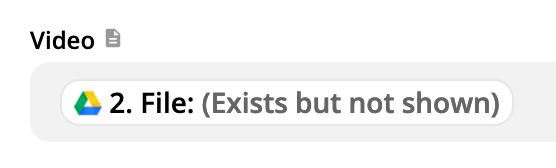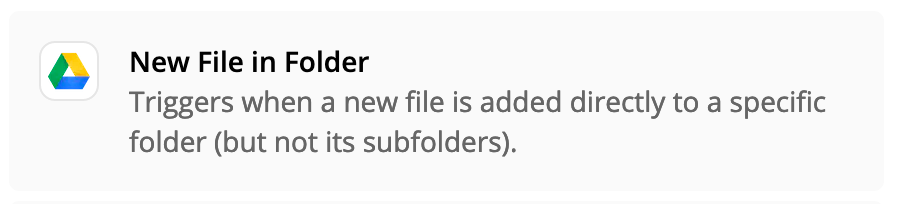Hi there-
I just tried creating my first Zap, set to create a YouTube every time a file is placed into a folder on the G Drive. I’m getting stuck on the data I need to enter on the YouTube side for Title, Description, and Video. Where am I getting those? Thanks!