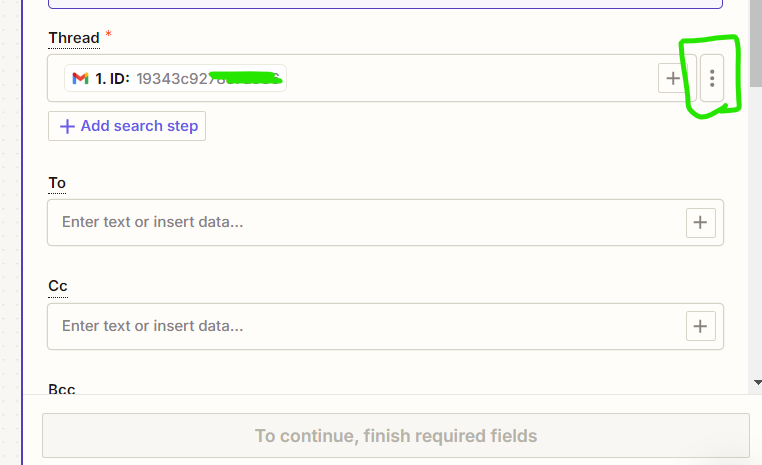Dear community, I’d like to set up a basic automation - When I receive an email, reply to that email automatically.
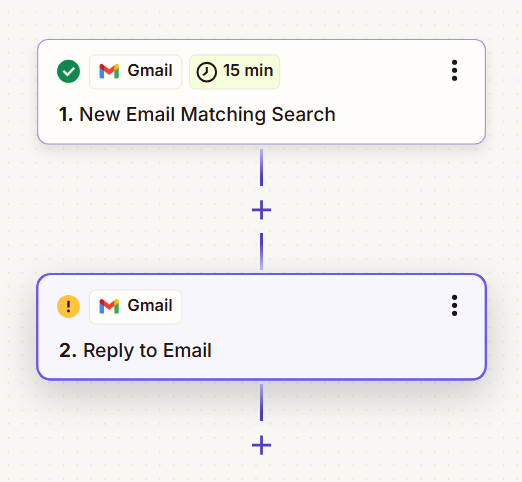
The problems I’ve encountered:
- ‘Reply to Email’ step requires ‘Thread’ field to be filled.
- ‘To’ fields seems to be offering a bunch of static values and not the dynamic ones.
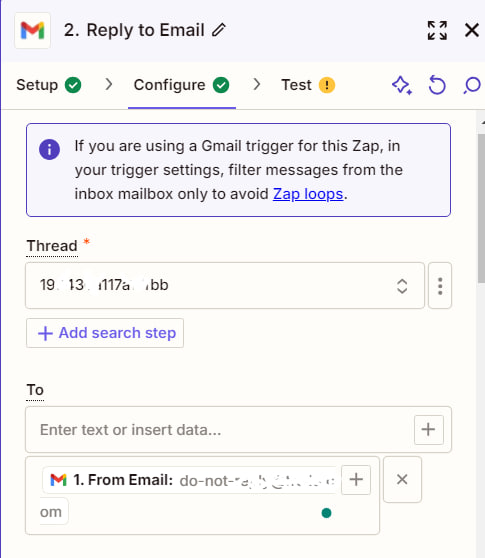
Questions:
- How do I pull the sender’s email to the ‘Reply to Email’ step when the trigger is fired?
- I believe that Thread should be also a dynamic value - it must answer in the same thread when a new email arrives. But it seems that it offers a list of existing emails & threads. How do I pull thread from the new email when it arrives?