Hi
Directly coming to the point . In my Trigger i have a google form that is collecting data like First Name , Last Name , Address , Zip Cide , Phone etc .
I have a google sheet template in which positions of these values are fixed.
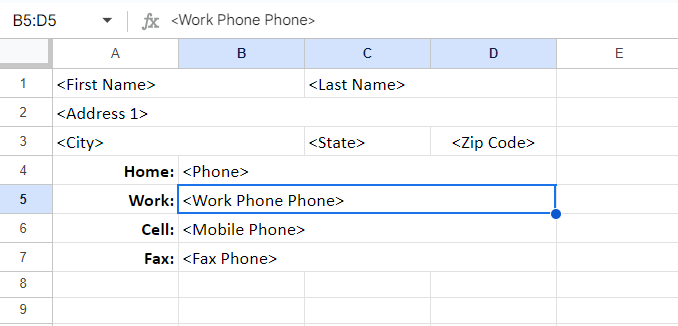
In action i want to copy this sheet and in that copied sheet i want to update the values according to the positions of the cells like First Name should be at <First Name> in the sheet and Zip Code should be at <Zip Code> in the sheet like that only .
In end result what i want is every time when i get a google form response i should get a new google sheet with updated values according to their cells places in the sheet .
is it possible to do this in Zapier.
if it is possible then how ? . please help me .
Thanks




