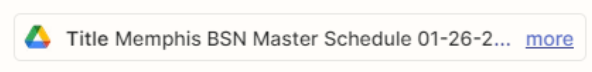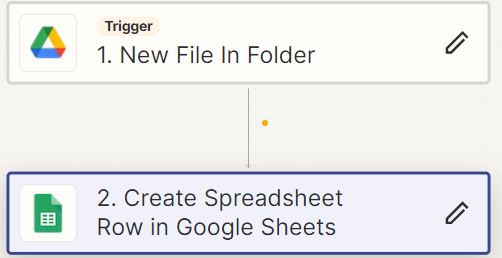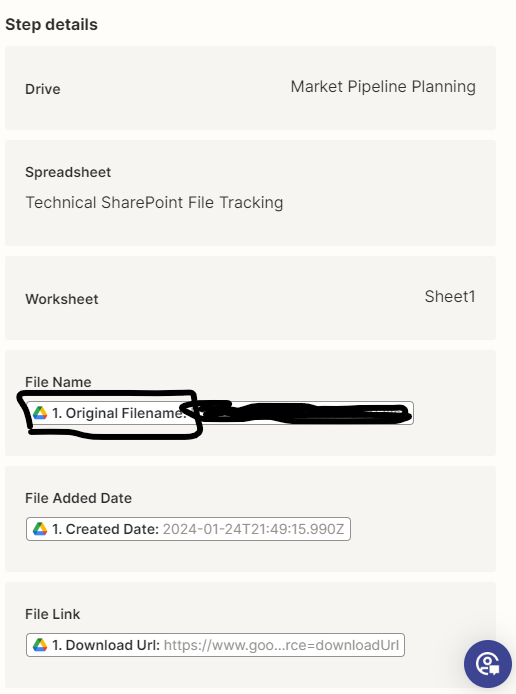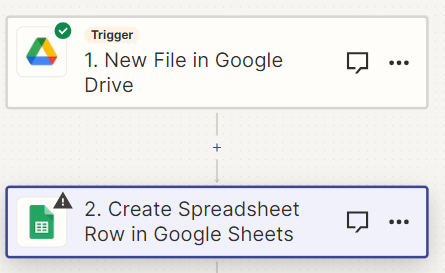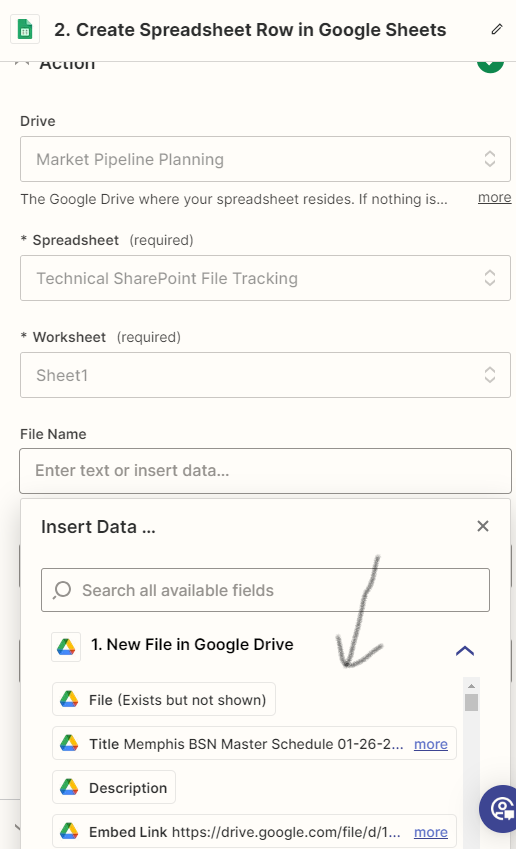Why do I see a "New filename" field option when using the "new file in folder" (google) trigger to the action "create spreadsheet row in google sheet" but not when using the trigger "new file" google?
For some reason that “new filename” option does not show up with that combination, only the file field option which is usually blank.