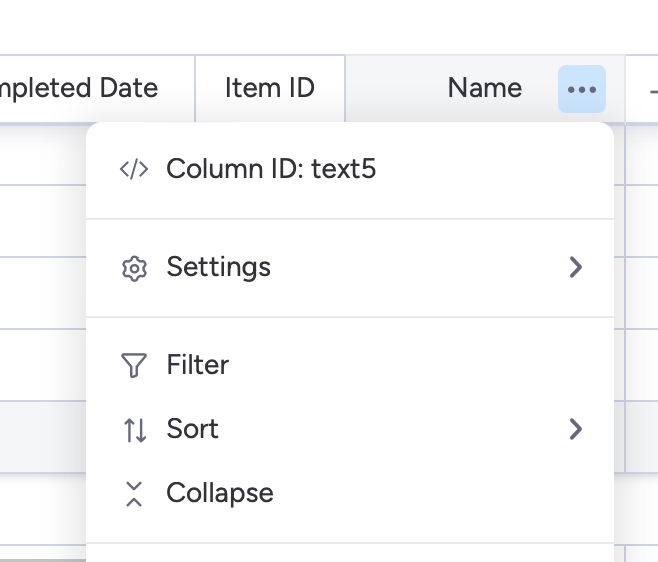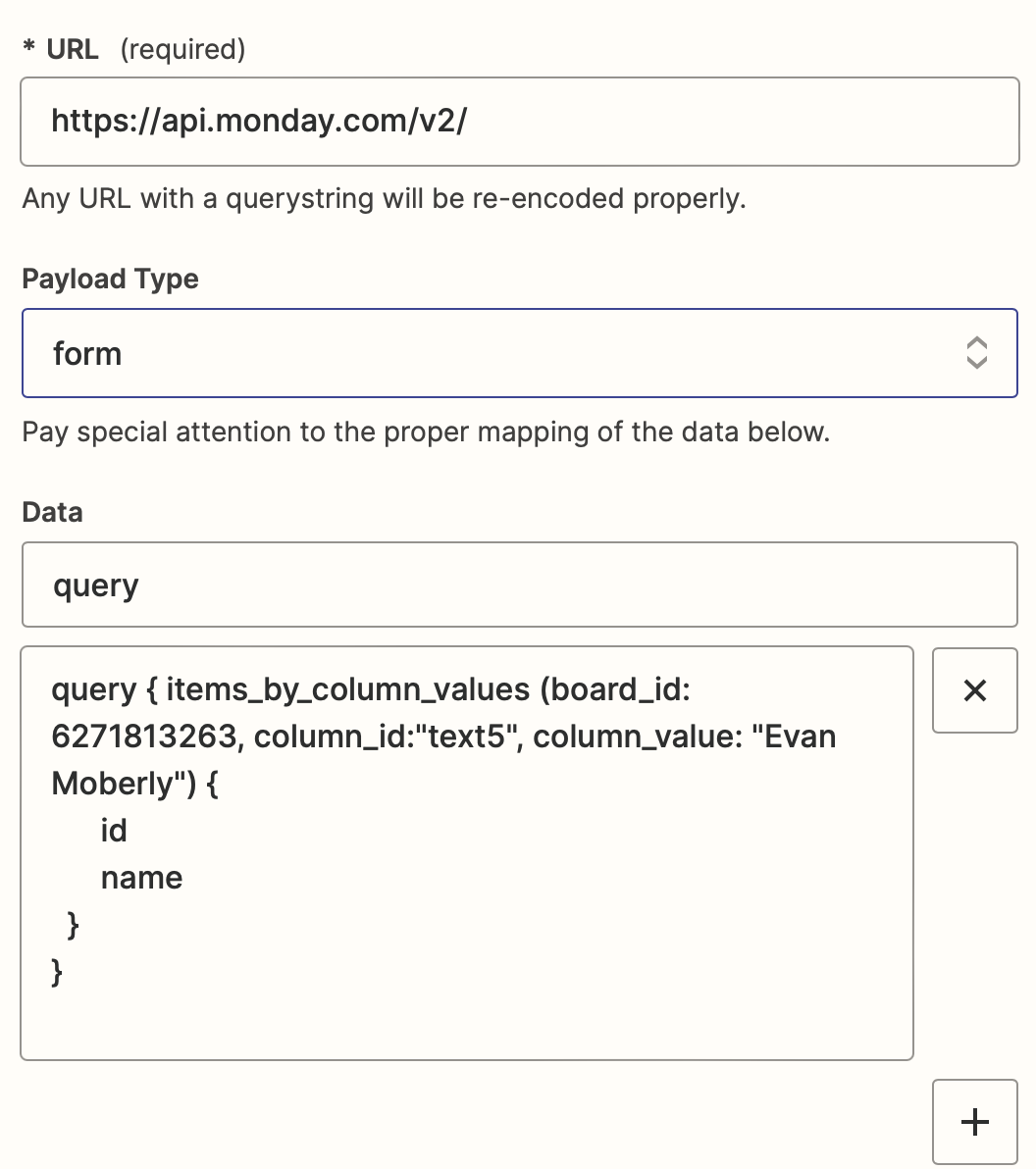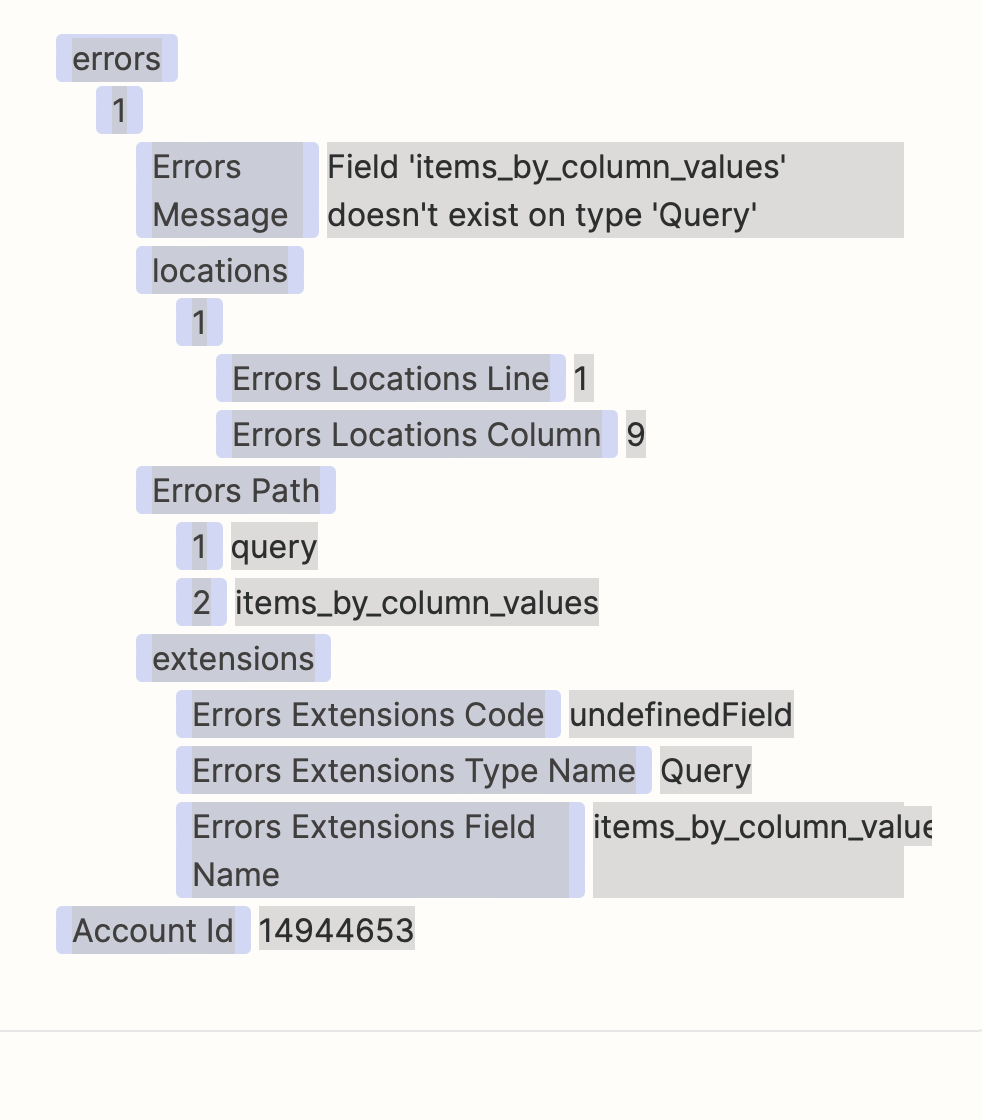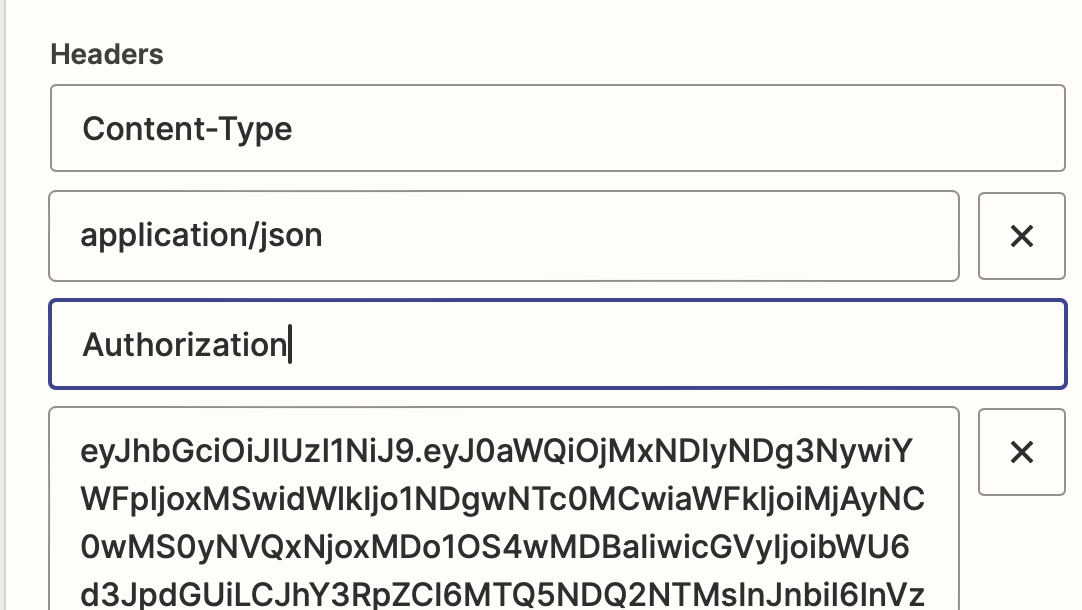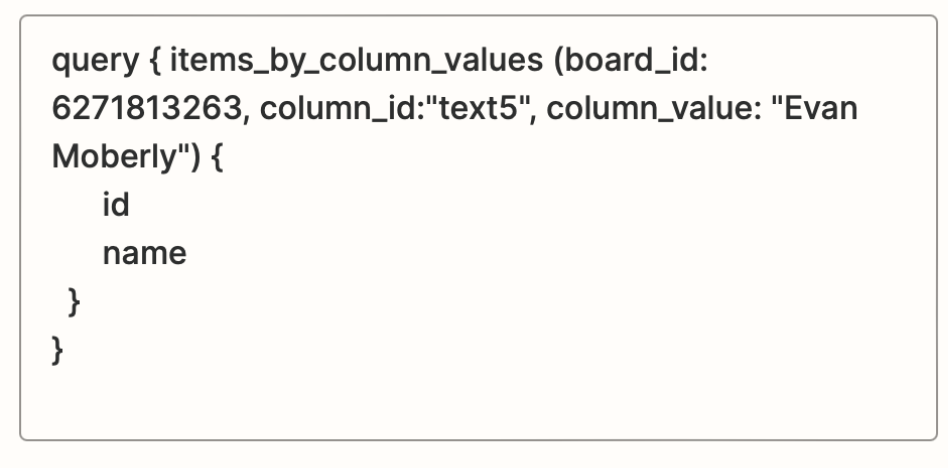Scenario -
CRM entry (FollowUpBoss) get status changed.
Creating zap to add item to “Active Files” board.
I want to make sure I’m not creating duplicates, so when initially create an item, i’m writing the ID back to FUB in a custom field.
Great. I can _get_ the item’s id when I create it, but how can I then later _LOAD_ an item from monday by its ID?
The “Get Item By Column Value” action does not have “Id” as an option.
I don’t see any other “Load Item” or “Get Item” or anything like that.
I can UPDATE MULTIPLE using the item ID, but that seems to fail if item id is blank or doesn’t exist.
How can I search a monday board by the Item ID? Item names change - that’s a poor “key” value to use.
Thanks!