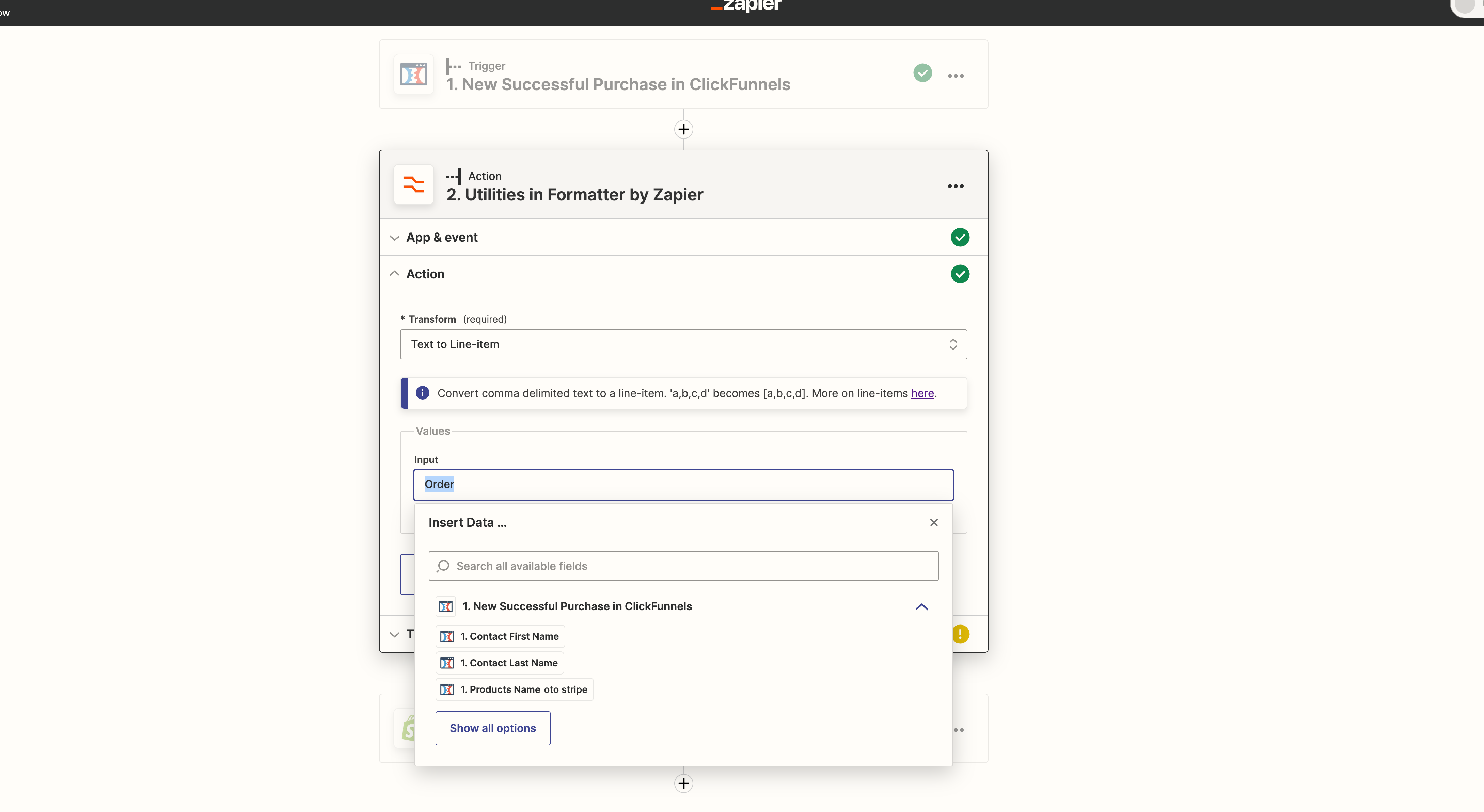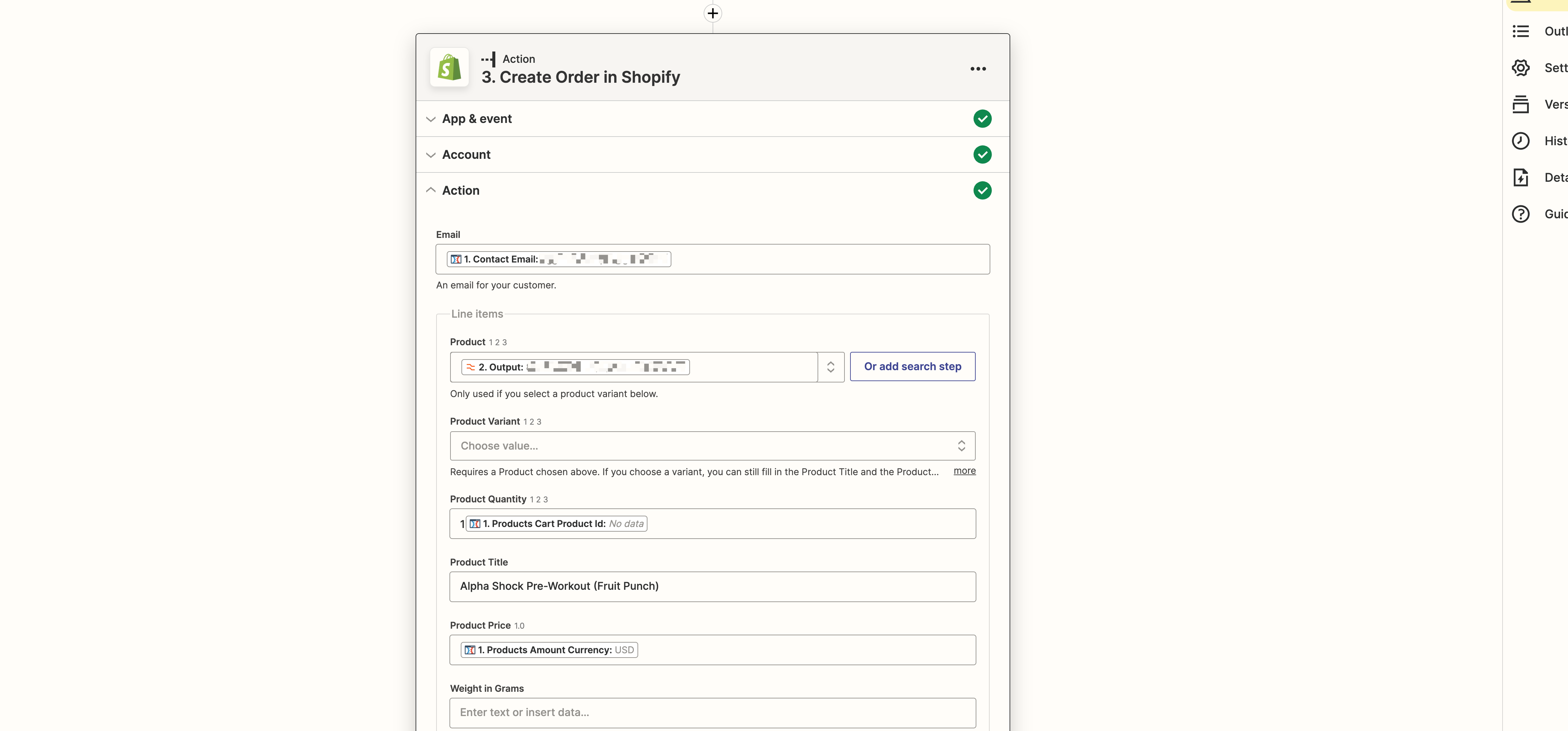Hello,
I’ve dug around and read & re-read the previous post on Add multiple products with Create Order in Shopify action here, though I’m still drawing a blank on implementing this one into my zap.
Essentially, I’m running a bundle offer right now on my store, and I want to create 1 order that includes the 3 different products (in the bundle), instead of creating 3 separate orders - one per product - which would be weird for the customer.
My challenge: is it it seem to make sense to line up the list items using:
[Product] [Product Name]
[Product] [2nd Product’s Name]
… and so on.
But, the line item won’t let me repeat the term “Product” in the second line item/row… it automatically renames it to product_1 … which is something I don’t think shopify will recognize.
Either way, I know the native create order shopify zap only lets you create an order for one product, so I’m trying to work around this with the line items, because I want the order to be for 3 products includes in a bundle for this offer I’m running.
How can I do this?