Zap 1
Trigger: submitted form
Action: Create Google Drive folder
Zap 2
Trigger: New file in Google Drive folder (folder from Zap 1)
Action: move trello card to list xyz
How do I reference the new Google Drive folder ID from Zap 1 in Zap 2?
Zap 1
Trigger: submitted form
Action: Create Google Drive folder
Zap 2
Trigger: New file in Google Drive folder (folder from Zap 1)
Action: move trello card to list xyz
How do I reference the new Google Drive folder ID from Zap 1 in Zap 2?
Best answer by Troy TessaloneBest answer by Troy Tessalone
Let’s take an example…
You have a form and it generates 3 submissions.
In your Zap 1, that will create 3 GDrive Folders.
If you want Zaps to trigger from files being added to each of those GDrive Folders, then you will need to manually configure 3 Zaps.
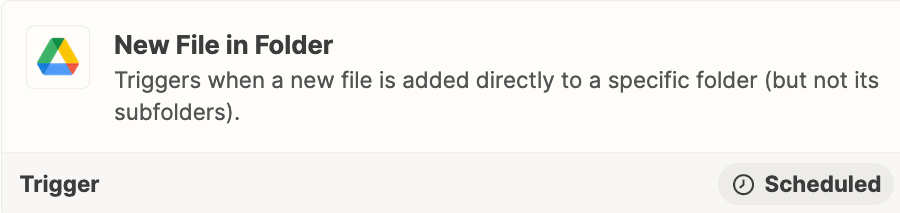
Enter your E-mail address. We'll send you an e-mail with instructions to reset your password.