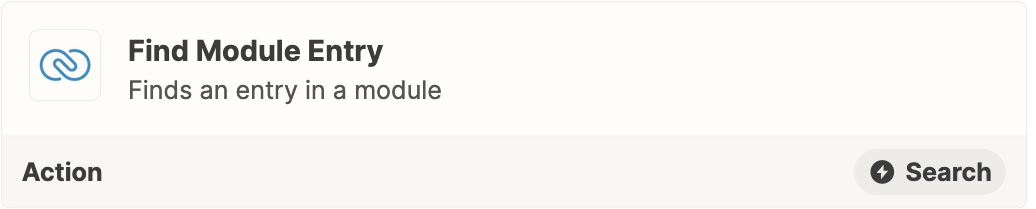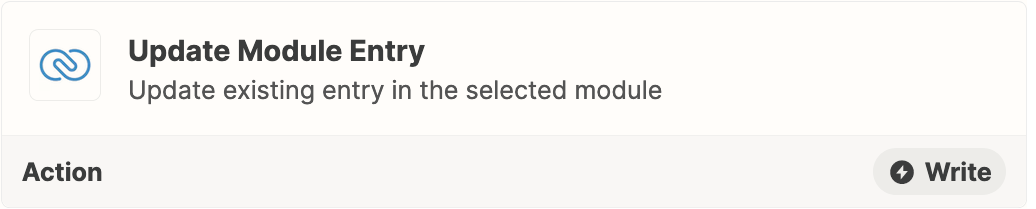Hello,
I have built a ZAP Zoho CRM to Zero Bounce, each time we add an email address in CRM, it triggers a verification in ZeorBounce.
Then ZeroBounce propulates a GSheet with the results.
I would like then that GSheets updated one or two fields in the CRM with the ZeroBounce results.
I found how to create a new cantact, lead, etc but not how to lookup for a record and update one specific field;
Help!!!!