Hello,
I am trying to add a specific tag every time a lead comes in from typeform but it seems it’s not working. Here the screenshot, anyone could help me out?
Thanks
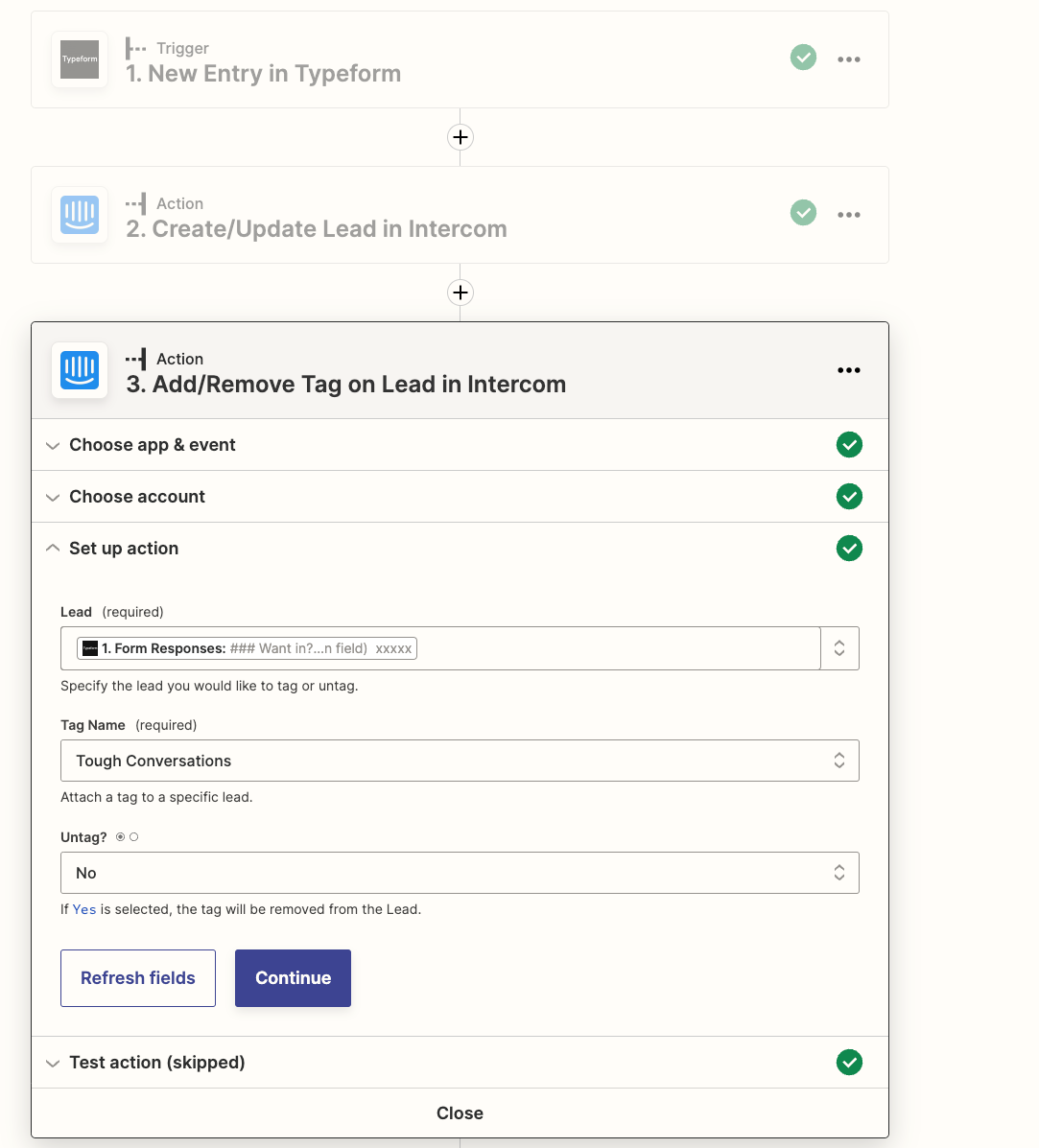
Hello,
I am trying to add a specific tag every time a lead comes in from typeform but it seems it’s not working. Here the screenshot, anyone could help me out?
Thanks
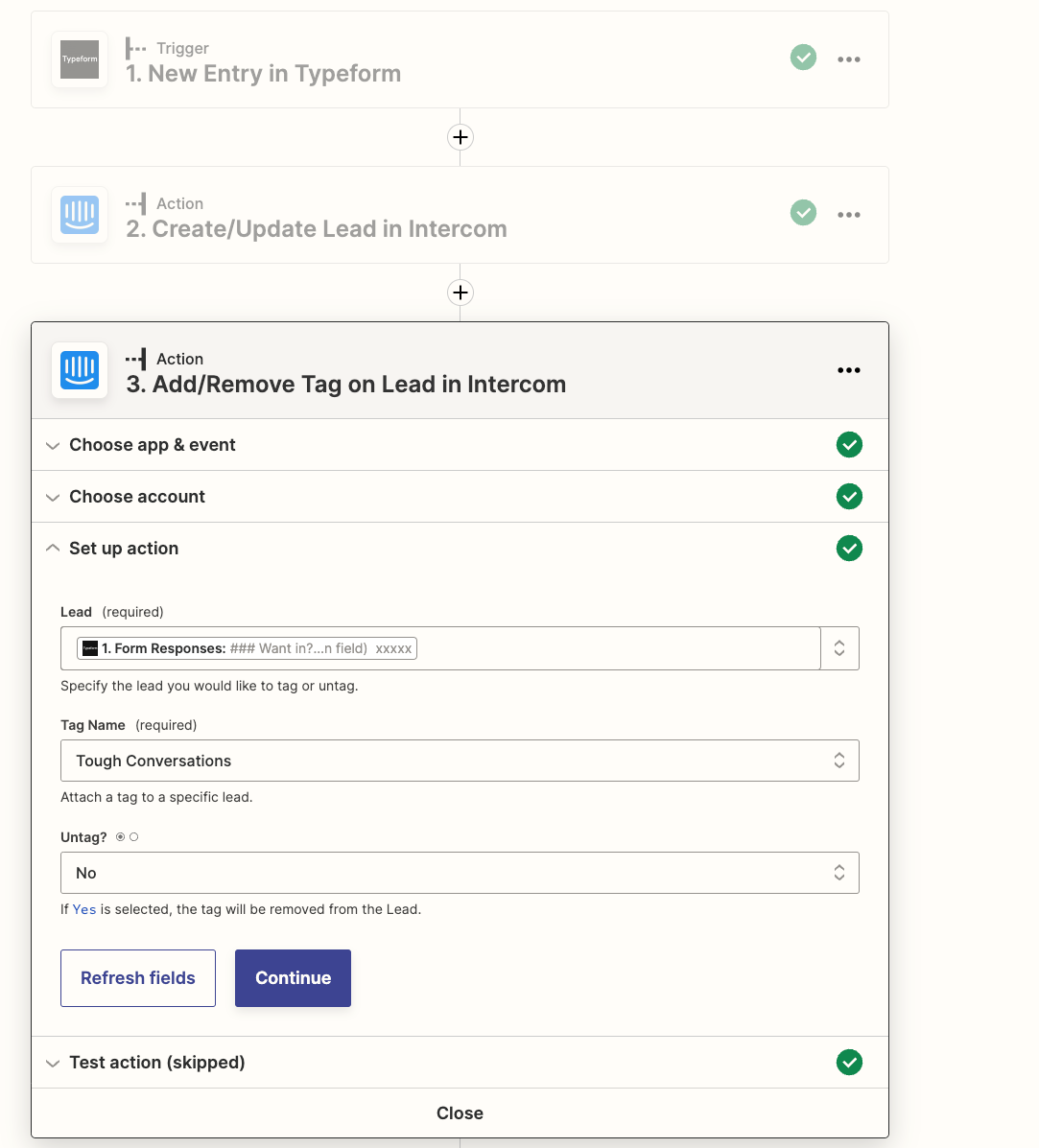
Best answer by DanversBest answer by Danvers
Hi
In the Lead field, instead of the Responses from the Typeform step, you need to use the LEad ID. To do that, click on Custom then use the drop down box to find the Lead ID field from the Create/update Lead step. Click on that to add the Lead ID to the Lead field.
I think you’ll get some useful information if you take a look at this help guide on using custom values: https://zapier.com/help/create/customize/add-custom-values-to-dropdown-menu-fields-in-zaps
Thanks!
Enter your E-mail address. We'll send you an e-mail with instructions to reset your password.