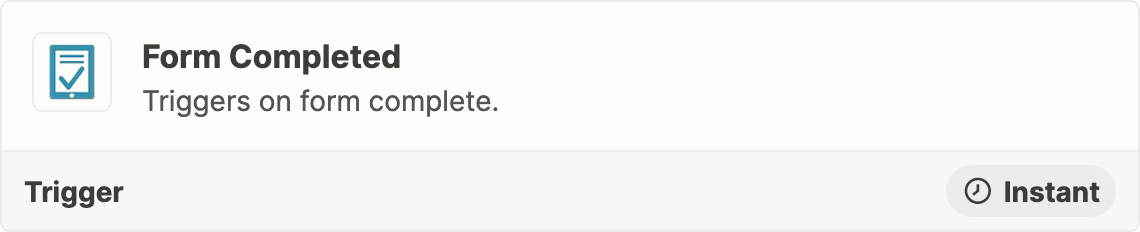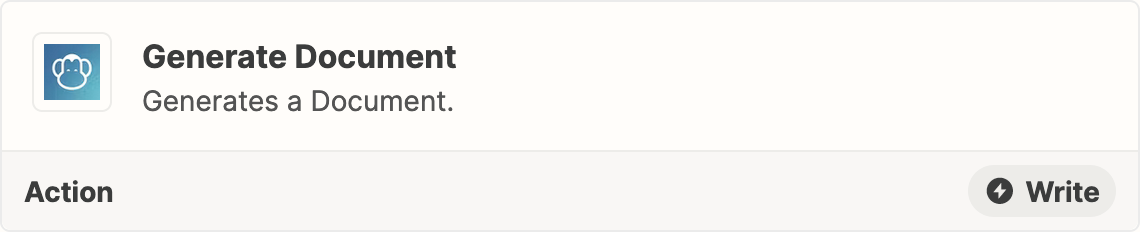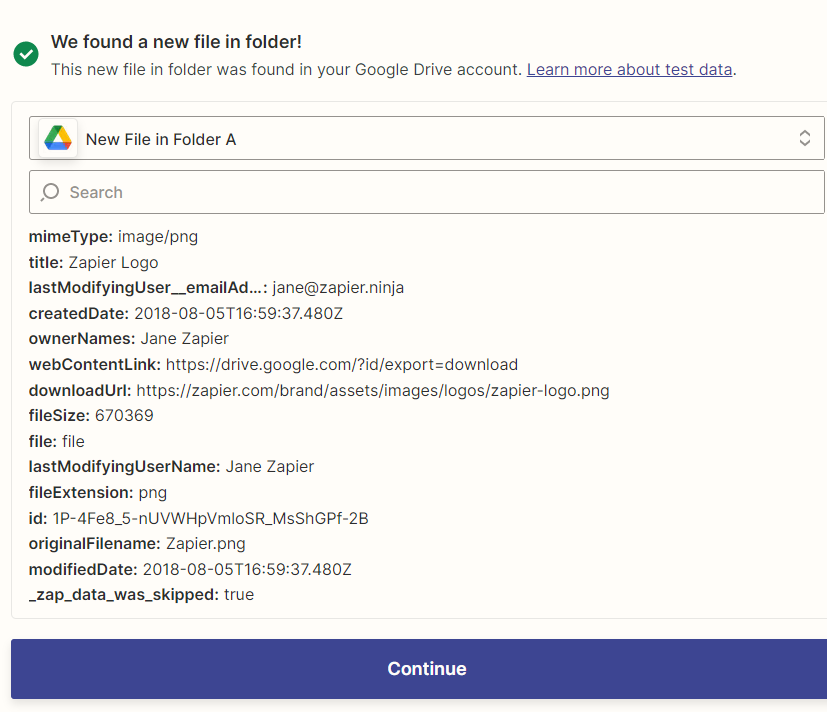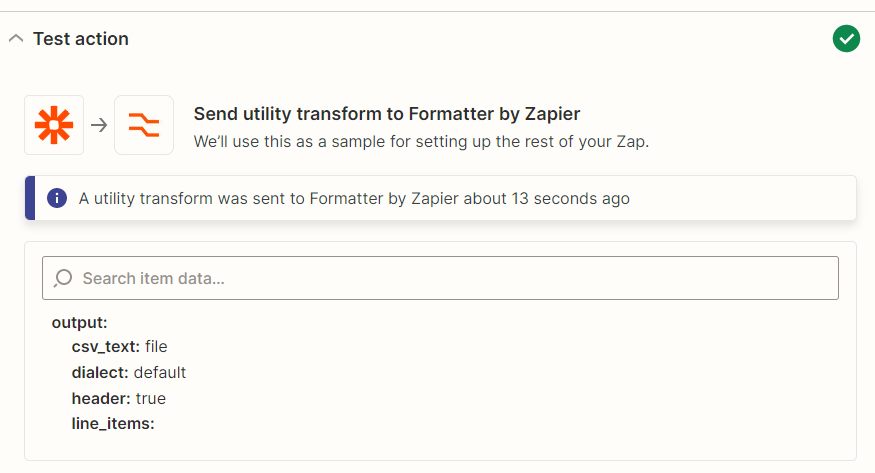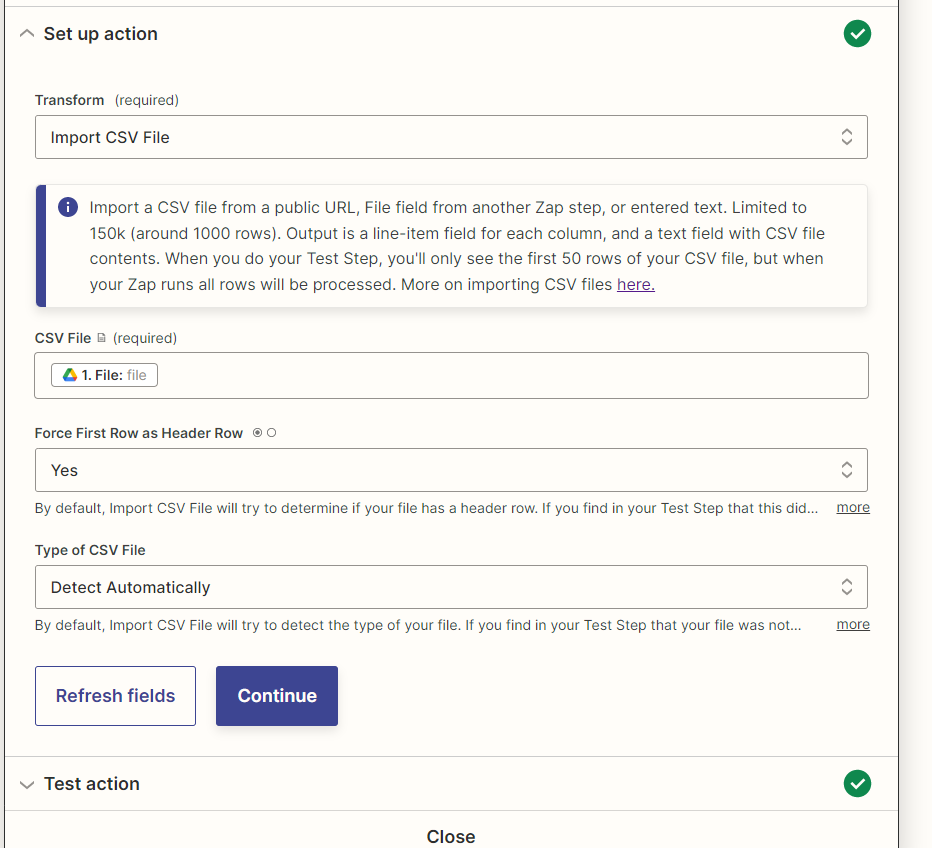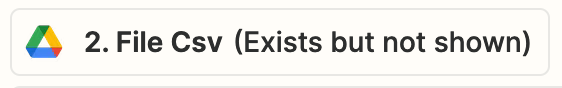I’m trying to extract a data and create a pdf out of it using this process however I’m having issue about the integrations
Process option 1
Goformz → ZAPIER → PDFMonkey
Process option 2
Goformz → Google Drive(save as CSV) → ZAPIER(using Google Drive Trigger and Zapier Formatter) → PDFMonkey
is there any other easiest option available?
I’m having issue on extracting data from a new csv in google drive in option 2
For option 1, I need to upgrade my subscription to goformz while I’m unsure if its feasible ..
I needed to generate one pdf file per form completion .. while option 2 is storing records in bulk..
I’m new in using zapier
Can anyone help me ?
Thanks