Hello,
Basically I have a google sheet set up and i want zapier to look for the entered name in a cell which works, it finds the user in discord. Then I want it to add a role to that user. In total I have 3 steps,
1. the trigger.
- Is where it looks for the user in Discord which works
- My last step is where the user should be given a role but that doesn’t work
- I’ll send screenshots below.
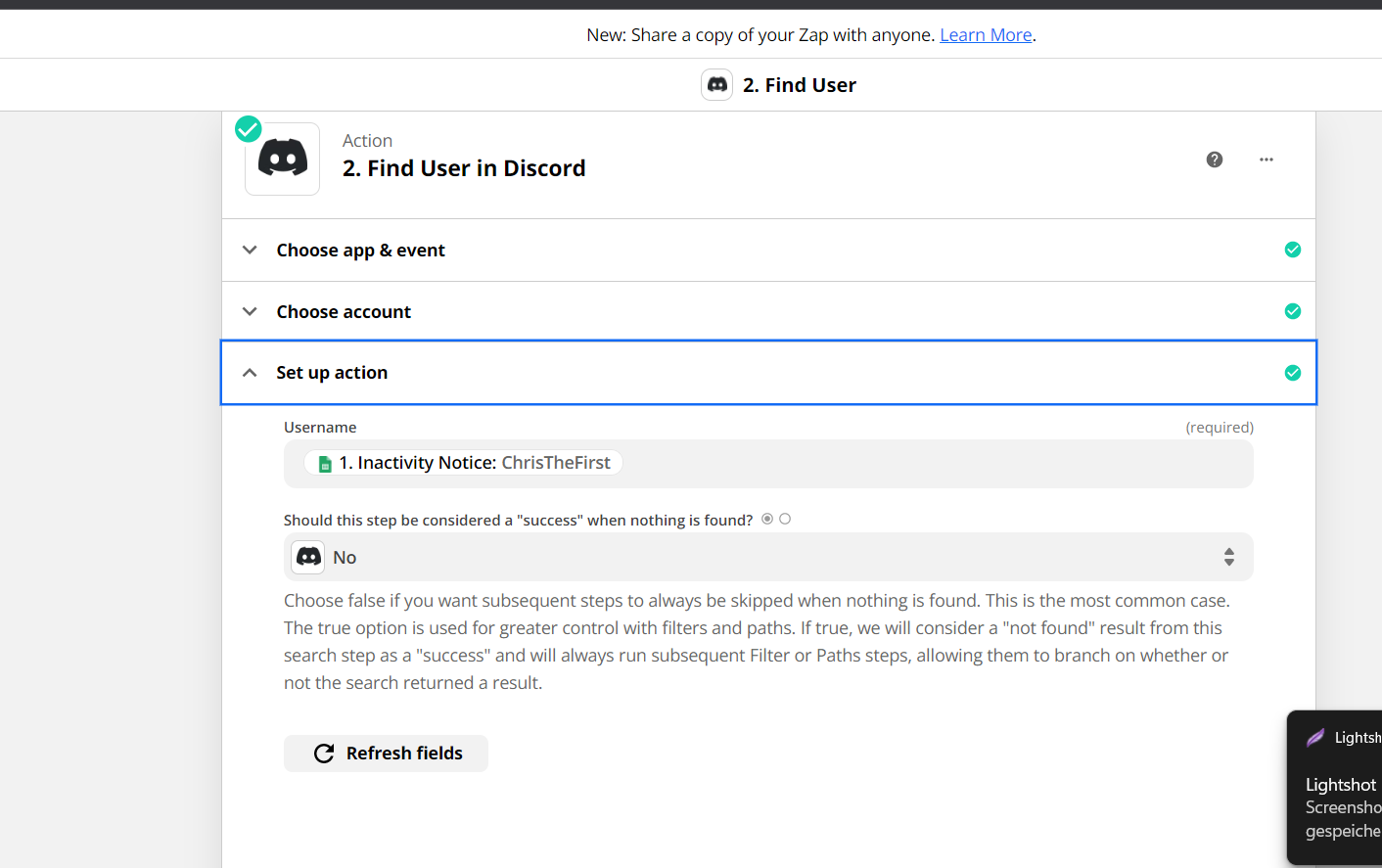
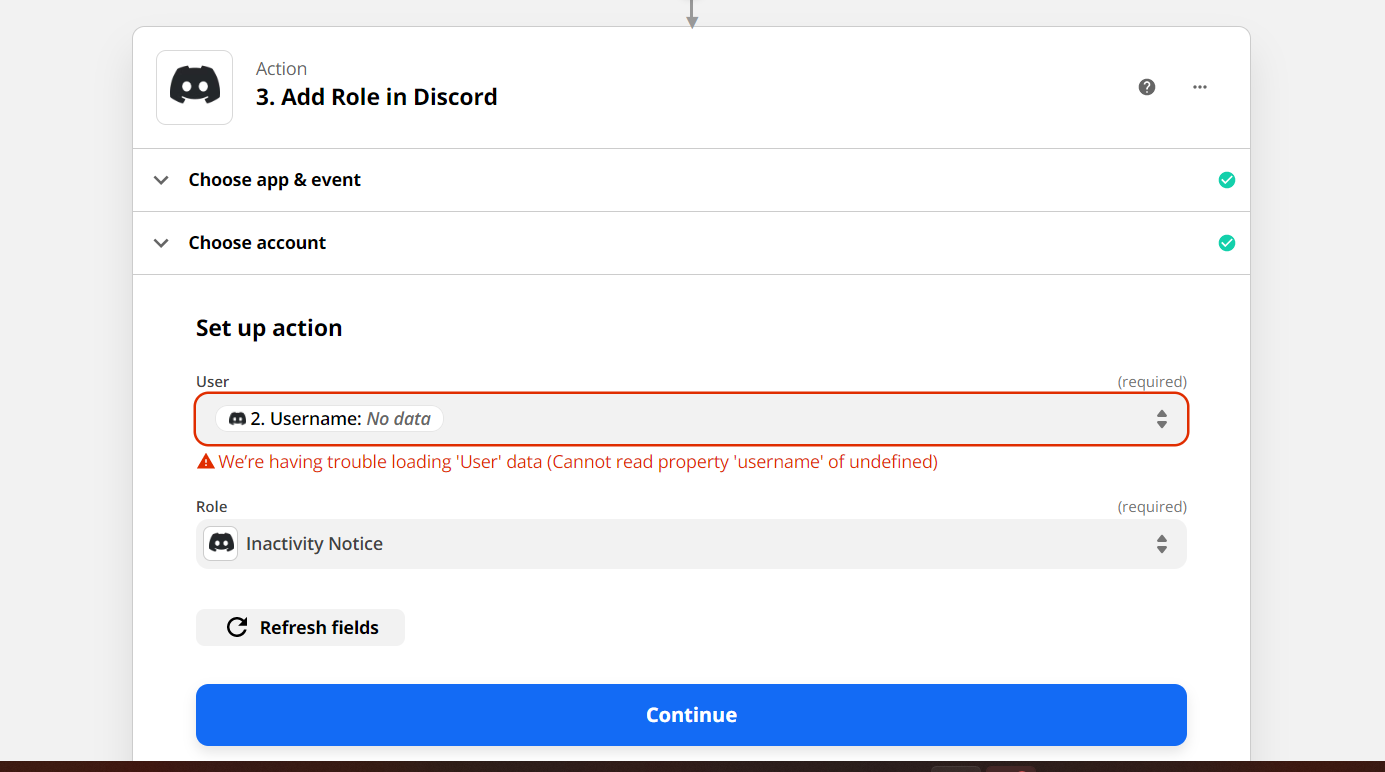
I hope someone can help me, thank you.


