Hi,
I have created a zap successfully to sent labelled e-mails with attachments from my gmail account to another person.
But, when I create a new same zap there is the following problem!
- When selecting BODY TYPE → Custom → Show All Options (in gmail) → 1. All Attachments (gives the following selection, please see below)
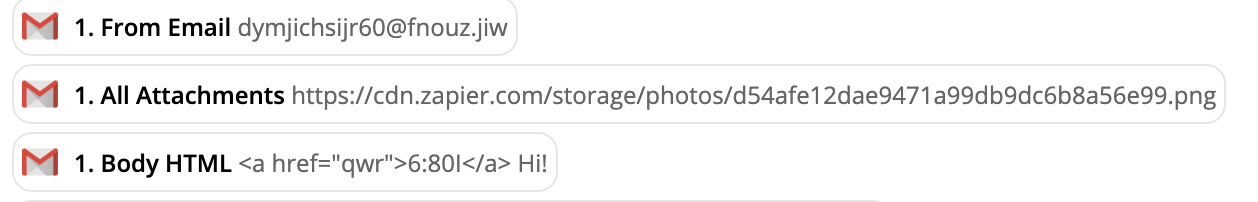
I do not recognise anything to select from? Example: 1. From Email dymjichsijr60@fnouz.jiw is not me!
In the (same) zap that works, there is the following to select:

Does some one know this problem?
Thanks for a solution.
Regards, William




