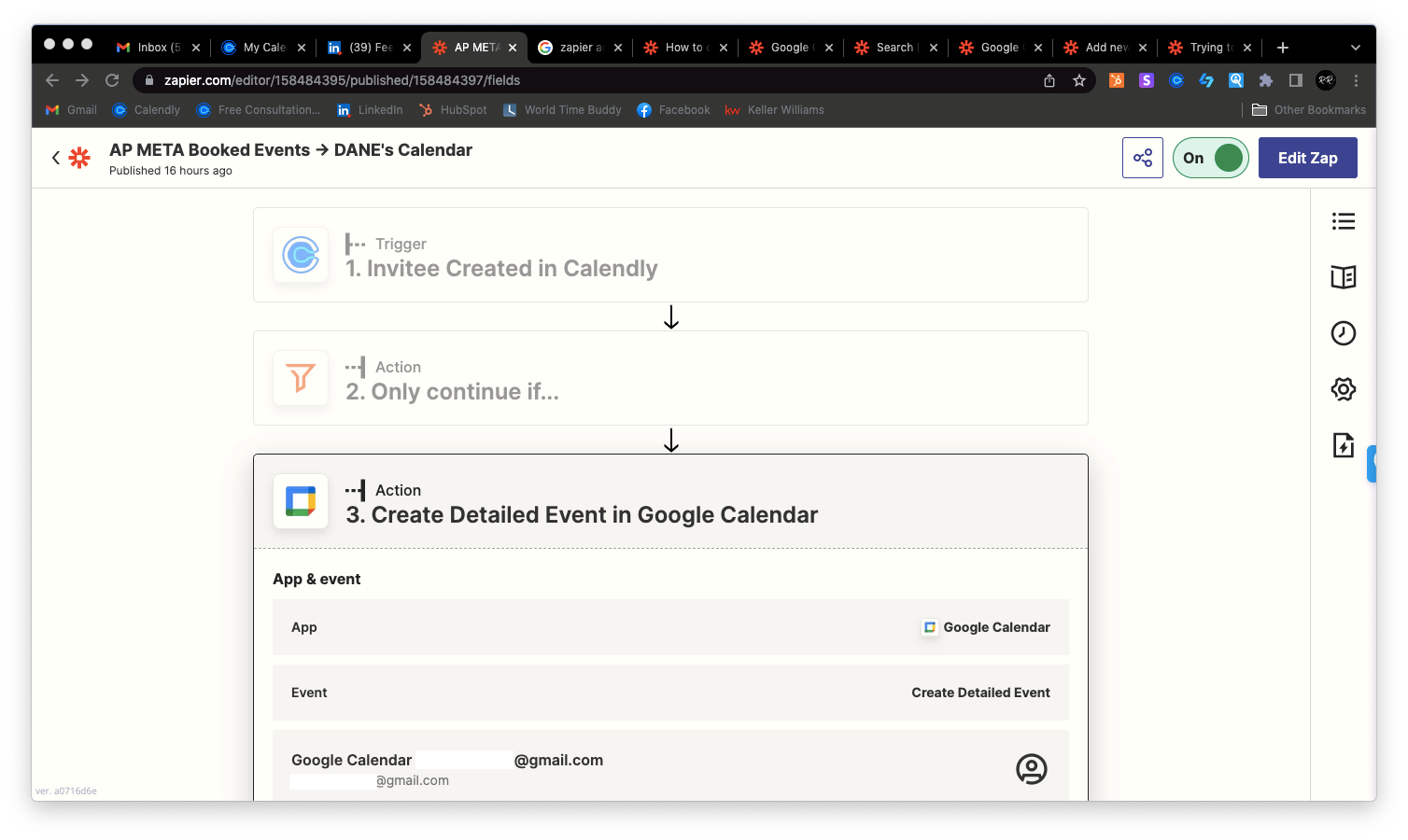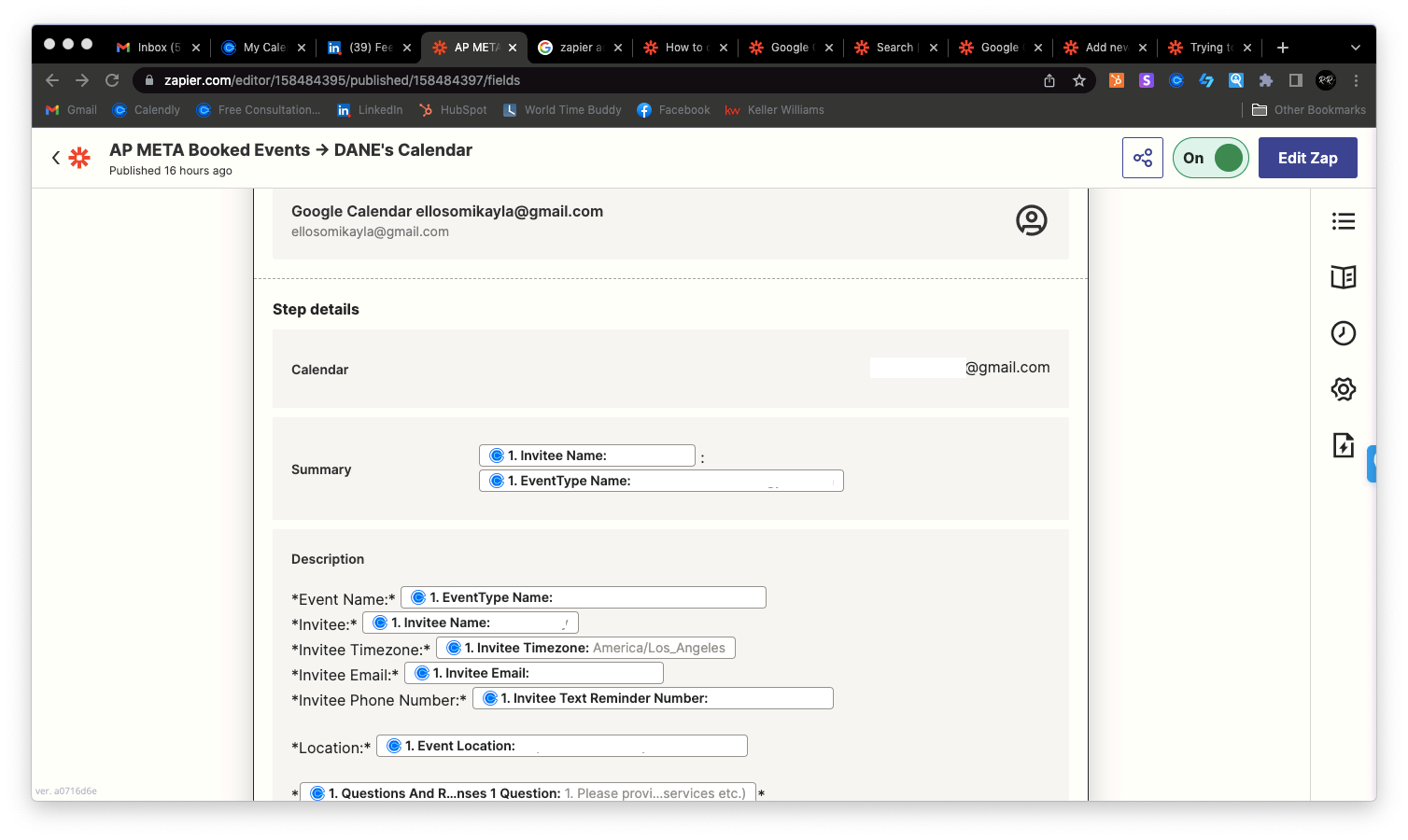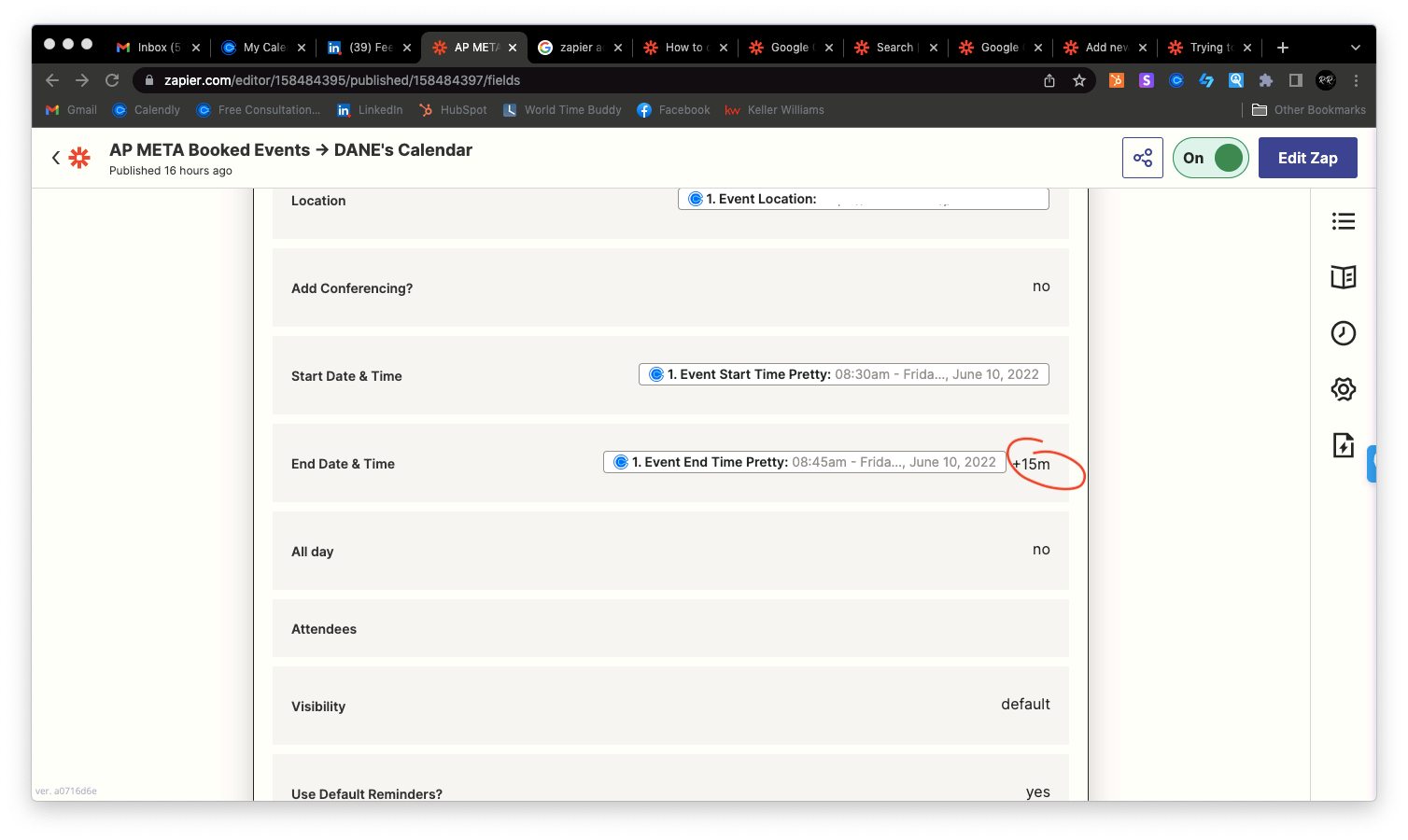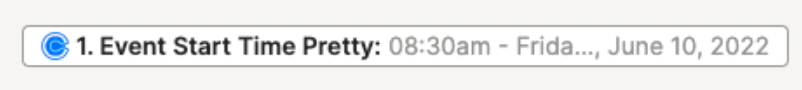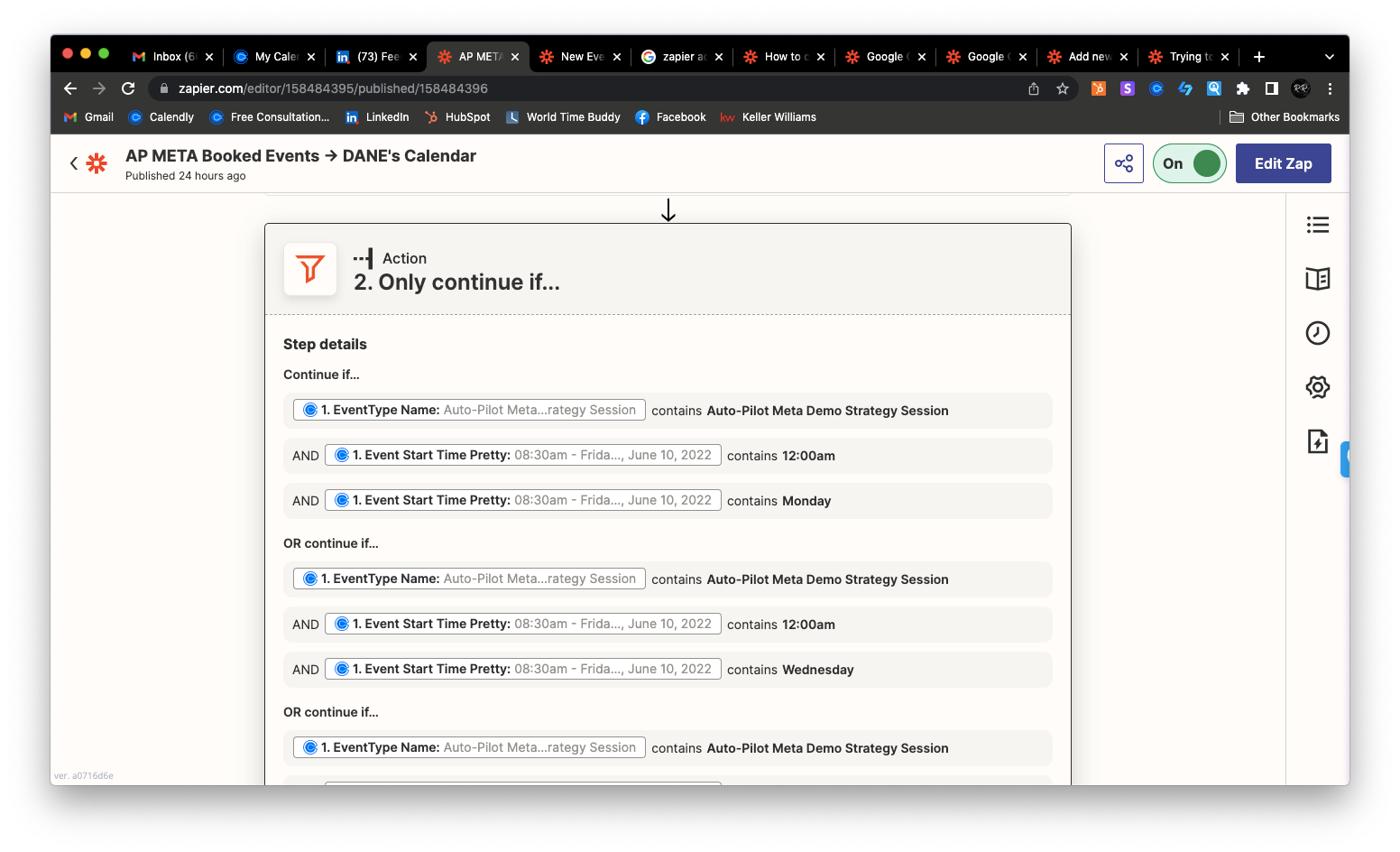Been trying to work this out - but i failed to do it.
I need to create a detailed event from the New Event added to Caledly and add it on our other team member’s Google Calendar.
Followed the zapier article to add 15m on the end date & time, but still it doesnt work.
What should i do to make it work.. 😨
Please see attached photos for reference.