Situation
I use Acuity Scheduling to send a new scheduled appointment to a Sub-Zap. This includes data such as Email, ID, Name and so on. I have to use a Sub-Zap as I have different scheduling options on Squarespace and would otherwise have to create 3 separate zaps, that do the basically the same.
Problem
In my Sub-Zap, when I use the “Start a Sub-Zap”-Trigger and go to Test Trigger, I see only one Call listed with the correct fields I specified but the data is missing and if I call/test/whatever from the parent Zap it doesn’t get updated.
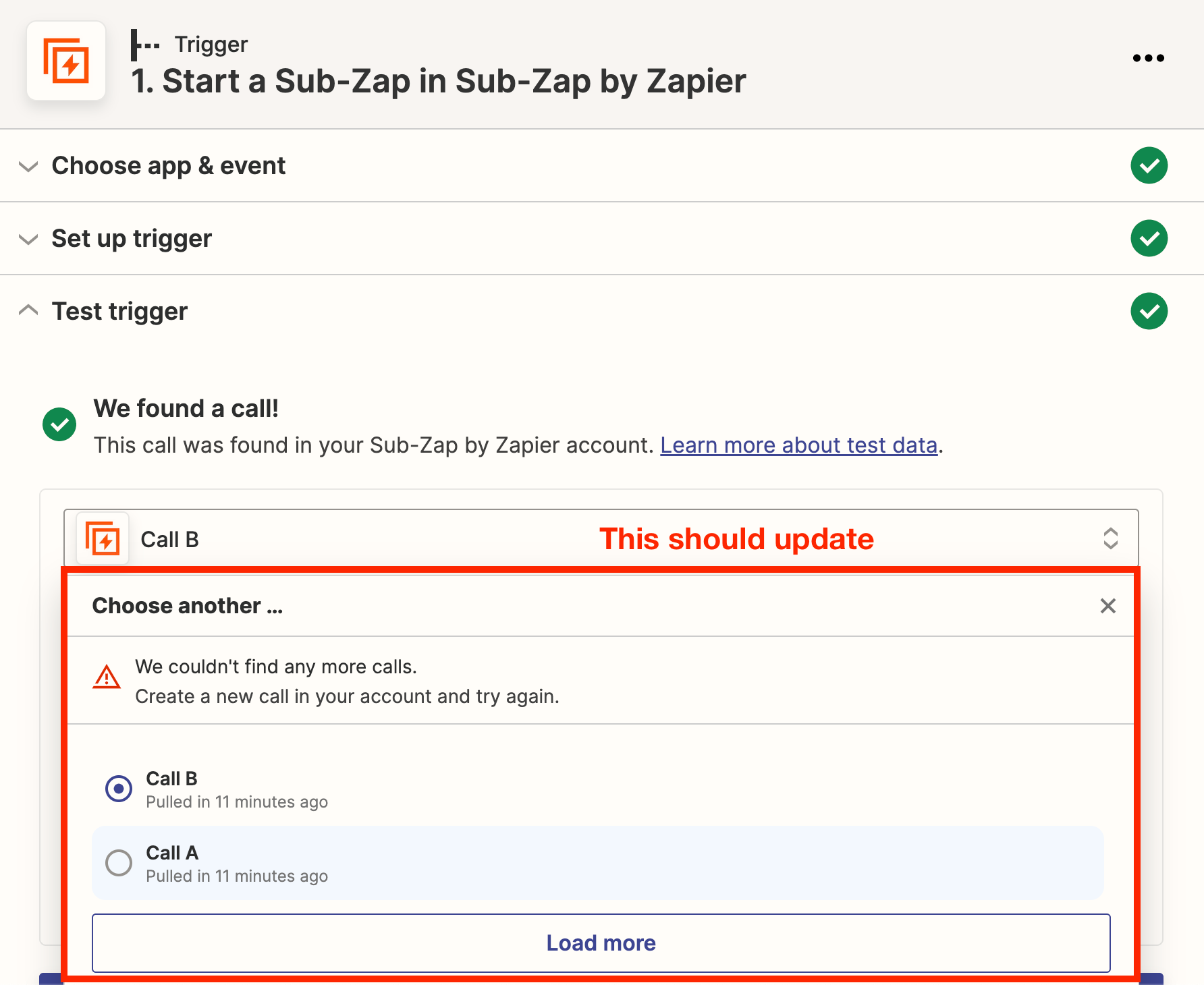
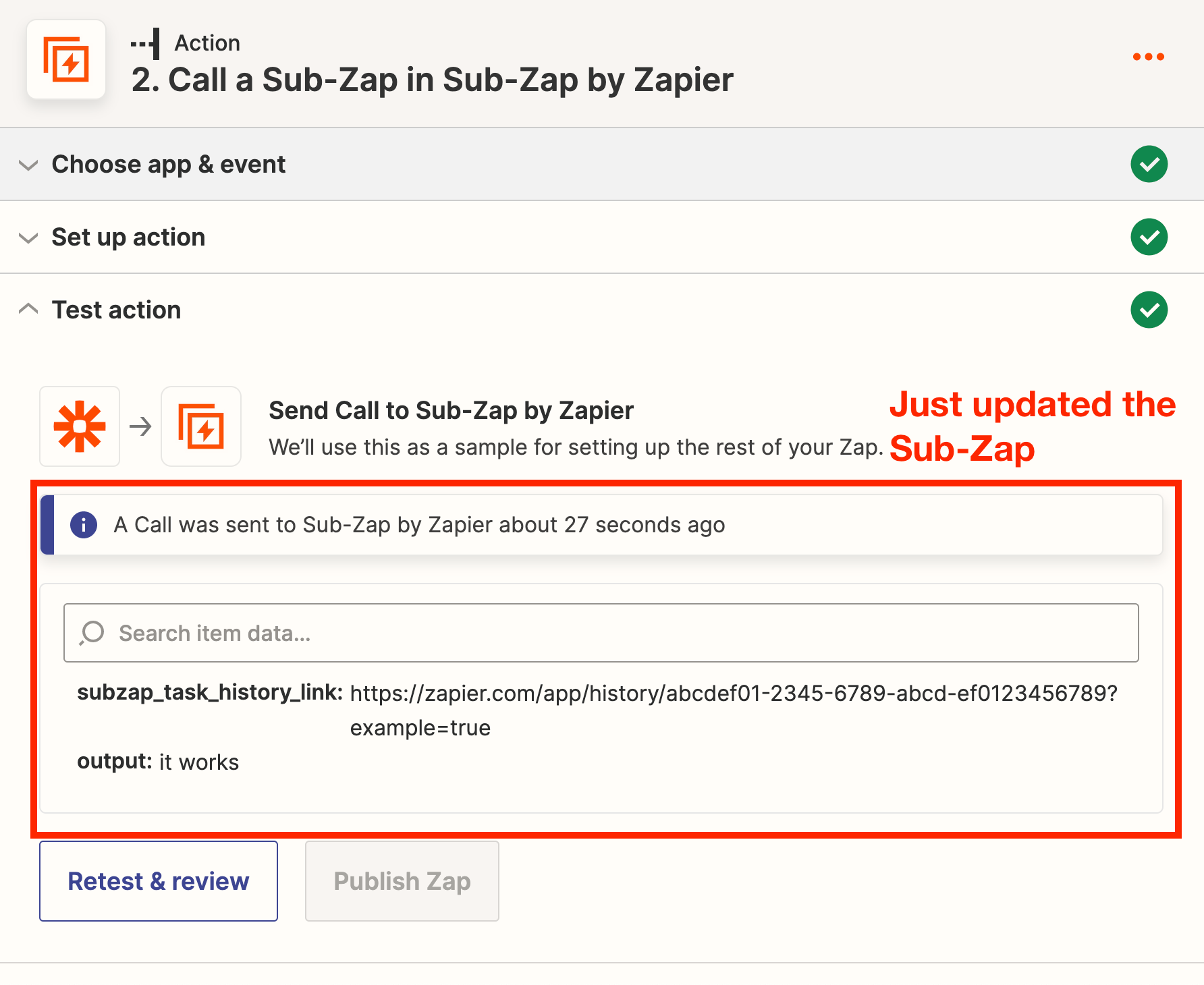
Would be happy to see this working.
Thanks in advance!
Best answer by christina.d
View original





