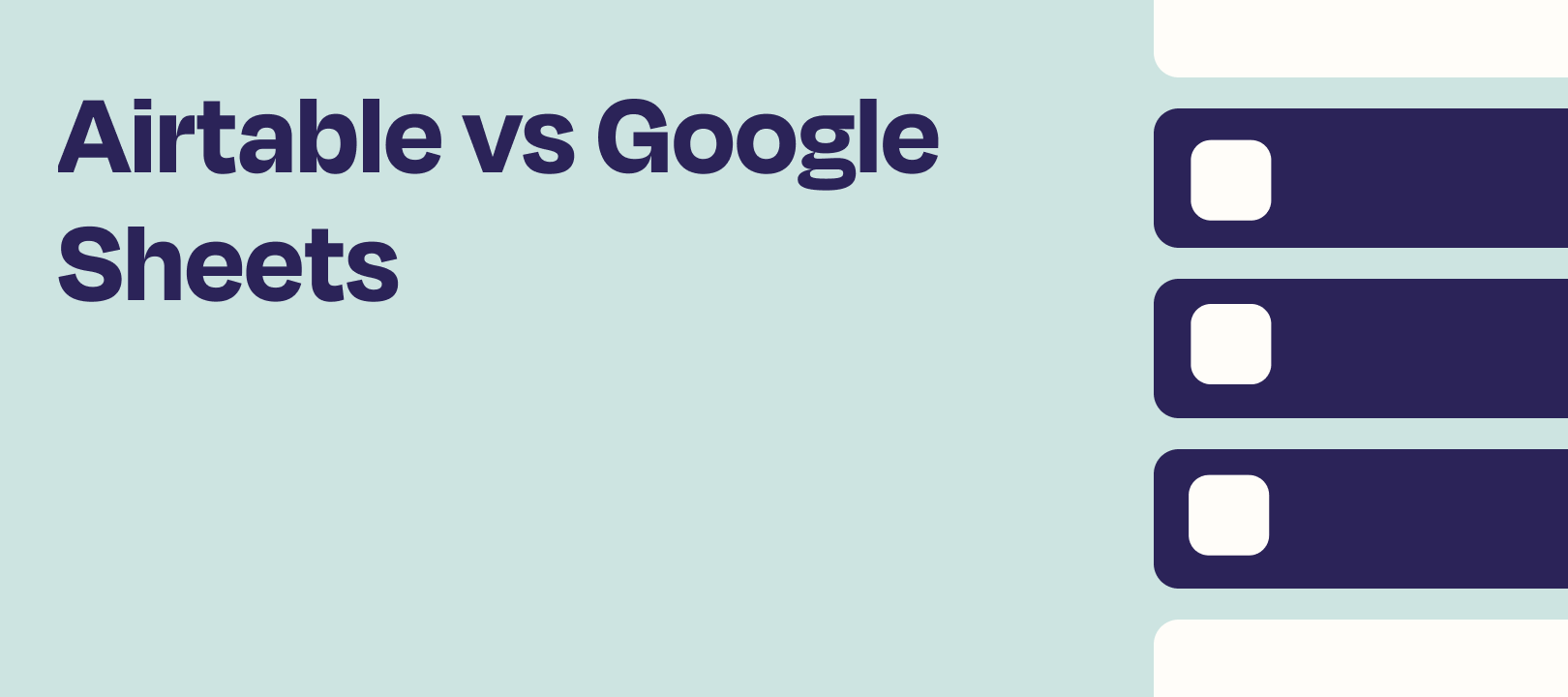This article is for you if:
- You're just starting out with Zapier and are looking to learn the fundamentals
- Determining which platform is best to host your data and set up your Zap
- Working with large amounts of data & collaborating with others
TL;DR: Google Sheets and Airtable are cloud-based no-code tools great for working with remote teams. Both update in real-time and offer integration options. The key differences between the two are: field types, versatility, cost, and customizability. Airtable offers more options for data types and is a better pick for complex projects, while Google Sheets is free and easier to use. Google Sheets is great for limited data storage, while Airtable is better for big data and organizing information. The two platforms have limitations in customizing data presentation and setting granular permissions, but can be addressed through support. Ultimately, the best platform for you depends on your specific data needs.
Hey there! 👋 Have you heard about Google Sheets and Airtable? They're both super popular among Zapier users, and we often find ourselves recommending one or the other when one isn't quite fitting the bill. But what's the deal with these two apps? How do you know which one will work best for your specific needs? Let's dive in and figure it out together!
Let’s start with the similarities:
When it comes to getting things done, both Airtable and Google Sheets have got you covered. These two cloud-based tools are perfect for working with remote and asynchronous teams because they update in real-time, meaning everyone is always on the same page. Plus, you don't have to be a tech expert to use them, as they're both no-code platforms. That means anyone can jump in and start using them, no matter their level of programming know-how. And if you want to connect them to other tools and apps, both Airtable and Google Sheets offer integration options.
Now for some key differences:
Field types:
Airtable is a beast when it comes to offering a range of options, while Google Sheets offers a smaller list of four. The former is capable of accommodating a diverse range of data types, including strings, numbers, files, buttons, barcodes, and others, whereas Google Sheets is only equipped to handle text, numerical values, date and time, and location data.
Versatility:
Airtable is a powerhouse of versatility, but it takes a bit more effort on the user end to figure out. It's great if you’re looking to connect data from different tables, which makes it a top pick for more complex projects like custom apps or organizing databases. Basically, it has a ton of flexibility, but the learning curve might be a bit steeper compared to Google Sheets. On the flip side, Google Sheets is simple to use but doesn't have as many bells and whistles as Airtable.
Cost:
Google Sheets has a seriously sweet free option (a crazy 10 million record limit and 100+ collaborators) compared to the free version of Airtable (1,200 records per base and only 5 editors/creators).
Customizability:
Airtable gives you the ability to get creative with how you show your data, whereas Google Sheets keeps it simple, opting to stick to the spreadsheet look most are familiar with. With Airtable, you can switch things up and view your info as a kanban board, calendar, gallery and more! Again, a great option for more complex projects.
Any issues I need to be aware of?
Neither platform will allow you to fully customize how your data is presented, nor will it allow you to set granular permission for editing and viewing of the data. This can cause some issues depending on your Zap, but the good news is that you can give us a shout here in the Community or contact someone at Support, and we can see what we can do to help.
So which is best for me?
Google Sheets: If you have limited data to store and want to do so without spending any money, you may be looking for a solution that is easy to use and requires minimal effort to learn. Additionally, you may want to perform basic calculations and visualizations with your data.
Airtable: When working with big data has become a hassle, especially if you need to store all sorts of info - text, numbers, files, buttons, barcodes. Airtable is a more relational database that helps you organize and connect all your information. And, it's not just your standard spreadsheet view, it also offers other ways to see your data.
Simple as it gets
Google Sheets is a spreadsheet (it’s in the name!), Airtable is a database with spreadsheet functionality.