This is cool @Janine_Anderson!
Congrats to you and everyone on the team for getting this out there 
Thanks! We're looking forward to seeing how people use it.
I just started playing with this myself, and I'm curious as to how others might be using it?
I see this as a better alternative to on-demand zap triggers like "Push by Zapier" or even the webhook/bookmark "hack".
I like how I can "converse" with it and set multiple fields/data points. As a test I took the "set slack status" concept and added a couple of questions into the Google Assistant trigger.
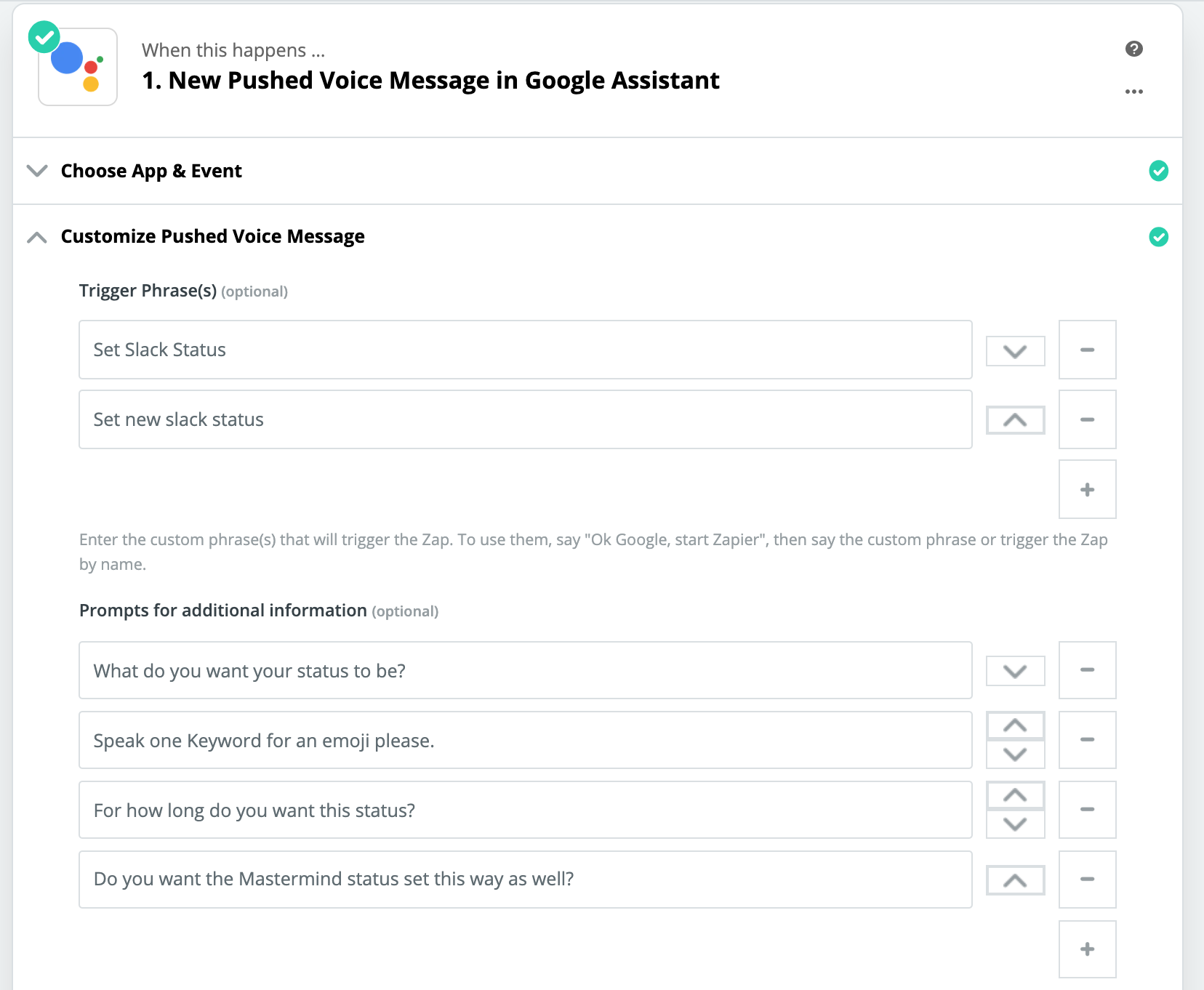 Now using the answers to those questions I have an emoji lookup, and a filter to determine if it should set my other slack account with the same status.
Now using the answers to those questions I have an emoji lookup, and a filter to determine if it should set my other slack account with the same status.
This gives me great ideas for how to use it. I don't have all the dots lined up in my head yet, but something like creating a todo item (in trello, asana, etc) via voice command that is custom would be sweet. Imagine the following voice conversation with Google Assistant:
----
Me: Create Trello Card
Google: Which Board should I put this Trello Card on?
Me: Homework
Google: And which list should I put this Trello card in?
Me: Todo
Google: What do you want the Trello Card title to be?
Me: Assignment 45 from Prof Richardson
Google: What do you want the Description to say?
Me: Be Sure to check with Fred and Susan about notes from today's lecture, I think the prof said we needed xyz
Google: When should this be due?
Me: Friday
Google: Who should I assign this to?
Me: Me
Google: Triggering Create Trello Card
----
The only thing I wish I could do is give Google Assistant information like a bot. In the above example, where it asks which list should I put this Trello card in? It would be awesome to have a dynamic list of the list titles ready for Google Assistant to suggest much like a bot would. <-- this doesn't work with Zapier and won't ever... but this whole voice activation and interaction with Google Assistant gets me very close to there.
Hi Paul,
Glad to see you're doing some creative work with it! As you see it's pretty new so we're still working on improvements.
I love that suggestion of being able to suggest Trello boards for example. We'll look into ways to make that possible (no promises but that's a great idea!).
Thanks
Hey @Janine_Anderson , this is great!
I have a question - at the moment it looks like Google Assistant only provides a Trigger (which makes sense), but we'd like to be able to use it to create a multi-zap kind of a workflow...
For example:
- Tap a TAP NFC Tag with your phone to trigger...
- Google Assistant / "Hey Google" to do whatever you like
It would allow users to make use of Google Assistant (and Alexa) without having to talk out loud to it around the house or workplace.
Any insight on whether this will be possible?
Thanks in advance!
Gem
@Gemma , this is a great suggestion! @Lars would be better equipped to answer this, I think.
Hi @Gemma,
Sorry just noticed this question now—thanks for asking and sharing.
That’s a very cool use case! We’re exploring what else we can do with Assistant and currently we’re not able to ask it to read things out on demand. Perhaps we can work something out via notifications, but for now, as you noted, the integration is just set up to trigger Zaps.
Keep the good ideas coming!
Thanks,
Lars
Awesome new integartion  Voice is the future.
Voice is the future.
Am I able to permit other Google users in my team to take advantage of triggers I create? How do I pull that off without having to duplicate the workflow for each and every single user in my team who wants to use the trigger?
Hi @marwan_roxova, that’s a great question! You should be able to share a Zap if you want to share the trigger that you’ve created.
The only catch is that to share a Zap, it needs to be turned on first. So you’ll need to share an existing Zap (ie one that has at least one action) that you have. The share button is at the top right of the Zap editor page - next to the on/off switch:

(View image larger)
I hope that helps, please let me know if you have any questions!
So every member of my team who wants to benefit from this, needs to have a Zapier account?
@marwan_roxova To use as voice assistant app with Zapier, it needs to be connected to a Zapier account. ie if you’re using Google Assistant you need to both allow Zapier to connect to your Google Account and also to connect your Google Account with your Zapier account.
That means that yes, if you want other folks to use any triggers or Zaps that you set up, they will need to connect their Google account to a Zapier account. I hope that's clear, please let me know if you have any questions!
Hello,
I think the answer is 'no', but can Google-Assist be triggered by another Zapier app to 'set' an IoT device"? For example, can it be triggered to control temperature settings, turn off/on lights, etc?
It looks like that this integration is for triggering other apps and cannot be used for home automation, correct?
Thanks!
Doug
When I say "Hey Google, talk to Zapier" it just brings me to the Google search page…
Is there something im doing wrong?

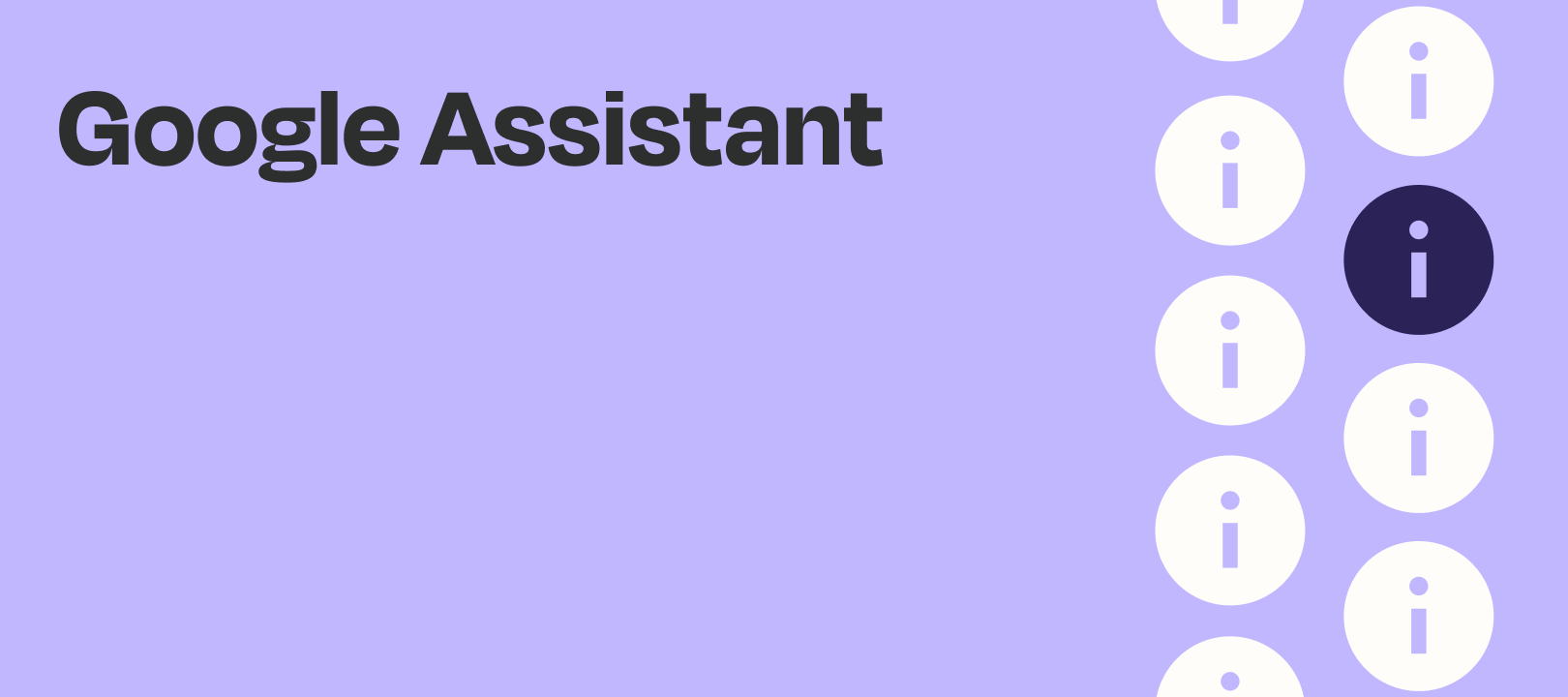

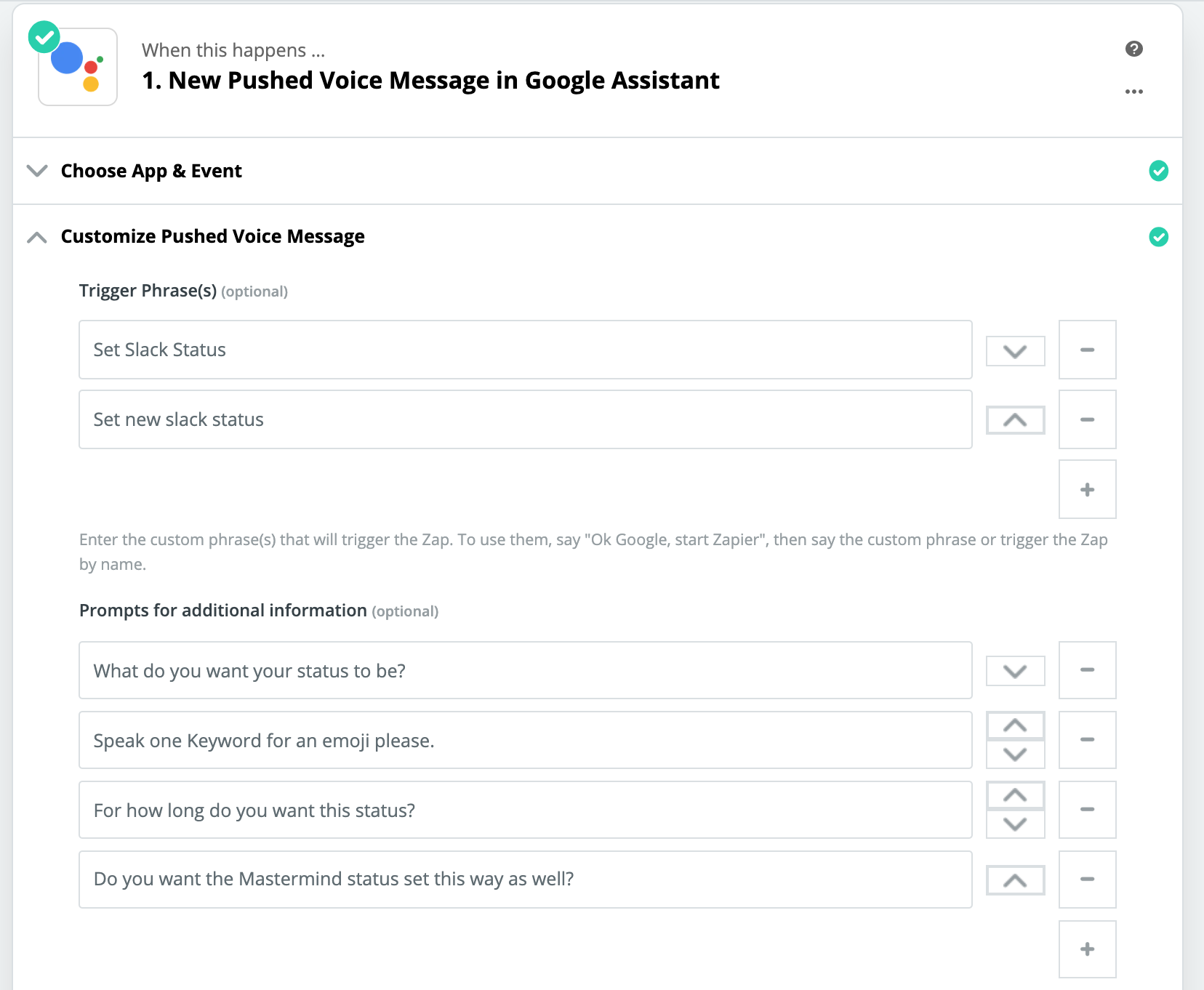 Now using the answers to those questions I have an emoji lookup, and a filter to determine if it should set my other slack account with the same status.
Now using the answers to those questions I have an emoji lookup, and a filter to determine if it should set my other slack account with the same status.  Voice is the future.
Voice is the future.