Hello guys,
I’m trying to do something that is really blowing my head atm.
So I have a report coming into my Gmail every hour and I want to completely update the sheet that I have destined for that since it’s the one that updates my Google Data Studio dashboard, so I cannot delete the sheet nor alter the headers, just replace the data itself.
What I have at the moment is this:
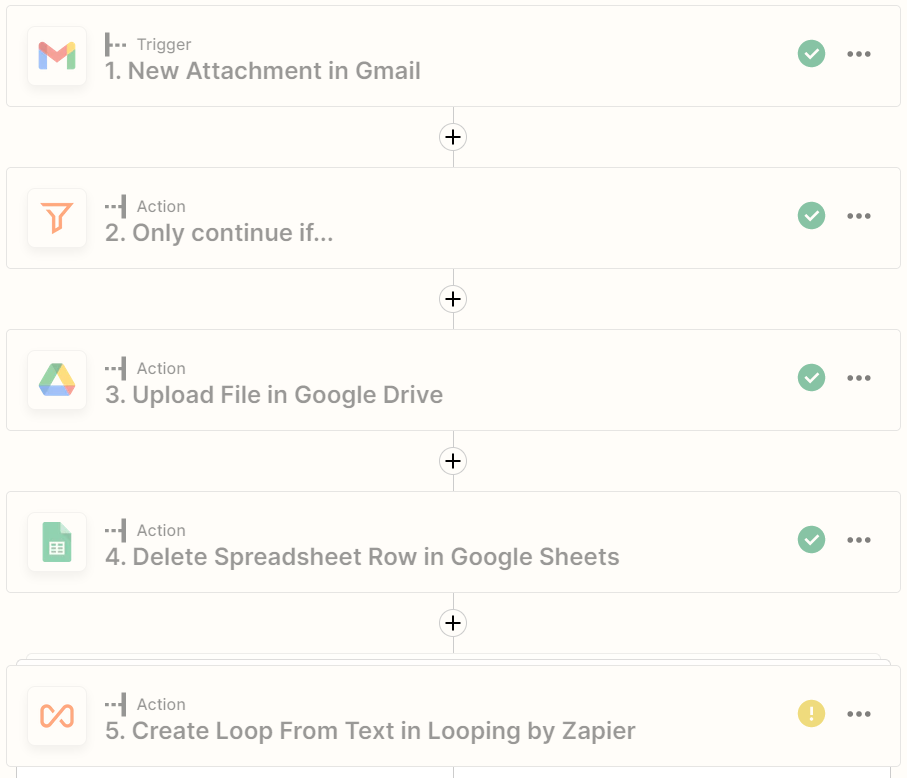
So the Row 2 is already being deleted but I do not know how to “loop” it so it deletes everything from the 2nd to the final row.
The next step would be to update the rows with the information from the attachment and then format the date of the new data (I do not know why GDS is not understanding how the date comes from the report itself).
If you guys can help me I would be amazingly greateful!!
Thanks a lot in advance.
Best answer by christina.d
View original


