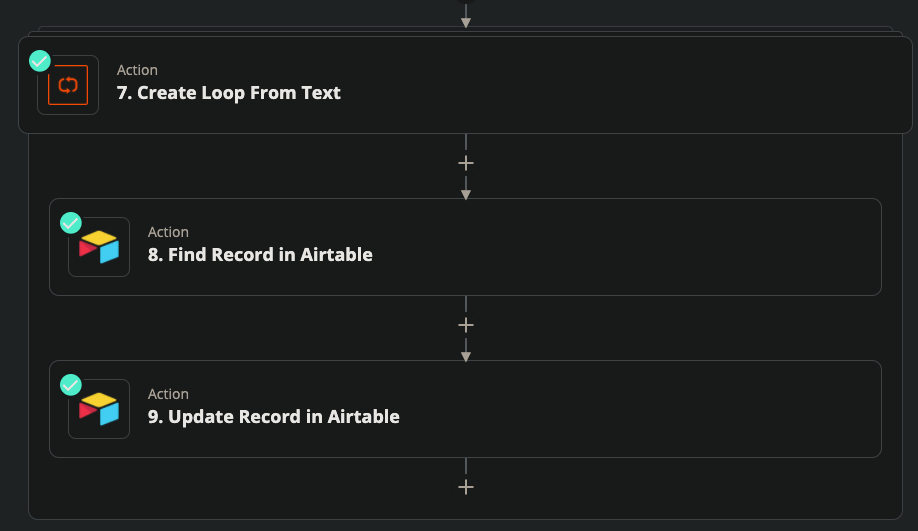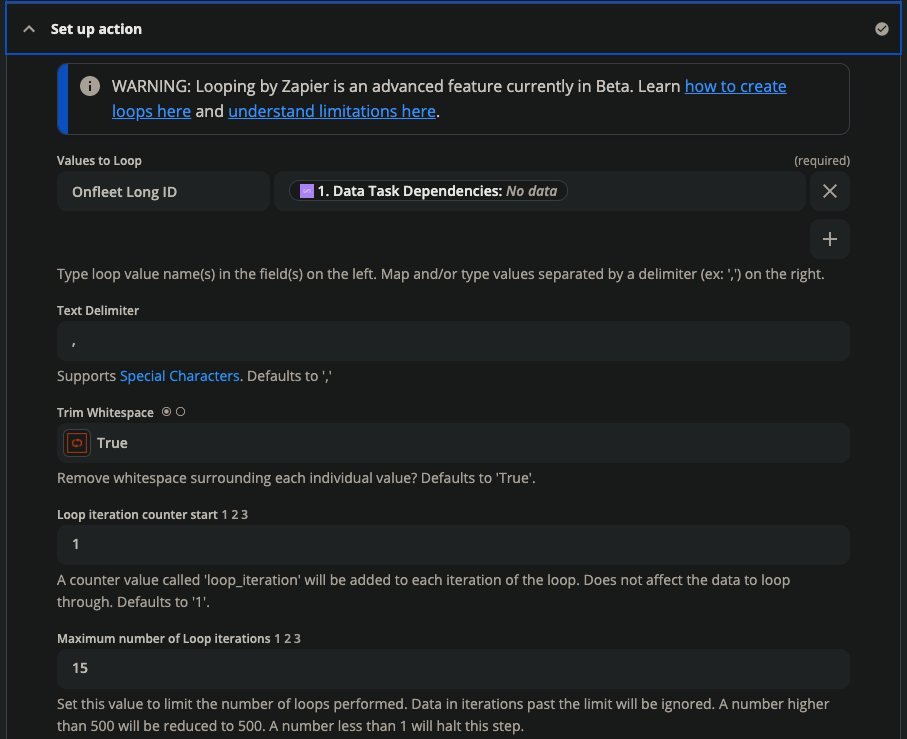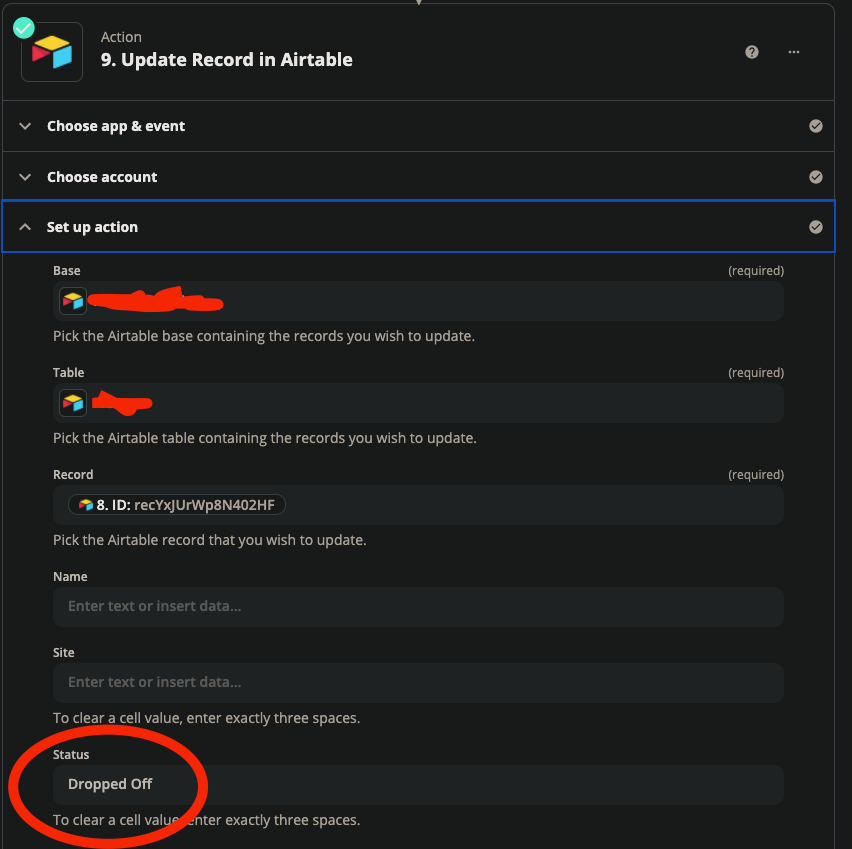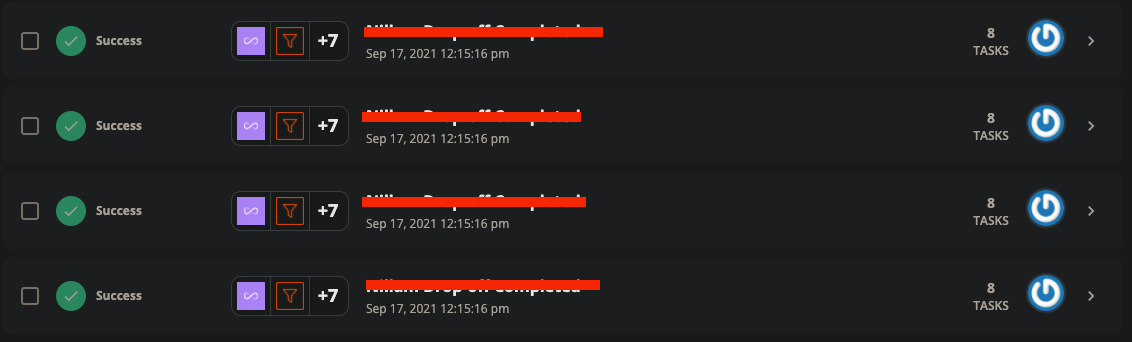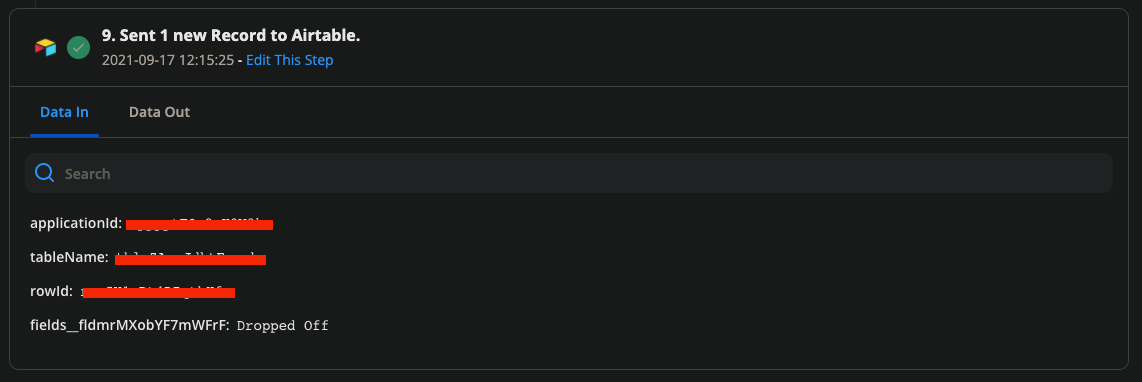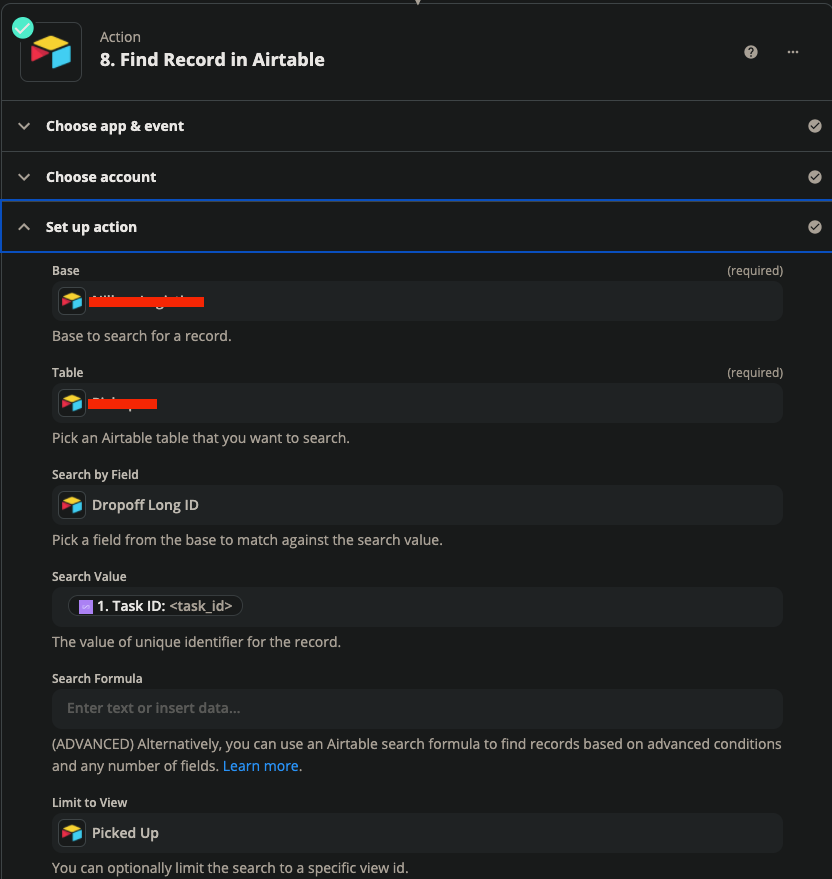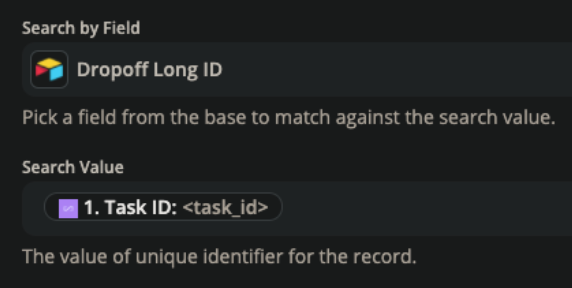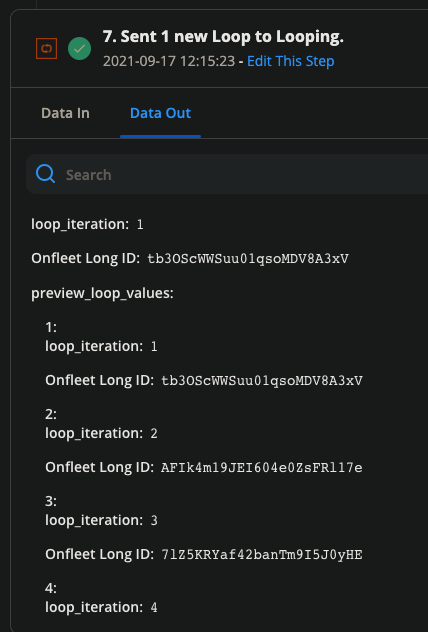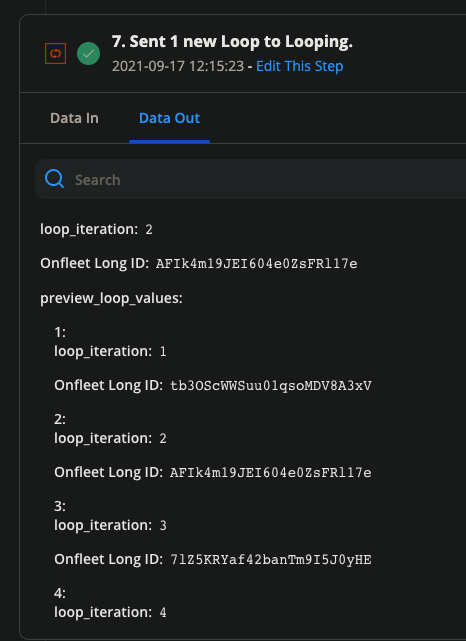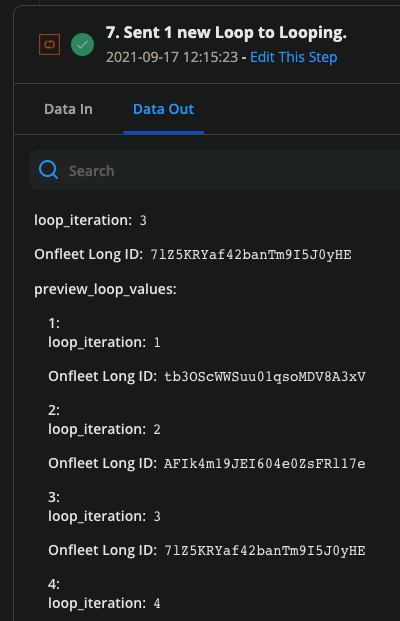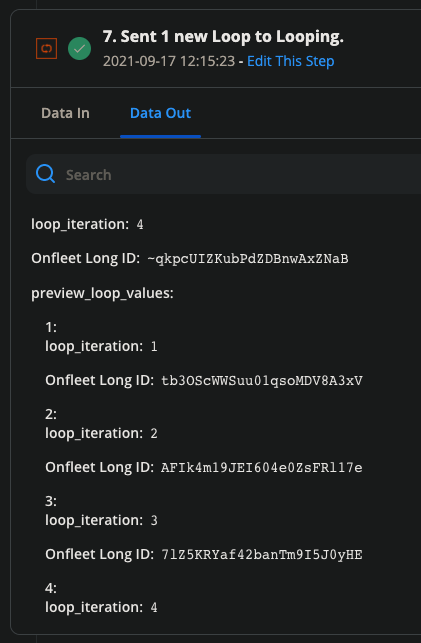I have a zap that loops through a single ID and will then modify multiple airtable records linked to that single ID. The Loop that I created will loop through the multiple IDs attached to this single ID.
When I run the zap, it will only change the first two in the preview and not the last one (aka the one shown at the top and bottom of the screenshot | 3wpoFm…). Instead it double counts loop 1 (pzeoW….) in two separate zaps. What am I doing wrong here?
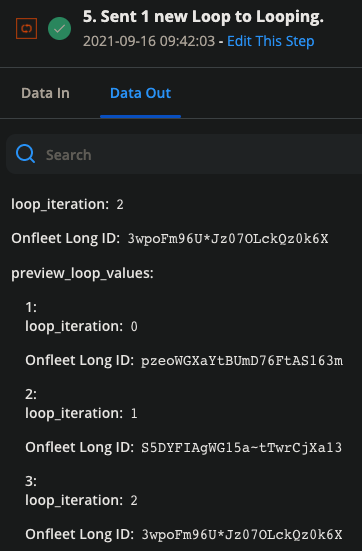
Best answer by Troy Tessalone
View original