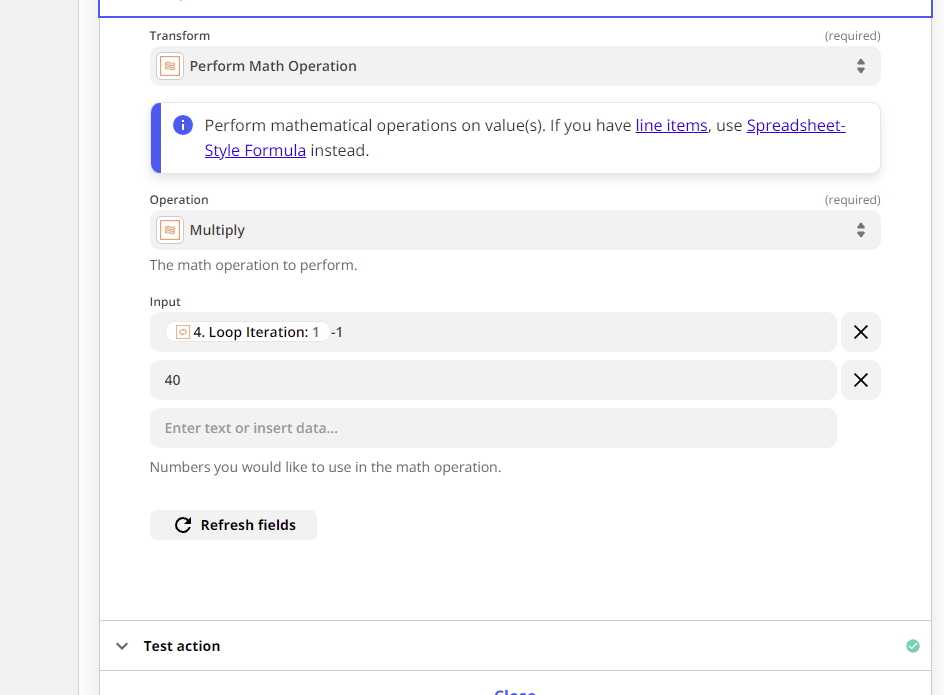Hello,
I am trying to build a zap where given a list of customers, the loop will send an email to all those customers, however not at the same time. Between every email there will be a delay of 40 minutes. This means the first customer in the list will get the email immediately, the second after 40, and the third after 80.
Tried to do this by implementing a delay after the email is sent in the loop, however it does not work.
Best answer by christina.d
View original