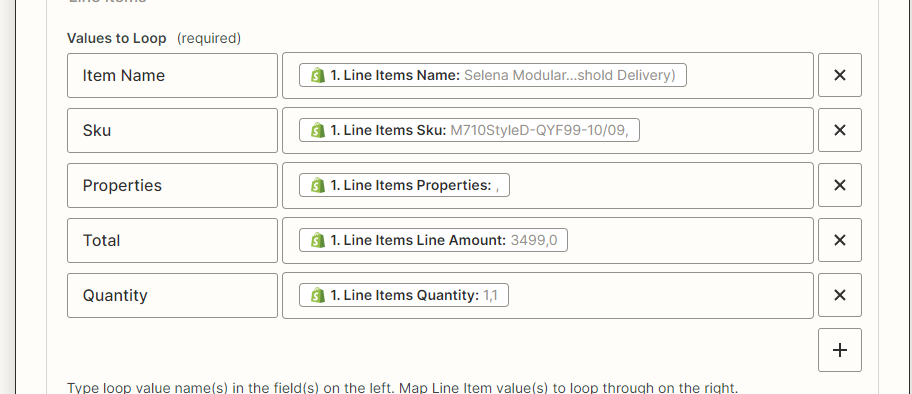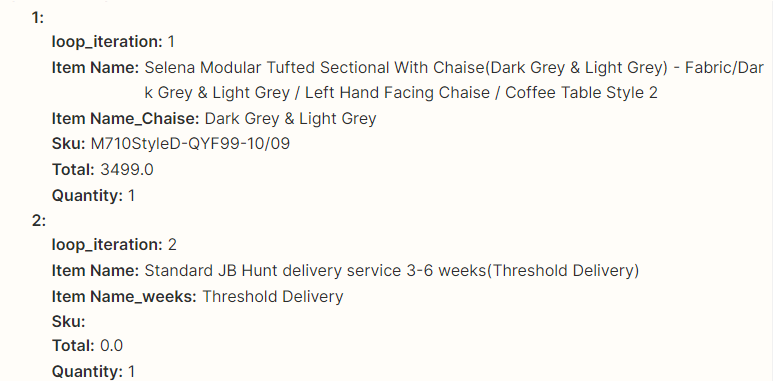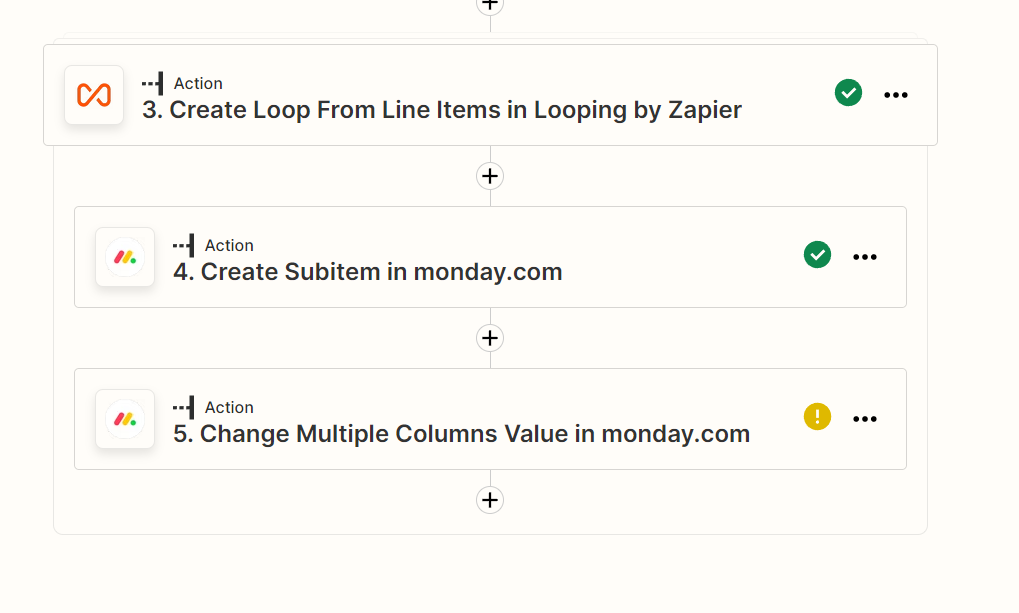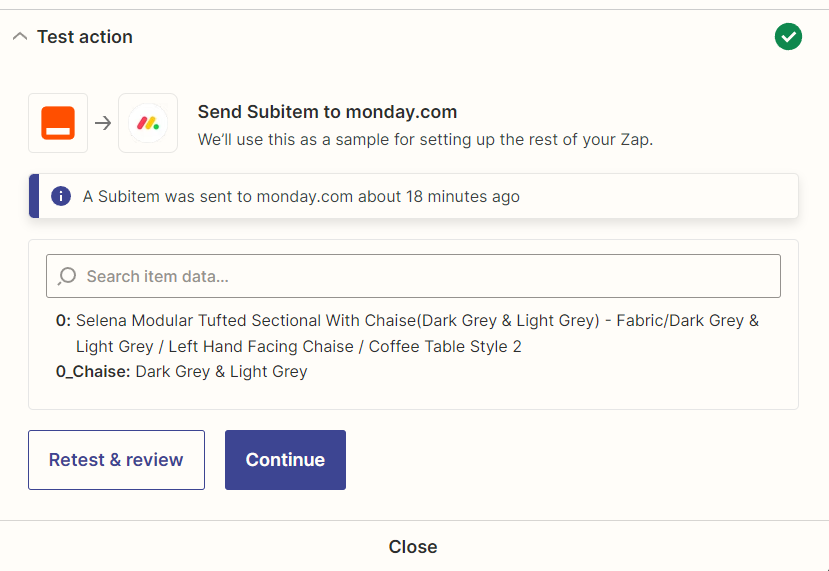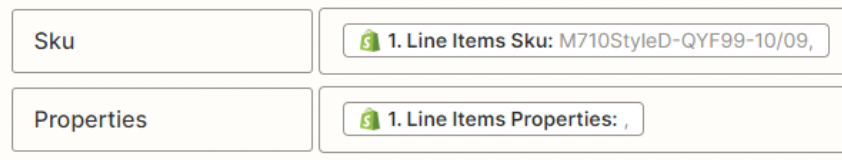I am trying to post new shopify orders to Monday.com via Zapier. For each new order, Monday.com will create an item in the board. However, when I try to use Zapier Loop for each item in the order, unformatted result come out.
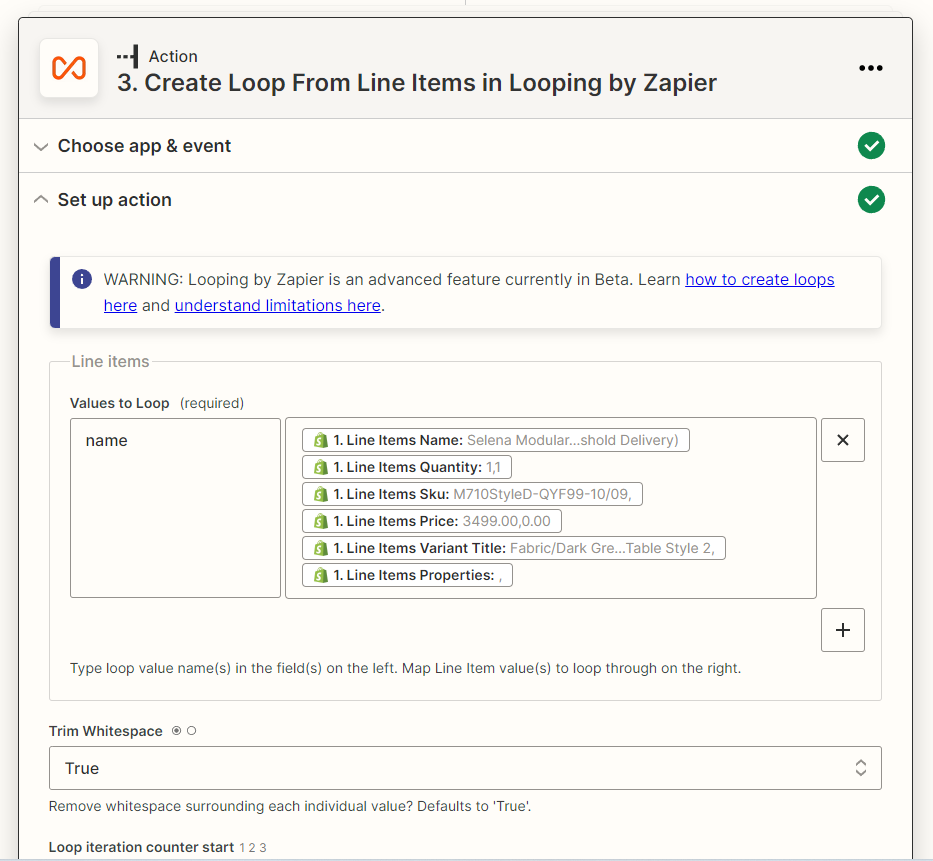
What I expect the result should be like:
iterate 1:
name: Selena Modular…
quantity: 1
SKU: m710…
Price: 3499.00
Variant: Fabric/….
Properties:
iterate 2:
name: xxxx
quantity: 1
SKU: xx…
Price: 3499.00
Variant: xxx
Properties:
Here is what I get from test:
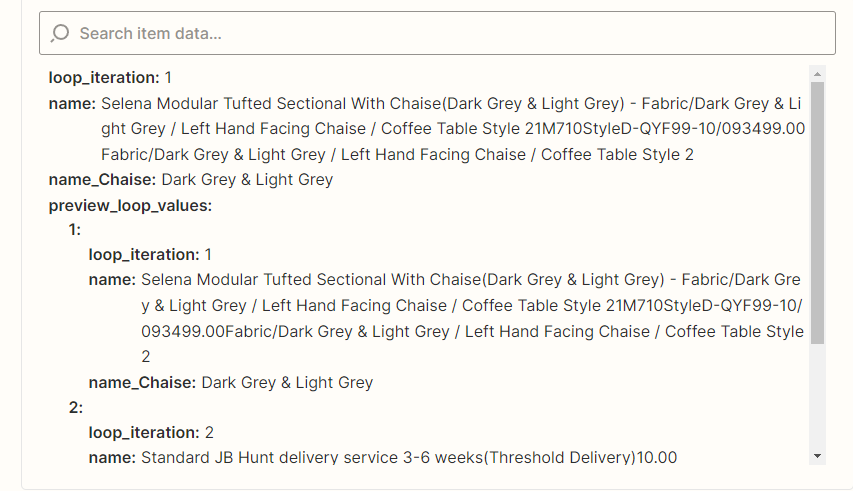
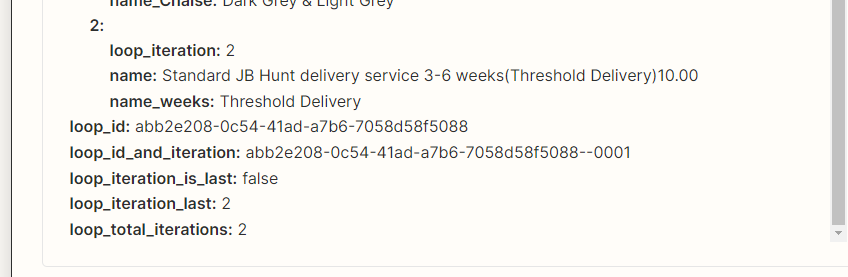
Best answer by Troy Tessalone
View original