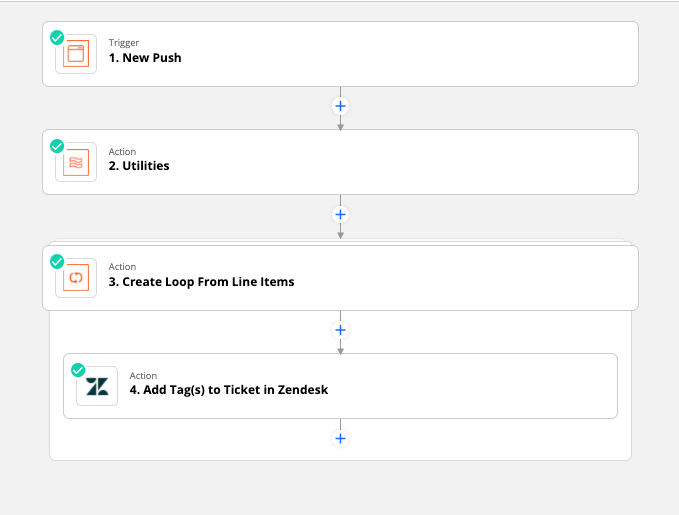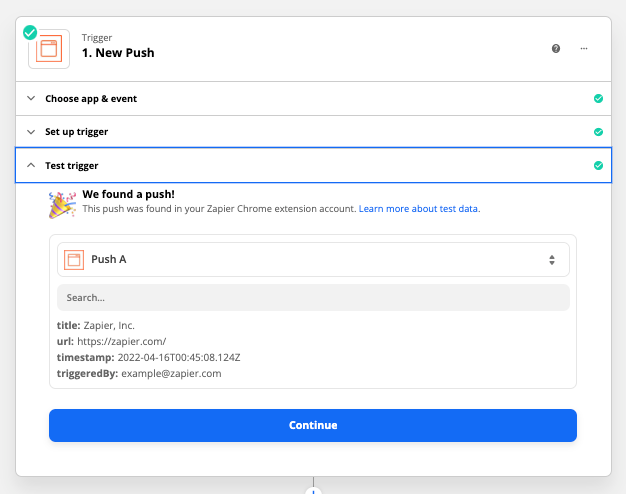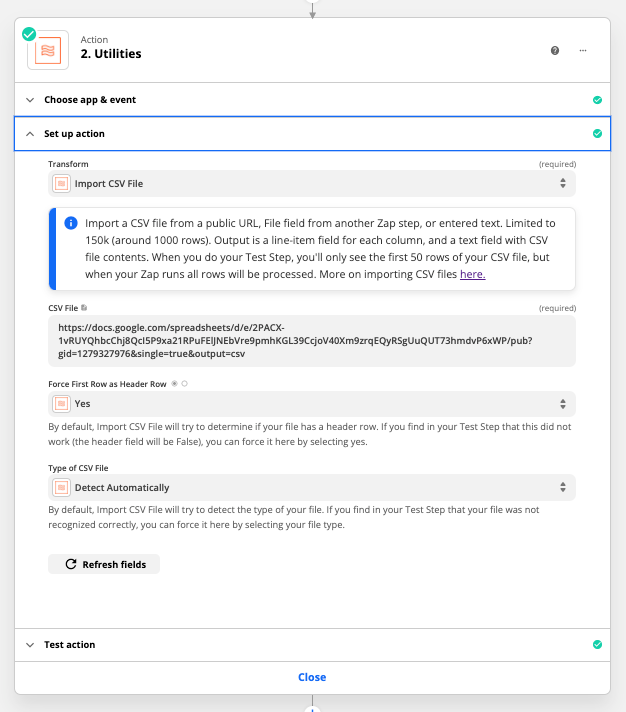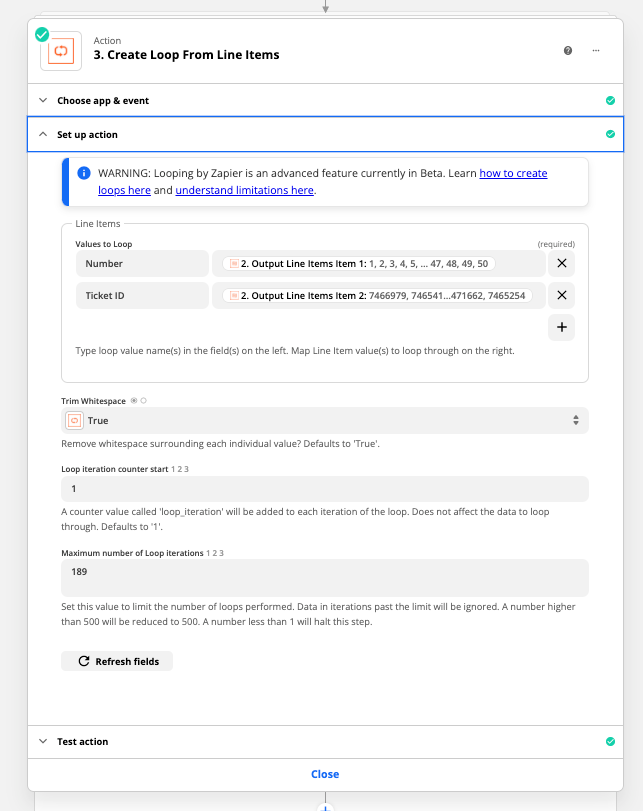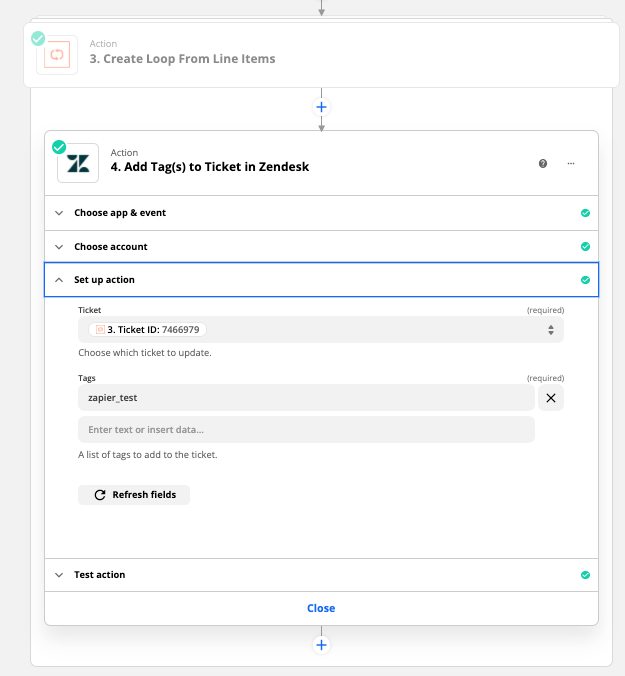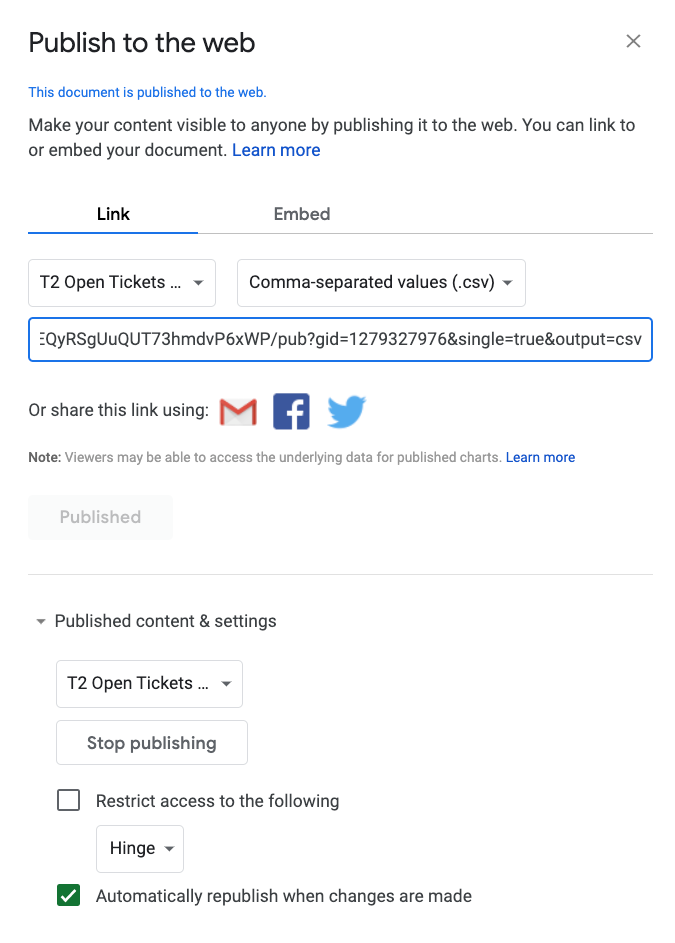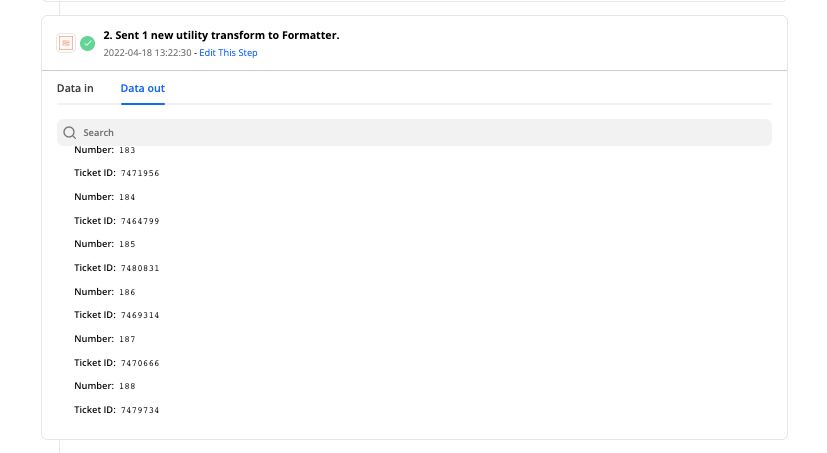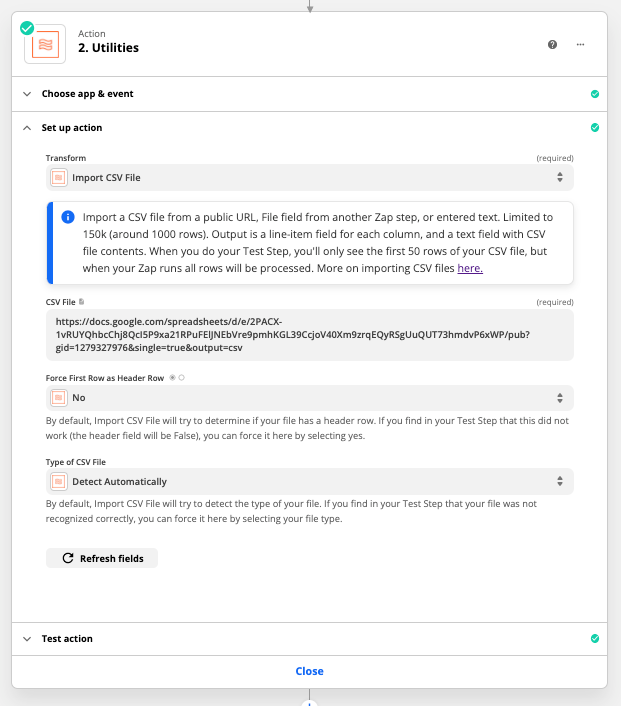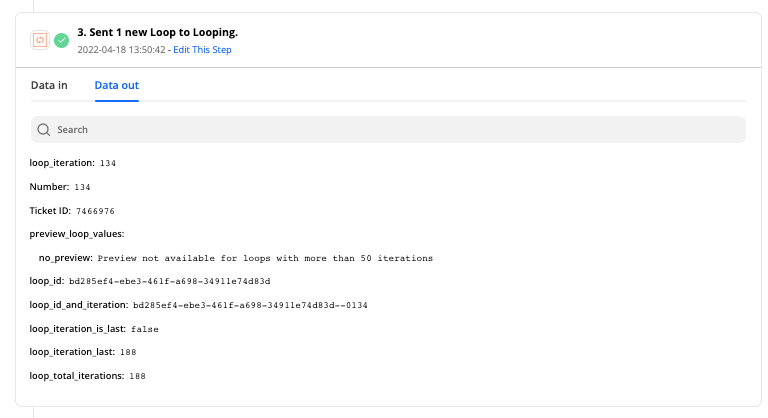I’m attempting to loop through a CSV of ticket IDs to add tags to tickets in Zendesk. I’ve been partially successful.
Despite having 188 unique ticket IDs, I’m only able to loop through 58 of them before I get the error “Required field "Values to Loop" (loop_values) is missing.”
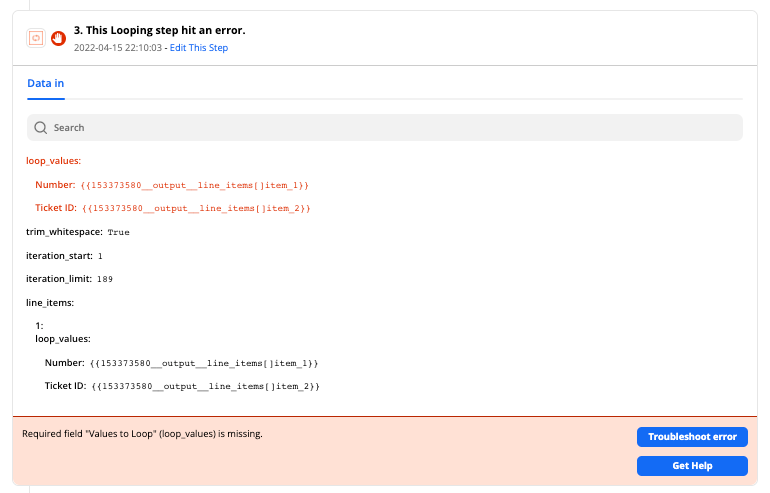
I haven’t been able to figure out why it’s hitting this error before having tagged all the tickets represented in the CSV.
Thanks for any help you can give!
Best answer by MatthewC
View original