Hey all,, I set up a simple zap to take all new zoom meeting registrants and stick them in my constant contact, particular list, that works no problem.
I do however get a lot of the same zoom registrants as I run them regularly. How do I have it just ignore duplicates, vs getting the error email, saying the zap may not work. Even though it is fine and ignores it, I figure there must be a way to filter out, and not get the error but I can’t figure it out.
I tried to put the filter before the adding the contact, but it didn’t let me compare zoom to CC. Any help is appreciated. Thanks
Pic of error email for duplicates and pic of basic setup below.
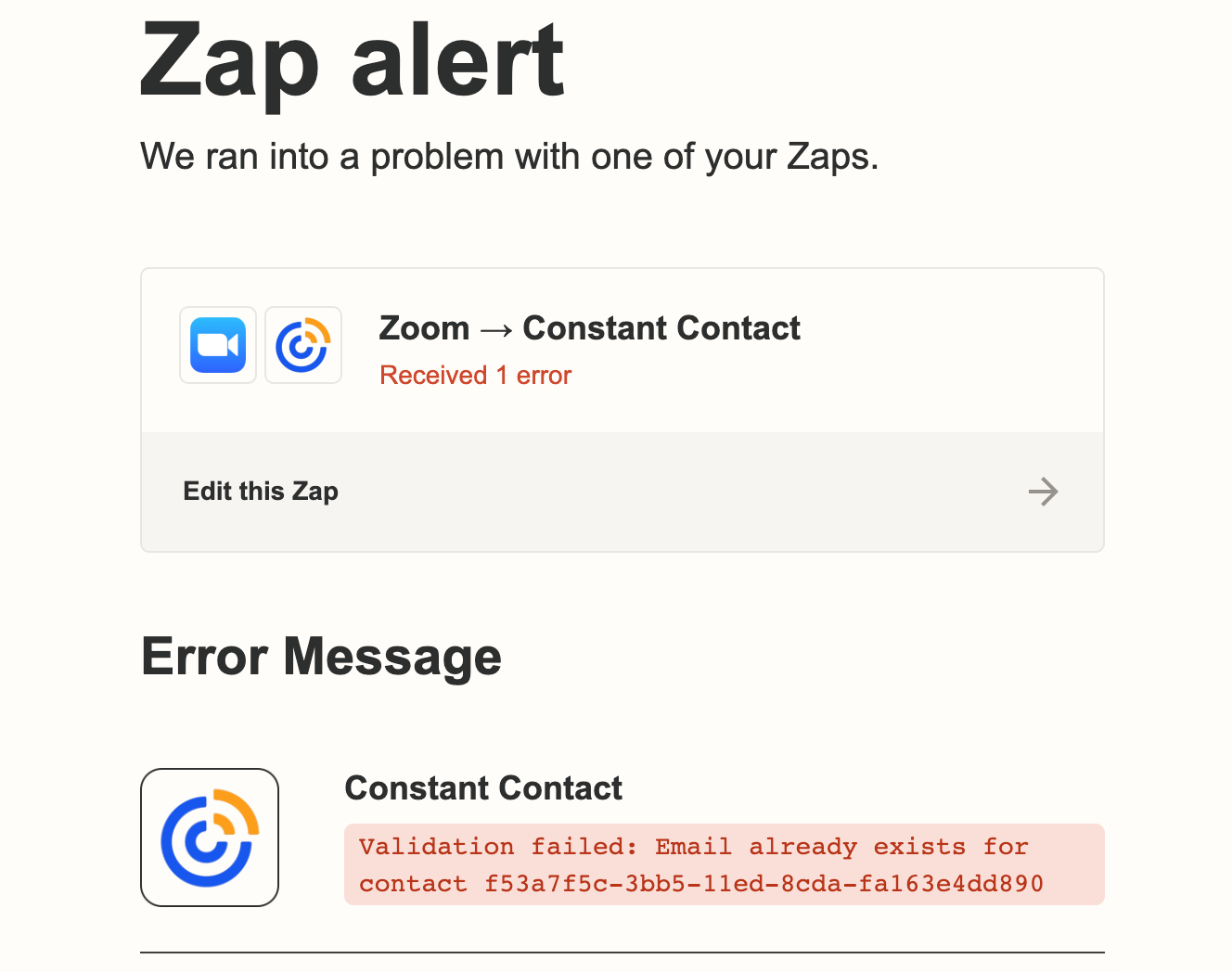
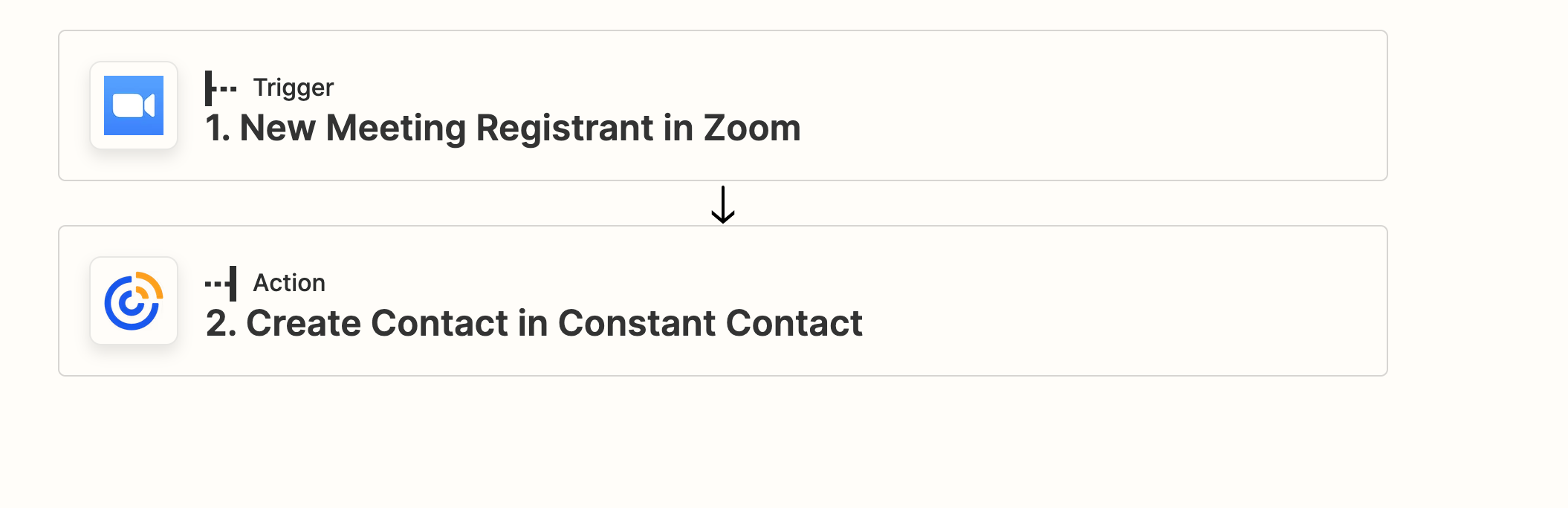
Best answer by robschmidt
View original



