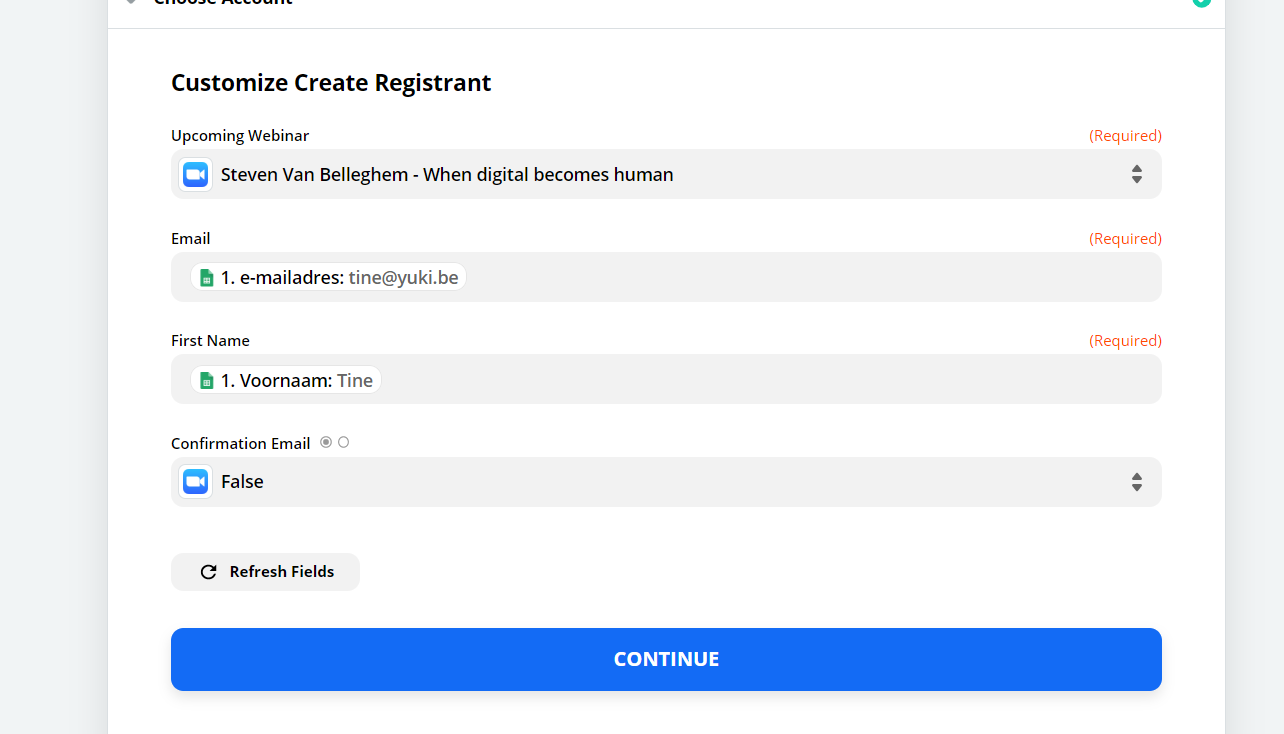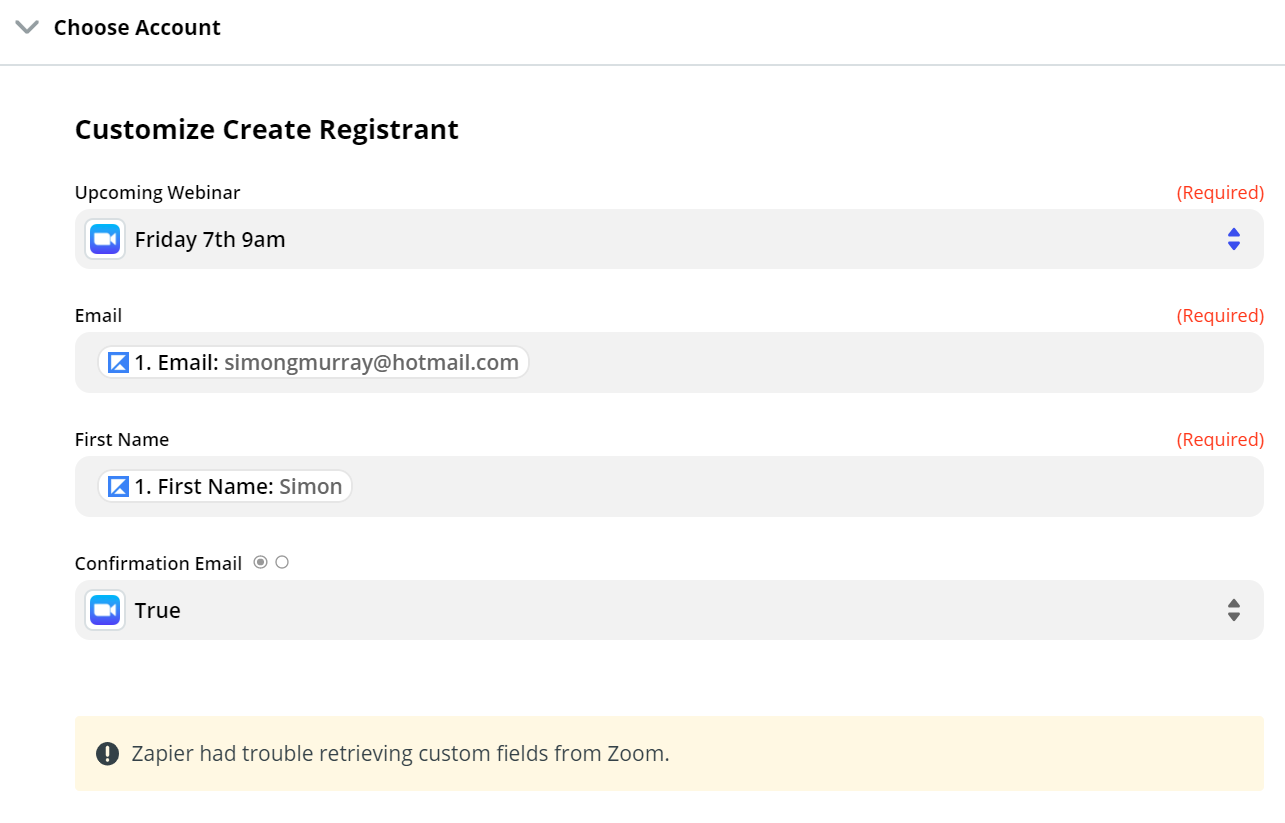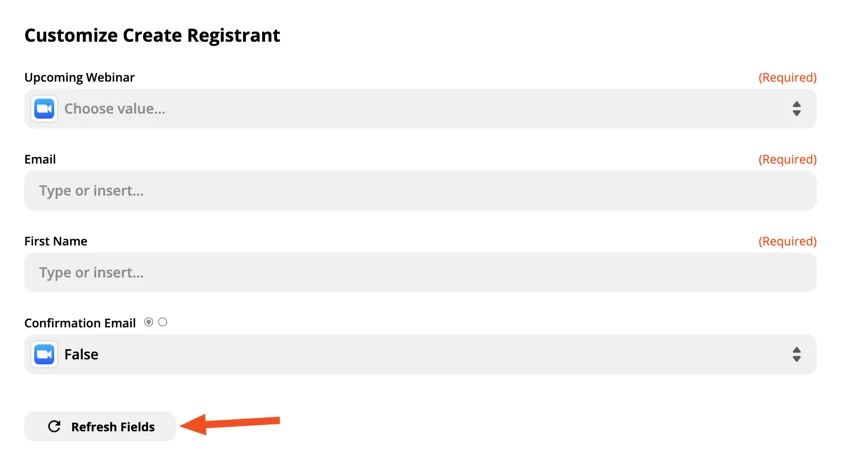I have been trying to connect click funnels and Zoom, where when there is a new contact activity in clickfunnels, it creates a new registrant in the Zoom Webinar. However, when i am trying to send data to test the zoom step the following error appears
-
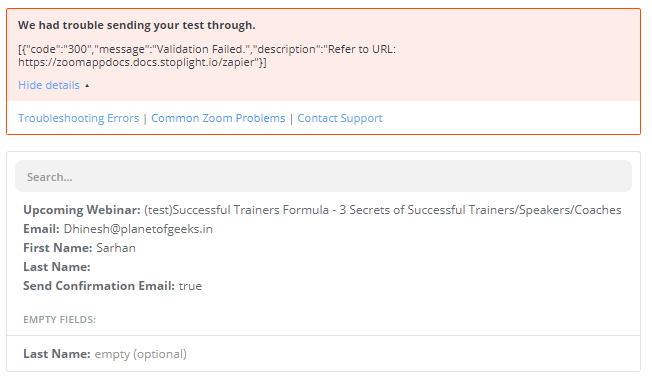
Best answer by Danvers
View original