I want to use zapier to send my slack channel messages to mattermost. I connected slack and mattermost with zapier, but it uses many to one work flow,it means any message sent to channels in slack appear in specific channel on mattermost. Is there any way to send one to one message? e.g. if I send message on slack channel with name “off-topic” it must show on corresponding “off-topic” channel on mattermost and also when I send message on slack channel with name “general”, it must be shown on corresponding “general” channel on mattermost.
Secondly only text message sent from slack to mattermost, no attachment send from slack to mattermost.
is there any way to transfer attachment from slack to mattermost via zapier app.
I will be very thankful to you.
Is there a way to transfer one-to-one messages and attachments from Slack to Mattermost?
Hi
Good question.
Try using ones of these approaches.
Try using the Zap trigger for files.
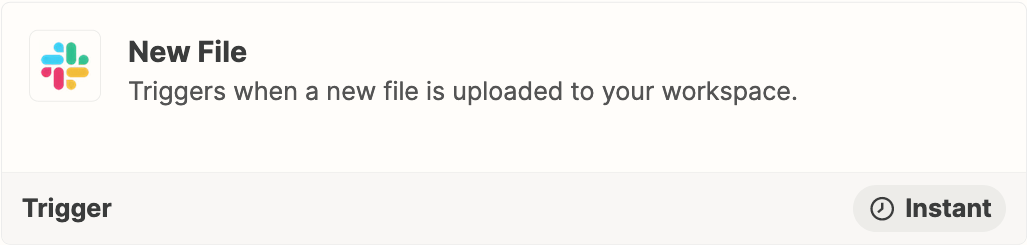
Hey
Hello
Hey
Regarding this, I wanted to point out that the video tutorial with the linked article only covers the theoretical part of the lookup table, and does not cover an example of working with a lookup table with zapier. The guide says: “To find the values you need for the right column, look at the options in the field that will receive these values in the other app's Zap step. The value will be written in gray underneath the name of the option.” We are not sure about the values to be used in the lookup table, as we are having trouble finding these values.
It would be great if you could assist us in this matter.
You can do 1:1 Zap per Channel using a Filter as step 2.
OR
You can do a 1:1 Zap per Channel using a Lookup Table as step 2.
The purpose of the lookup table is to translate data.
Example
Slack Channel ID|Mattermost Channel ID
A|1
B|2
C|3
In the example above if a message comes from Slack Channel A, then the Lookup Table step will output Mattermost Channel ID 1, thus achieving a 1:1 relationship.
Hi
Did Troy’s explanation help you to find the Lookup values that you need?
To clarify, you would put the ID of the Slack Channel in the left hand side of the lookup table and the correspnding Mattermost channel IDs on the other side. If you don’t have the Mattermost channel IDs, go to the Mattermost step and click on the drop down for the channel field. You’ll see a list of the channel names with the ID underneath the name, in smaller text.
I hope that helps, let us know if you have any questions!
Enter your username or e-mail address. We'll send you an e-mail with instructions to reset your password.





