The likely solution here is you’d need to have a lookup table with Google Sheets to handle multiple line items.
Best answer by SamB
View original
The likely solution here is you’d need to have a lookup table with Google Sheets to handle multiple line items.
Best answer by SamB
View originalHi
You can use the Google Sheets action Create Spreadsheet Row(s) to create a row in a Google Sheet for each line item that you have from a previous step. Does that help to get you started in the right direction? If not could you let us know what you’re trying to do with the Zap and any steps you have set up so far? Thanks!
Hi
I am trying to do that, when I try the “Find Record” or “Find Record(s)” action for Salesforce, Zapier only retrieves the first record found. I am trying to find a way to retrieve all of the Order Products within an Order record.
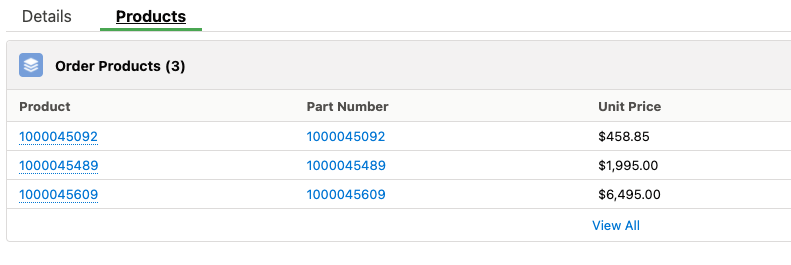
Is there a loop through and export all of them into a Google Sheet? My thought is that I could then use this sheet to create line items in Quickbooks.
I am convinced that there is a workaround for this as there are so many possible use cases: Find all contacts within an account, find all line items from a quote or opportunity, etc.. Would appreciate your insight!
Hey
The Salesforce Find Record(s) search action allows you to perform multiple searches, but will only return the first result of each search, unfortunately.
It looks as though you’ve already reached out to our Support team about this and they’ve added you to an existing feature request to have multiple search results returned. While I don’t have an ETA on when that functionality would be added we will be sure to email you as soon as it is!
The only workaround I can think of in the meantime, would be to try using a Webhooks by Zapier step to search Salesforce for all the products in an order. Alternatively, you could try building your own private integration with Salesforce using the Zapier developer platform. Both of those options are a bit more advanced though so may not be ideal.
Enter your username or e-mail address. We'll send you an e-mail with instructions to reset your password.