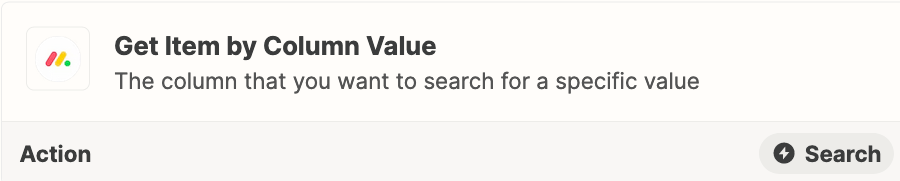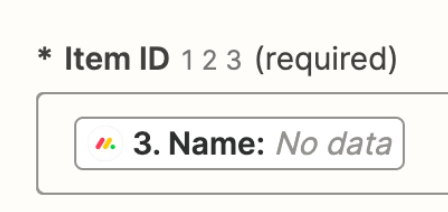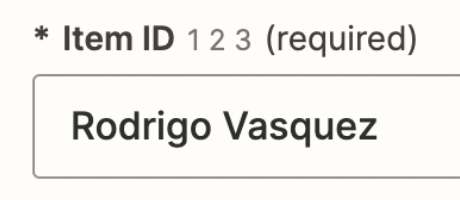I am trying to connect google sheets and monday.com.
Right now i have a jotform that goes to a google sheet, and then the info goes from the google sheet to a monday.com board.
i then have to enter other information on the rows in google sheets, that i cannot get from the jotform.
I would like google sheets to send an update to monday when i fill those cells in, or make any changes on the sheet.
I tried new or updated spread sheet row->lookup spreadsheet row->get board values->update multiple columns, but i cant seem to get it quote right. I need for it to update the specific row in monday based on the row in google sheets.
Any tips or tricks anyone has would be greatly appreciated. TIA