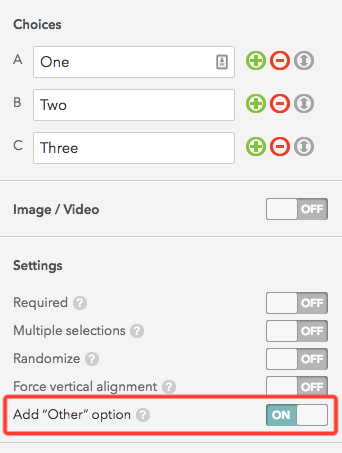Hi
I’ve set up a Zap to put Typeform responses into a Google Sheets doc. This all works, apart from where I have the option of ‘other’ in the questions, I have selected the (other) response but nothing appears on the sheet when something is entered there.
I also wanted to set up a Zap so that people would be added to Action Network when they do the form on Typeform - I can do this but it will only let me add anyone who has filled out the form, instead of just the people who answered that they would like to be subscribed to the mailing list.
Any ideas??
Thank you!
Kay
Best answer by Troy Tessalone
View original